Are you looking for a free way to get imersive VR viewing experience on your iPhone without additionally purchasing an expensive VR headset like Oculus Rift, Samsung Gear VR headset or HTC Vive? Here we gonna show you several best VR player apps for your iPhone to get enough VR experience you can ever imagine, as long as you have got a cheap Google cardboard. Here we go!

Top 1. Top Best VR Player iOS – Homido 360 VR Player
There are basically 4 sections for Homido iOS vr player users: 360 degree spherical videos, standard video enjoyment (3D/2D), built-in web browser that can let you turn the view into side by side mode and a recording section that allow you record VR video using iPhone straight through this app. Homido gives you full side by side control of the app even at its menu UI. Turn sideways, or rotating the screen and your Homido shipped iOS will present you 360 degree video enjoyment. It works good with phones without smart phone adapter and you can view 360 videos.
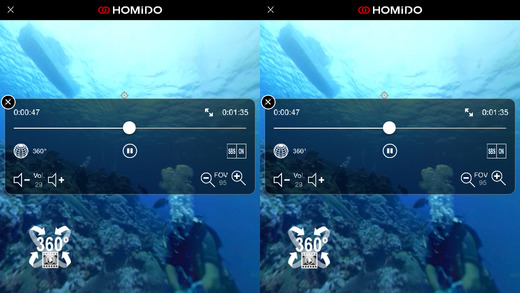
Top 2. Mobile VR Station for iOS iPhone
Mobile VR Station comes as the second best alternative for iOS VR content streaming and great thing to know is that it contains features far more than Homido. With this app you can view your Photos, Panoramas, Videos & Files projected onto a virtual screen floating in space. This application is capable enough to support 3D as well as 2D video streaming where the inbuilt eye mode makes everything much easier. By the way, its sound quality is amazing and you will definitely have a theater-like experience with this iOS supported application.
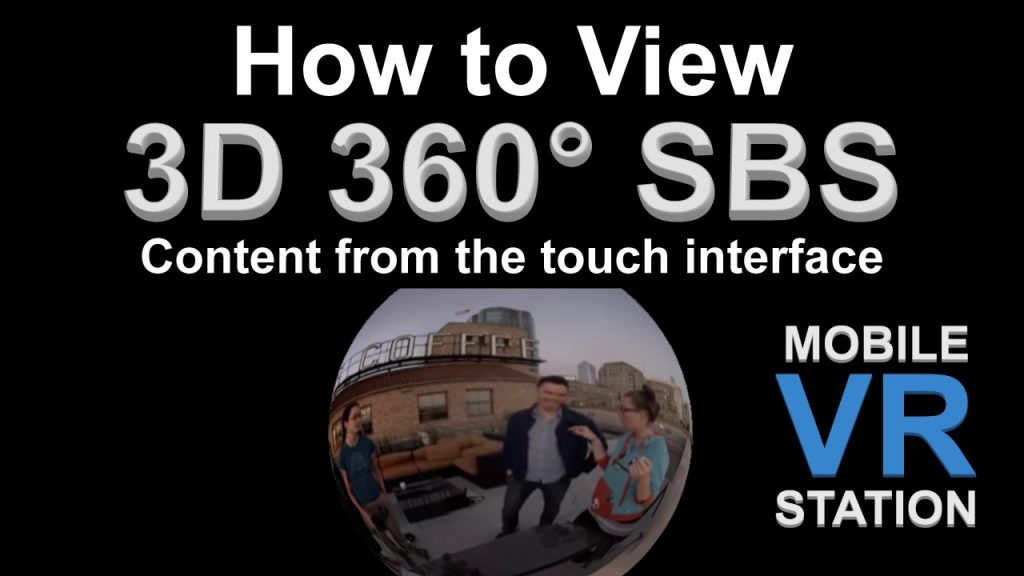
Top 3. CarlZeiss VR One Cinema
They are world’s best even VR headsets makers and the recently developed VR video applications for iPhone users have made things so easy. This application is compatible with almost all types of VR headsets and provides a virtual cinema type viewing experience for all videos. You will be glad to know that this application comes with so many incredible features and is very interactive to use where you can control everything with one click type streaming. Most of iPhone users prefer to download it to enjoy VR streaming on their devices.
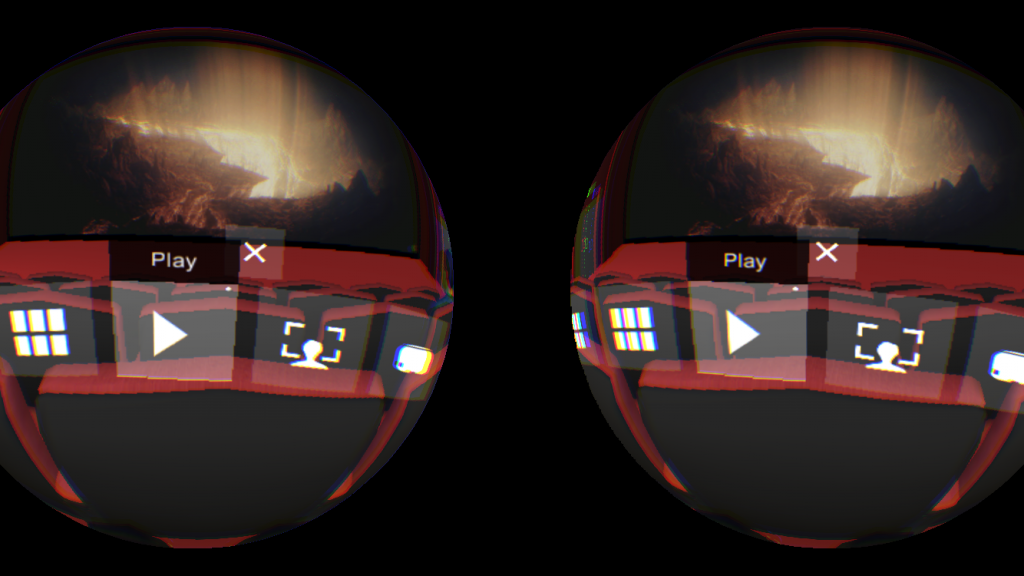
Top 4. Total cinema 360 player
The 3.1.3 version of Total Cinema 360 Oculus Player for iPhone/Mac is provided as a free download on the website. This free software for Mac OS X was originally designed by Total Cinema 360. The software lies within Audio & Video Tools, more precisely Streaming Media. The Total Cinema 360° Mobile Player is integrated with the Web Player, allowing 360° videos on the web to be downloaded and opened directly in the Mobile Player. The Mobile Player is compatible with Google Carboard.

Best 3D Movie Converter for iPhone VR Video Player
To get VR video for those above apps, you can get VR videos from Youtube, Facebook, 360Heros, or other VR video online downloading sites, or create one by yourselves with splendid software. Here we highly rtecommend you a remarkable 3D Movie Converter - Pavtube Video Converter Ultimate for Windows/Mac, the program can do you a great favor to make iPhone VR video player supported SBS/TAB 3D video not only from common digital video but also from commercial disc media like DVD or 2D/3D Blu-ray disc.
For you to get better 3D video effect, this program allows you to flexibly adjust the 3D video depth value to get better 3D depth perception, change the image display order for 3D SBS movie by checking “Switch Left Right” option, you can also select between half SBS/TAB or full SBS/TAB option according to your own needs. Full SBS/TAB videos are noticeably higher quality, but take up more hard drive space and more graphics power to play).
Step by Step to Make 3D Video for iPhone VR Video Player
Step 1: Import media source into the program.
For loading video files, click “File” > “Add Video/Audio” or “Add from Folder”
For loading DVD or 2D/3D Blu-ray disc, insert your DVD into the computer’s optical drive or insert the Blu-ray disc into an internal or external Blu-ray drive, click “File” > “Load from disc”.

Step 2: Output iPhone VR player compatible 3d format.
Tap on “Format” bar and find “3D Video”, from its extended list, choose to output of your iPhone VR player compatible 3D movie format such as “MP4 Side-by-Side 3D Video(*.mp4)”, you can also choose other TAB 3D mode according to your own needs.

Step 3: Adjust 3D multi-task settings.
Click “Settings” on the main interface to open “Profile Settings” window, drag the depth slider bar to change 3D depth perception, choose between “Side by Side(Half-Width)” or “Side by Side(Full)” according to your own needs. Check “Switch Left Right” option to change image display order to SBS 3D movie.
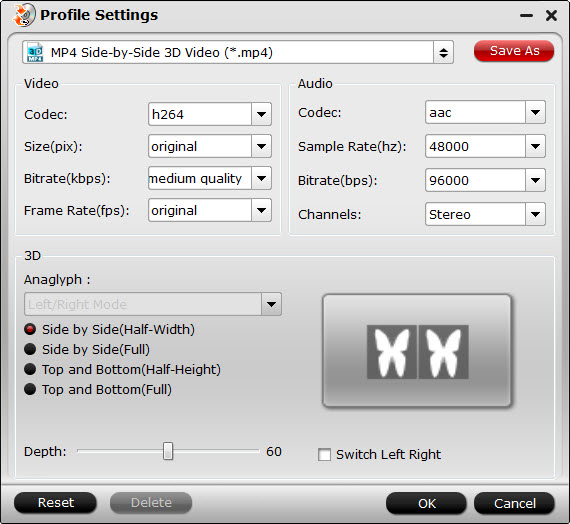
Step 4: Start the final conversion process.
Go back to the program main interface, hit on the “Convert” button and start to create 3D SBS or TAB MP4/MKV video from iPhone VR video player. When the conversion is done, you can locate the generated video in output folder to view on VR Headsets with seriously immersive 3D effect.
Related Articles
Hot Articles & Reviews
- http://samsung-galaxy-video-converter.blogspot.com/2017/10/play-3d-iso-on-vr-headsets.html
- How to Watch 2D/3D movie on VR Box?
- How to Watch 3D Movies on Gear VR, Oculus Rift, Google Cardboard, Zeiss VR One?
- Top 5 Free VR Video Players for Android
- How to View 3D Movies on ANTVR Kit with Lenovo VIBE K4 Note?
Any Product-related questions?support@pavtube.com

