Apple TV 4K that delivers 4K resolution. 4K resolution delivers twice the viewing quality of 1080p high-definition video, and is becoming an increasingly mainstream part of the consumer electronics landscape. You can stream 4K content on Apple TV 4K through popular video streaming services including Vevo and Netflix. You also can transfer your local 4K video files to iTunes or Plex for Apple TV 4K streaming.
The source of 4k video could be various. You can get 4k footage via Samsung Galaxy Note 8, iPhone 8, iPhone X. Or other 4k video shot by DJI Drones, Gopro camera, and UHD camcoder, downloaded from Youtube, and more. Although Apple still doesn’t claim the new Apple TV 4K supported format, it might be MP4, MOV formats according to the older Apple TV 4/3/2/1 supported video. By the way, many 4K videos are encoded with HEVC codec, from Apple official website, this TV box has the ability to handle HEVC 4K video. How can we do if we meet the 4k video which is incompatible with Apple TV 4K? Even though Apple TV 4 doesn’t support some 4K video, we still have the method to play the HEVC 4K on Apple TV 4K with an Apple TV 4K Video Converter.
Play 4K Video On Apple TV 4K Without Hassle
Pavtube iMedia Converter for Mac stands out from its class, which one you deserve to try. MP4, MOV, MKV are just containers which cover different video/audio codec. This 4k video converter helps you convert iPhone 4K MOV shooting, DJI Phantom 4 Pro 4K MP4, 4K camera 4K XAVC S, downloaded online 4k MKV, HEVC/H.265 4k, H.264/AVC 4K, VP9 4K to Apple TV 4K supported format like MP4, MOV. To sum up, this program can convert any format 4K video to 4K MP4 for Apple TV 4K. It outputs 4K HEVC MP4 and 4K H.264 MP4. So you don’t need to worry your Apple TV 4K can’t play some HEVC 4k video.
- Before conversion, you can tinker with the audio and video properties when it comes to the encoder, resolution, bit rate, frame rate, aspect ratio, sample rate, and channel mode. This smart 4k assistant also works as a professional video editor. You are able to merge multiple 4K clips into a single file, trim 4k videos to convert only the parts you’re interested in, create 3D mode, rotate and crop clips, make image adjustments (brightness, contrast), and apply text or image watermarks.
- This progam has both Windows and Mac version, following we will go with Mac version to show you specific steps to transcode any 4k to Apple TV 4K, its Windows version has the same operating procedures.
Step by Step to Transcode All 4K Videos to Apple TV 4K?
Step 1: Import 4k video source
Run the Apple TV 4K 5 Video Converter and then directly drag and drop your 4K video source to the software. All YouTube 4K videos, Netflix 4K videos, YIFY 4K videos, DJI 4K videos, Yuneec 4K videos, iPhone 4K video, Sony/Panasonic 4K camera recordings can be loaded into this 4K video converter.

Step 2: Choose Apple TV 4K Supported Video
Click "Format" then switch to "Common Video". Here you can choose "H.264 High Profile Video(*mp4)" format as the output video. When you want to output 4K MP4 for ATV 5, you need to back to the main UI then click "Settings". In "Video Size" box, tap 3840×2160 into the box. Then you can adjust the video bitrate, frame rate and preview the output video size at the below chart. You also can import HD video in the step one then upscale HD video to 4K in this step.
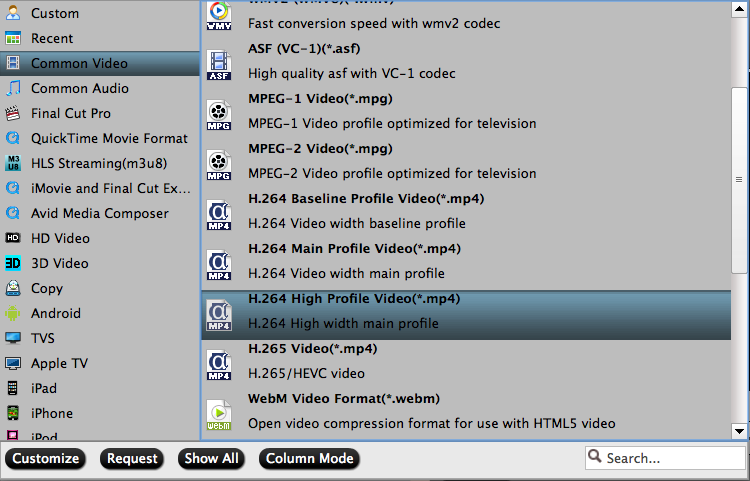
Step 3: Start to convert 4K video to Apple TV 4K
Hit the "Convert" button to start 4K video source to Apple TV 4K conversion process.
After the conversion ended, you can add converted 4K movies to Plex Media Server or iTunes and then watch the 4K video on Apple TV 4K with ease.
Related Articles
Hot Articles & Reviews
- Import and Stream 3D MVC Movies to Apple TV 4 Via Plex Media Server
- How to Stream Music, Video and Movies from iTunes library to Apple TV 4?
- Best Way to Watch Media on New Apple TV: iTunes Home Sharing VS Plex
- Fix Apple TV Wi-Fi, AirPlay, Remote, Video, Audio Playback Issues
- Play DVD on Apple TV 4/3/2 Via Plex Media Server
Any Product-related questions?support@pavtube.com
