Video _ TS is a short form of Video Transport System and it is basically a directory structure for a DVD movie. Though Video _ TS can be played on computers and DVD players but if you wish to enjoy your movies and videos with Video _ TS folder on Apple TV 4, then you will have to change the format from Video _ TS to Apple TV 4 supported video format. One of the most common and widely accepted formats for playback on Apple TV 4 is M4V and thus converting Video _ TS to M4V will make your video accessible to all devices.
Best Converter for Converting VIDEO_TS to Apple TV 4
Yes, there are many software and tools that help to convert Video _ TS to Apple TV 4 supported playing-format on Mac. But you’d better choose a professional VIDEO_TS converter for ATV 4. Now just need to download Pavtube iMedia Converter for Mac and follow the guide below to directly stream your VIDEO_TS files on Mac to Apple TV 4 without any hassle. It also supports a lot more other formats that is not compatible with Apple TV 4/3/2/1.
More Features of Pavtube iMedia Converter for Mac
- Convert VIDEO_TS, DVD, Blu-ray, MP4, MKV, H.265, AVI, FLV, WMV, MXF, MTS 250+ formats to Apple TV 4/3/2/1 supported video;
- Convert VIDEO_TS to mobile phones, Android, iPad, iPhone, Apple TV, PS3/PS4, NLE and other popular end devices.
- Basic video editing functions: split, merge, trim, crop, add watermark, adjust video effect, edit audio and insert subtitles.
- Allow you to complete the conversion process with three simple clicks.
- Lossless Conversion: Convers any video files without the risk of losing its original quality.
- Compatible with macOS Sierra, El Capitan Yosemite, Mavericks, Lion.
| Hot search: | 4K Blu-ray to Apple TV | DVD to Apple TV |
| MKV to Apple TV | MP4 to Apple TV | 3D to Apple TV |
Free download this best VIDEO_TS to Apple TV 4 Converter for Mac
Simple Process of converting VIDEO_TS to Apple TV 4 friendly format on Mac
Step 1.Add VIDEO_TS files
Run the Video_TS to Apple TV 4 Converter program and click “Load DVD” to select and load the Video_TS folder to the program. There are many titles in one Video_TS folder, usually you just need to choose the main title to rip.
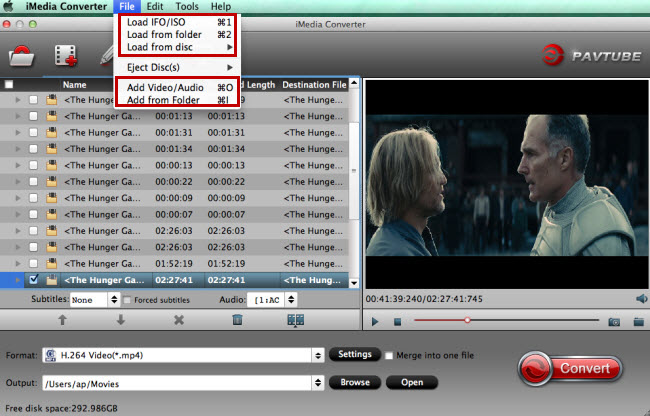
Step 2. Set the output format
Click “Format” bar and turn to the Apple TV category. The program has a number of presets for Apple TV, Apple TV 2, and Apple TV 3rd Generation. Here “Apple TV 3 1080p Dolby Digital Pass-through (*.m4v)” preset is recommended.

Note: By choosing this format, you will get two sound tracks in the result M4V video, one is stereo, and the other is AC3 encoded Dolby Digital 5.1 pass-through. When your Apple TV is connected to audio receiver, the 5.1 surround sound will work. When ATV is connected to your HDTV only, the stereo track will work.
Step 3. Start converting Video_TS to Apple TV 4
After all settings, tap “Convert” button to start Video_TS movies to M4V for Apple TV conversion immediately. Once conversion completes, you can get the output files via “Open” panel for your Apple TV effortlessly. Now you can enjoy your DVD Video_TS movies on Apple TV without any issue.
What is Video_TS
Video_TS directory contains three types of types BUP, IFO, and VOB. IFO is information computer file, which is the primary aspect to operate movie playback. With IFO information, you can ahead or in reverse, it clips at will. If IFO information are broken or cannot be studied, take it easy. BUP is the back up of IFO and they have the complete information to operate it. However, if you happen to lose them all, you will have big problems in managing movie perform, so be cautious. VOB means movie things, which is the package of movie clips.
Read More:
- Video_TS iTunes solution: how to transfer Video_TS to iTunes
- Two Ways to Play DVD VIDEO_TS Files on PC/Mac
- How to Play Video_TS Folder or Files on a Computer with VLC or Video_TS Converter?
- Easiest way to convert Video_ts folder for use on Plex server
- Can’t Play MP4 on Apple TV? Solved.



