iPhone 6 and iPhone 6 Plus Finally Come to Light!
Waiting for iPhone 6 big surprises, Apple fans eye down iPhone 6 display, screen size, processor, etc. The baking-hot iPhone 6 says hello to its genuine fans with 4.7 inch iPhone 6 and 5.5 inch iPhone 6 Plus, which go head to head with resolution up to 1334 x 750 and 1920 x 1080. It’s quite convincing that no matter iPhone 6 or iPhone 6 Plus you purchase, any one can bring you with an unprecedented multimedia experience.
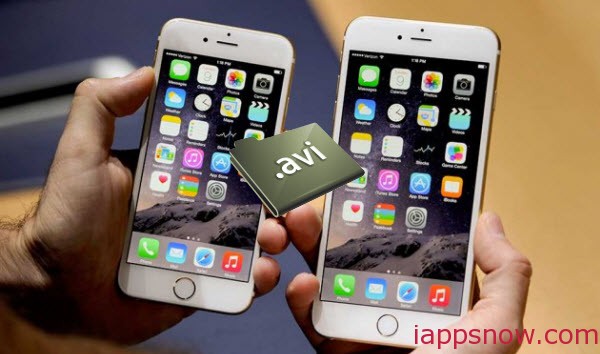
What Needs to Be Done Before Watching Xvid/Divx/AVI video on iPhone 6/6 Plus
No matter what new changes iPhone 6/6+ makes, the truth is that, like the previous modules, iPhone 6(Plus) is picky at file types such that you cannot import every video to it directly. For exmaple, some widely used files like AVI videos are hardly playable on iPhone 6(Plus) even though Apple’s official site said iPhone 6/6 Plus supports the AVI files with Motion JPEG. This is because many AVI videos nowadays are encoded in Xvid/Divx, but no longer with the Motion JPEG codec.
Therefore, you can’t play Xvid/Divx AVI files on iPhone 6 Plus and iPhone 6 directly. To resolve the AVI incompatibility issue, all you need is a smart iPhone 6/6 Plus AVI converter, like Pavtube Video Converter for Mac, which can not only help you convert Xvid/Divx AVI to iPhone 6/6 Plus compatible format on Mac OS with awesome video quality but also let your AVI to iPhone 6/6 Plus conversion finish within a second. You will also thumb up for its wide support of video input and output formats. Below is the step-by-step guide on how to play Xvid/Divx AVI on iPhone 6/6 Plus’s high-resolution screen. Get the windows version here.
Three Steps to Fast Convert Xvid/Divx AVI to iPhone 6/6 Plus with Zero Quality Loss on Mac
Note that the guide below uses Video Converter for Mac (Including Yosemite 10.10) screenshots. The way to re-encoding Xvid/Divx AVI to iPhone 6(Plus) in Windows is almost the same. Please just make sure you’ve downloaded the right version.
Step 1: Load AVI video to the iPhone 6(Plus) Video Converter for Mac
Click “Add Video” or “Add Folder” button to load .Xvid/Divx AVI files, or you can simply drag and drop the files to this program directly. Batch conversion is supported so that you can add multiple files.
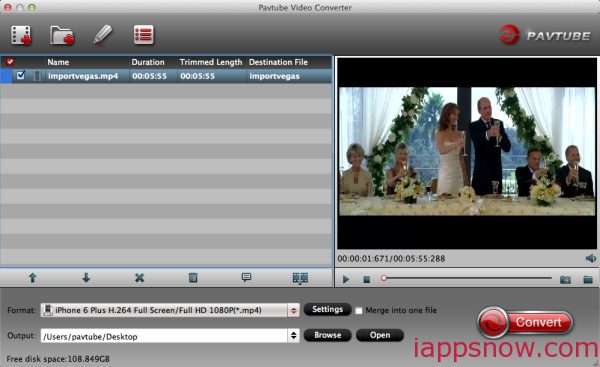
Step 2: Select an output format for iPhone 6(Plus)
Select iPhone 6/6 Plus video format from the drop-down profile list of “Format” bar. Here you’re recommended to choose “iPhone 6 Plus H.264 Full Screen/Full HD 1080P(*.mp4)” for iPhone 6 Plus and “iPhone 6 H.264 Full HD 1080P(*.mp4)” fro iPhone 6 from “iPhone” category. The output videos could fit on the new iPhone 6/6 Plus perfectly.
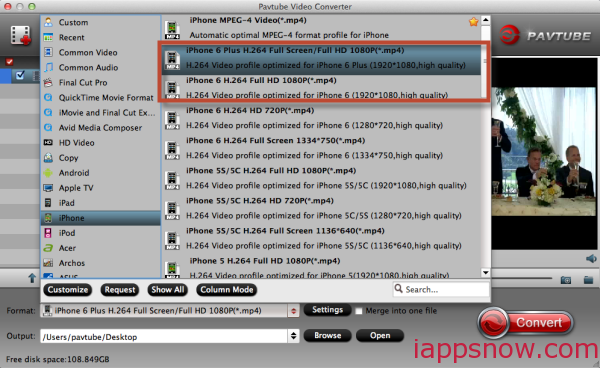
You can click “Settings” to change the video encoder, resolution, frame rate, etc. as you wish.
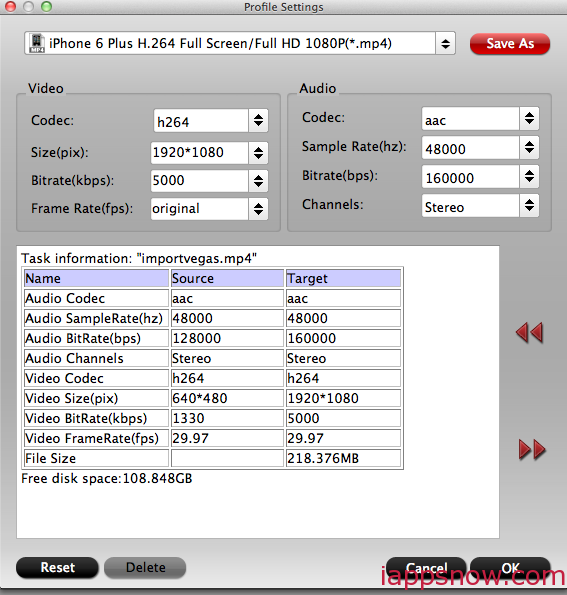
Step 3: Convert AVI video to iPhone 6(Plus) on Mac
Click “Convert” button to start converting Xvid/Divx AVI videos to iPhone 6(Plus). When the conversion finishes, click “Open” to get the result mp4 videos, and then sync them to your iPhone 6 Plus. Just enjoy the movies!
More topics about iPhone 6/6 Plus:

