Christmas Day is coming. A sweet Christmas night can be simply realized by watching downloaded movies from websites & recorded Christmas videos by camera with your Kids, famlies. You can put new downloaded Xmas movies to iPhone 7/7 Plus, iPhone 6S, iPad Pro, iPad Mini 4, iPod Touch etc. for kids to enjoy during the festive Christmas season.
Anywhere, if you plan to play newly downloaded movies on devices for kids without any problems, converting Christmas movies is the best way to go. Why converting Christmas movies? Because some video formats and video codecs are not supported by iPhone, iPad, iPod etc.

Christmas Video Converter for iPad, iPhone, iPod
There are many dvd ripper tools that are capable of converting Xmas movie and video. Among them Pavtube Video Converter for Mac stands out and unquestionably becomes the best one which can be helpful to convert your Christmas movies whatever in formats. (Read Review)
Iit is capable of removing protection of your Christmas movies including MKV, MP4, MOV, H.265, FLV, MPG, MXF, MTS, M2TS etc to all popular video/audio formats like MP4, MOV, MP3 and more for playing and sharing on iPhone, iPad, iPod etc. If you are Windows users, please turn to Pavtube Video Converter. Now download the right version and start the conversion.
* Wide range of formats – works with over 250 audio and video formats.
* High Quality conversion – It does not lose quality when it converts video.
* Quick conversion – Brings about conversion at seed of up to 6X.
* Custom Video – Personalize videos with diversified video editing tools.
* Allow you to complete the conversion process with three simple clicks.
* Compatible with macOS Sierra, El Capitan Yosemite, Mavericks, Lion.
|
Good News: Pavtube Studio has a great 2016 Xmas promotion (many video converters, DVD ripper, Blu-ray ripper save up to 50% off) |
Start converting to your Christmas Videos/Movies to iPhone, iPad, iPod etc format
Step 1. Upload your Christmas Videos
First connect your iPad/iPhone/iPod on your Mac and open its folder that contains videos. This will enable you drag and drop your Christmas videos to the program. You will see all the imported files with their file format on the program window.

Step 2. Choose an output Format
Just at the bottom of the screen, you will see many output groups. Click On devices and select on “iPad” “iPhone” “iPod”. The moment you click on settings you will see settings icon it. Click on it and make resolution adjustments if necessary. For devices output format it has optimized presets that it converts files to a format supported by the device. If you want to edit videos, you can also edit them at this stage.
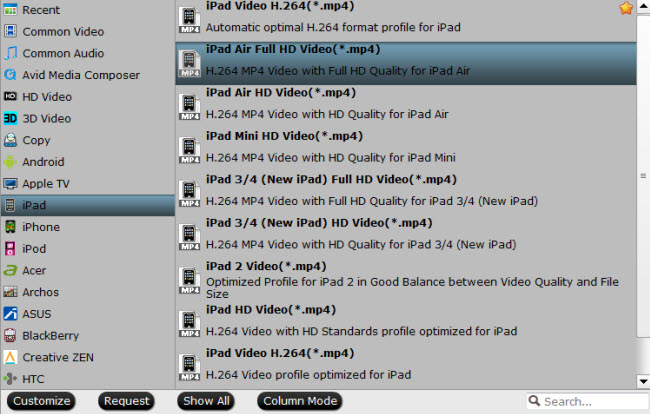
Step 3 Convert your Christmas Videos/movies
When you are done making adjustments and selecting the correct output format, now click on “Convert” button at the bottom right. The conversion will begin immediately and you will be able to see the conversion progress on the screen. Upon completion you will be prompted by the program to open the files.
Now you can open the converted videos. Enjoy Xmas movies and videos on iPhone, iPod, iPad, Apple TV, QuickTime etc perfectly.
Related Software:
| Pavtube iMedia Converter for Mac | Convert all DVD, Blu-ray, SD/HD/2K/4K video to your desired formats, devices and programs optimized file formats, encode and decode H.265/HEVC codec, output M3U8 for streaming with local HTTP server, create 3D effect movies from both 2D or 3D resources on Mac (macOS Sierra, El Capitan Yosemite, Mavericks, Lion included). |
Read More:
- Netflix for iPad | Two Ways to Watch Netflix on iPad series
- How to Play blu-ray movies to MP4 on iPad mini series?
- Can I Play Videos from Android on iPad Pro?
- Watch WMV on iPad by converting WMV to iPad supported format
- MTS M2TS to iPad deries – Convert MTS/M2TS to iPad friendly format
- Best Way to Play H.265/HEVC videos on iPad Air 2
- Play 3GP on iPhone 7/iPhone 7 Plus/iPhone 6s Plus/iPhone 6s etc
- Play FLV video on iPhone 7/iPhone 7 Plus
- Compress and Convert 4K video to iPhone 7/iPhone 7 Plus



