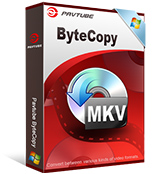Apple has started distributing both the iPad Pro’s smaller brother – the iPad Air 3 rebooted as a the 9.7-inch iPad Pro – which will continue an attempted revival of the tablet market. Both members of the iPad Pro series has “all day” 10-hour battery life despite its massive screen. You can enjoy HD movies on the gorgeous screen when you are in spare time. Due to the new feature, most people may eager to get the Apple latest tablet. To put that iPad to good use, you can put the Blu-ray Movies onto 9.7 iPad Pro and 12.9-inch iPad Pro for enjoyment. 
In fact, this is more like a nostalgic feeling. A lot of people are willing to buy Blu-ray disc for watching together with their families at home. However, if you want to watch Blu-ray on iPad Pro series, you will be in trouble. Because Blu-ray movies are all copy protected, and Blu-ray file is not supported by iPad Pro series. So in order to play Blu-ray movies on iPad Pro (9.7 and 12.9 inch) successfully, you need to rip and convert your Blu-ray to iPad Pro series supported format. Therefore, a Blu-ray ripping software is needed. You can try our iPad Pro Blu-ray Ripper here.
See Also: Top DVD to iPad Pro Converter | Best H.265/HD Video to iPad Pro Converter | Play GoPro videos on iPad Pro | iPad FAQ
Searching for Blu-ray to iPad Converter on Google, there will be many apps foalting. Here we picked 2016 top 5 Blu-ray to iPad Pro 9.7 and iPad Pro 12.9 converter.
Our Recommendations for 2016 Best Blu-ray to iPad Pro Converters (Supports iPad Air, iPad and iPad mini)
>> 2016 Top 5 Blu-ray to iPad Pro/9.7 iPad Pro Converter
| Software Compare | Pavtube ByteCopy (Win/Mac) | Pavtube BDMagic (Win/Mac) | Leawo Blu-ray Ripper (Win/Mac) |
4Videosoft Blu-ray Ripper (Win/Mac) |
MakeMKV (Win/Mac) |
| Supported Source | |||||
| Blu-ray Discs | √ | √ | √ | √ | √ |
| Blu-ray Folder | √ | √ | √ | √ | √ |
| Blu-ray ISO Image File |
√ |
√ |
√ | √ | √ |
| Output Formats | |||||
| SD MP4/MOV/M4V | √ | √ | √ | √ | √ |
| HD MP4/MOV/M4V | √ | √ | √ | √ | √ |
| iPad Optimized Preset | √ | √ | √ | √ | - |
| Encode MP4/MOV: with multi-audio track |
√ |
- | - | - | - |
| MP3, AAC, FLAC,OGG |
√ |
√ |
√ |
√ |
- |
| WAV, M4A, DTS, |
√ |
√ |
√ |
√ |
- |
| Other Functions | |||||
| Bypass Copy Encryption | √ | √ | √ | - | √ |
| Add SRT subtitle. |
√ |
√ |
√ |
√ |
- |
| Adjust Aspect Ratio |
√ |
√ |
√ |
√ |
- |
| Adjust Frame Rate |
√ |
√ |
√ |
√ |
- |
| Adjust Resolution |
√ |
√ |
√ |
√ |
- |
| Adjust Bitrate |
√ |
√ |
√ |
√ |
- |
| Merge & Split Video |
√ |
√ |
√ |
√ |
- |
| Trim & Crop Video |
√ |
√ |
√ |
√ |
- |
| Add Watermark |
√ |
√ |
√ |
√ |
- |
| Extract SRT Subtitle |
√ |
- |
- | - | - |
With the Blu-ray iPad Pro Series Converter, you can rip all your Blu-ray movies to iPad Pro playback formats. After ripping, you can sync the Blu-ray movies to iPad Pro via iTunes for playing on the go. Now download the right version and follow the tips below to finish your task.
Free Download Top Blu-ray to iPad Pro Converter: 

Other Download:
- Pavtube old official address: http://www.pavtube.cn/bytecopy/
- Cnet Download: http://download.cnet.com/Pavtube-ByteCopy/3000-7970_4-76158512.html
Step-by-step guide: Rip and transfer Blu-ray to iPad Pro 9.7 and 12.9 for entertainment in clicks
Step 1. Load Blu-ray disc.
Run this Pavtube Blu-ray to iPad Pro Ripper, click the top left icon, you can choose to import Blu-ray/DVD from ROM with BD drive, Blu-ray/DVD folder or Blu-ray/DVD ISO/IFO. It will check the main title by default; moreover, ISO files could also be recognized automatically so that you no longer need to run virtual drive to mount it. 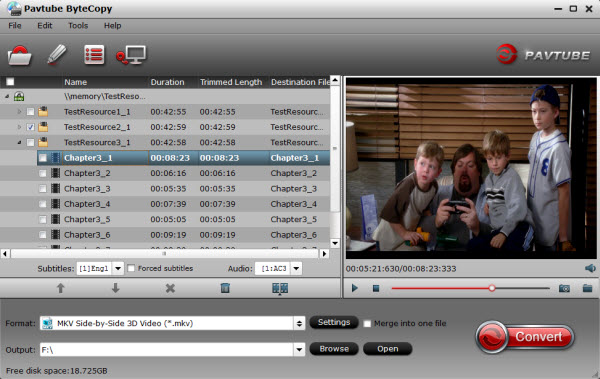
Step 2. Choose Output Format.
Click the output format dropdown list; you’ll get a lot of choices. For converting Blu-ray to iPad Pro, you can select “iPad > iPad 3/4 (New iPad) Full HD Video(*.mp4)” as output format. The output videos will keep the excellent image quality.
Tip: If the default settings do not fit your requirement, you can click “Settings” icon to enter “Profile Settings” panel to adjust video size, bitrate, frame rate and audio channels.
Step 3. Start Blu-ray to iPad Pro 2 conversion.
At last, click “Start conversion” to begin converting the added Blu-ray to MP4 for iPad Pro. As you see, with only three clicks, you can get Blu-ray playable on iPad Pro 2. After the conversion, you can click “Open” to locate the ripped video files. After that, add converted movies to iTunes and transfer the videos to your iPad Pro 9.7. Now enjoy your Blu-ray movies on the go.
Additional Tips: How to or sync ripped Blu-ray videos to iPad Pro 2?
Step 1. Run iTunes on your Mac or PC
Step 2. Connect your iPad Pro 2 to iTunes with the USB cable that comes with your iPad Pro
Step 3. Choose iPad Pro 2 as your file syncing destination
Step 4. Choose video/music/photo files you want to sync
Step 5. Start syncing movies from iTunes to iPad Pro 2
After read the iPad Pro 2 Blu-ray playback solution, I’m sure you’ve learned how to watch Blu-ray movie on iPad Pro 2. Don’t hesitate, just try.
Editor’s Note: The top performers in our review are Pavtube ByteCopy, the Gold Award winner; Pavtube BDMagic and Leawo Blu-ray Ripper, both the Silver Award winner; and 4Videosoft Blu-ray Ripper, the Bronze Award winner. Here’s more on choosing software to meet your needs, along with detail on how we arrived at our ranking of these top 5 Blu-ray to iPad Pro/Pro 2 converters.
Most of the programs we reviewed have the ability to convert Blu-ray content for the iPad Pro. But they can also do much more: They also have the ability to convert content for nearly every device you own. These programs all have a library of output profiles that optimize Blu-ray content for a great deal of popular smartphones such as LG G5, Galaxy S7, Sony Xperia Z6, iPhone 5se, iPhone 7, PS3, PS4, Xbox One, Xbox 360, Apple TV 4, Samsung/LG/Sony/Panasonic/HD TV and more, which includes all of the popular mobile operating systems such as Android, iOS, Windows Mobile as well as a variety of device manufacturers like Samsung and Motorola.
Related Articles:
- 2016 Top 5 Blu-ray to NAS Ripper/Copier Reviews
- Review of Top 3 4K Video Converters for Mac OS X El Capitan
- Top 5 Video Players for Mac 2016 –With Mac/Apple TV Remote Control App
- Top 5 H.265/HEVC video decoder and encoder
- Top 5 Alternatives to MakeMKV : Top Best Alternatives
- How to Play WMV on iPad Air/ iPad Mini/ iPad Pro/ iPad