With the release of new Apple TV 4 on Sept 16, it gives you anytime access to endless entertainment. It is a tiny digital media player which allows you to enjoy a whole world of movies, TV shows, sports, music, and more. So far, the latest version of Apple TV is the forth generation, in up to 1080p HD. The device also plays content from any Mac OS X, iOS device or Windows with AirPlay or iTunes. Thousands of videos and TV shows can be shown on your wide screen TV. What a delightful thing if Blu-ray movies can be played on Apple TV 4.
Hot Search: Apple TV 4 Tips | Netflix DVD to Apple TV 4 | FLAC to New Apple TV | 4K Videos to ATV4 | 
Chances are you have some ISO files ripped from a DVD or Blu-ray disc or downloaded from the Internet at hand, ever thought of streaming ISO image files to Apple TV for playing on your wide screen TV with better visual experience? Got a hobby of stream ISO files on Apple TV 4? Well this tutorial will offer you a quick and easy method to help you transfer DVD ISO movies to Apple TV 4 without any hassles!
As we know, the supported format of Apple TV 4 is limited, and the MP4 format is the perfectly friendly format for Apple TV 4, thus, One of the finest solutions available for people who are looking to convert their files from ISO to Apple TV 4/3/2 is the Pavtube BDMagic for Mac- (including El Capitan). With this app, you can simply convert Blu-ray/DVD discs, Blu-ray/DVD ISO, DVD ISO files to Apple TV, iPad, iPhone, iPod, Samsung, Amazon Fire TV, Surface Pro 4, PS4, PS3, NAS etc. playable videos with fast encoding speed and excellent output video quality.
Note: If you haven’t got the software, download it now and let’s start the conversion. If you are Windows 10 user, please turn to Pavtube BDMagic. 

Other Download:
- Pavtube old official address: http://www.pavtube.cn/blu-ray-ripper-mac/
- Cnet Download: http://download.cnet.com/Pavtube-BDMagic/3000-7970_4-76177782.html
How to Stream ISO Files to Apple TV 4 on Mac OS X El Capitan via AirPlay or iTunes
Step 1. Load ISO files.
Put Blu-ray disc into Blu-ray drive and connect it with your PC and then click “File”, from its drop-down list, select “Load from disc” to import ISO files to the program. 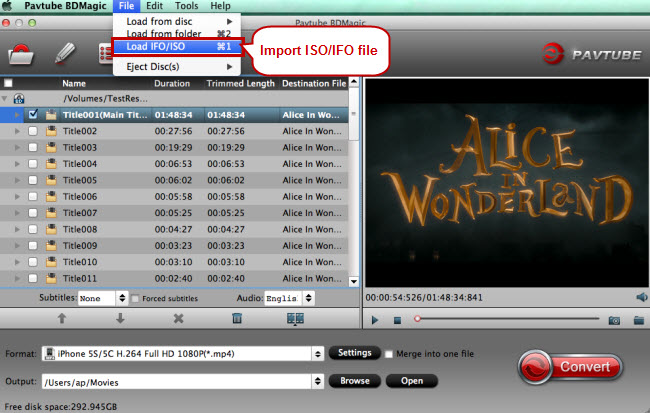
Step 2. Choose output format for Apple TV 4.
In the dropdown list of Format menu, you can find several Apple TV options for output. This Blu-ray to iTunes Converter has a number of presets for Apple TV, Apple TV 2, Apple TV 3 and Apple TV 4, to export a Apple TV 3 1080p video with ac3 5.1 pass-through for AV receiver decoding, “Apple TV 3 Dolby Digital Pass-through (*.m4v)” preset is highly recommended. 
Tip: If you want to add the Blu-ray/DVD ISO movie to iTunes for play on iPhone, iPad, iPod, you can also directly select iPhone, iPad, or iPod as the output format to get videos with optimized settings for your iDevices.
Step 3. Start conversion
After all settings, tap “Convert” button to start the ISO to Apple TV 4 conversion immediately. After conversion, you can get the converted files by clicking “Open” button. Now you can enjoying Blu-ray/DVD ISO movies by streaming to your Apple TV 4.
After all the operation, you should be able to Play Blu-ray/DVD ISO through Apple TV 4/3/2 on HD/Smart/3D/4K/ TV freely. Just enjoy now!
Read More:

