If you own an Apple TV, you can easily access movies from Mac computer on Apple TV. In this article, I will introduce you ways syncing video from your Mac to Apple TV for watching on HDTV. (Windows way is here) Have a look.

Part One – AirPlay Video from Mac to Apple TV with iTunes
1. Upgrade iTunes to the latest version since AirPlay requires iTunes version 10.2 or later. Usually a update message will pop up when you open the iTunes, just click “Download iTunes” icon. Or you can click Help -> Check for upates under the iTunes menu.
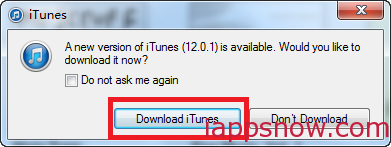
2. Connect Apple TV to big screen and check the update, it requires 2nd or 3rd generation, turn on airplay in setting.
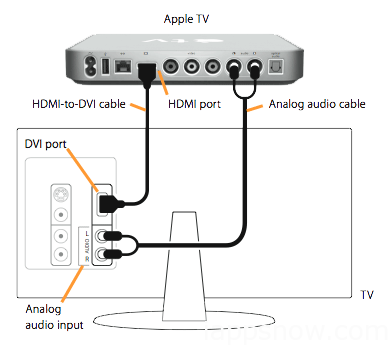
3. Make sure Apple TV and Mac under the same network.
4. Open iTunes, locate and click the AirPlay icon. Select the device you want to stream based on different multimedia. If you want to stream photos or videos, choose Apple TV. While if you want to stream music, you may need AirPort Express to control those speakers or receivers. What’s the best is your speakers and receivers are AirPlay-enabled.
5. Then the contents in iTunes will show on TV directly. And iTunes will become the control panel.
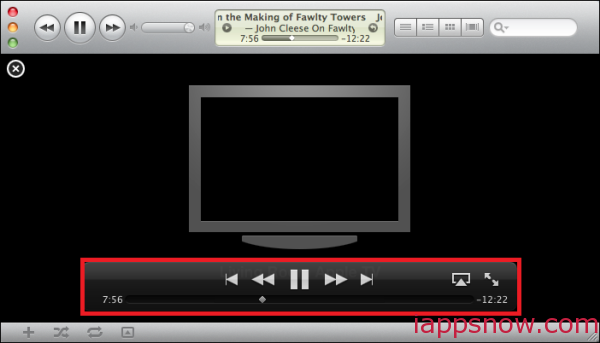
Part Two – AirPlay Mirroring Video from Mac to Apple TV
Cause airplay supports only several main media formats, to mirror everything in Mac to big screen directly via Apple TV, just turn to AirPlay mirroring.
Note:
- AirPlay mirroring is only available when you upgrade the devices to latest version: Apple TV should be 2nd generation or later with software update v5.0 or later and Mac OS should update to OS X Mountain Lion or later
- AirPlay mirroring button will show on Mac menu bar automatically if your Mac supports this function and under the same network. Click it to choose the device you want to mirror.
- It supports to optimize image quality by using resolution matching model. 2 options for you: match desktop size to Apple TV or this Mac depends on your requirements.
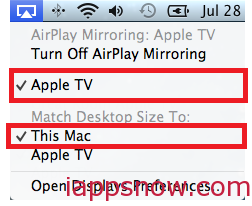
If you find some format limitations when streaming media files to Apple TV, you can consider Pavtube iMedia Converter for Mac which offers you a perfect solution to rip Blu-ray, DVD videos and and videos downloaded from online website and HD camcorders, like JVC, Panasonic, Sony and Cannon to Apple TV compatible format on Mac. The output videos are compatible with iPhone, iPad, iPod and iTunes as well. The steps is here. Have a try!

