Question:
I bought a pure audio blu-ray disc with a concert on it (CSNY 74). I wanted to turn the songs on the disc into separate digital song files that I could play on my upcoming Pono player, as well as on my iPhone and iPad. Is there any way to extract the audio from a Blu Ray concert?

If you want to extract Blu-ray music to iPhone/iPad accepted FLAC/MP3 audio files on Mac, you could use Pavtube BDMagic for Mac which is an effective Mac Blu-ray Audio converter and extractor that could convert Blu-ray music to audio for saving in different audio formats like MP3, AAC, FLAC, etc. on iMac or Macbook.
By extracting music from Blu-ray disc or files, you could easily play Blu-ray music on various FLAC/MP3 compatible players like iPod, iPhone, etc. What’s more, it offers easy and effective solutions for Mac users to convert Blu-ray to iPhone/iPad videos on Mac computer.
- Learn how to copy Blu-ray to iPhone 6 (Plus) on Mac and import DVD into iTunes for iPad 3 and iPad 4 on Mac.
This guide would show you detailed steps on how to convert a pure audio Blu-ray to FLAC/MP3 audio files for iPhone/iPad on Mac.
Step 1: Install and launch the Mac Blu-ray Audio to iPhone/iPad Ripper(Windows version:Pavtube BDMagic); import your Blu-ray Disc or Backup saved on hard drive by clicking “Load File” icon.
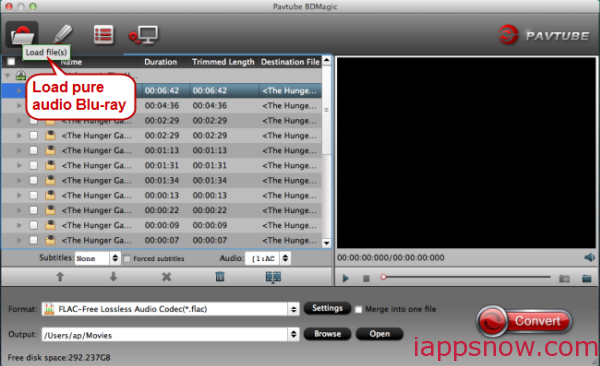
Step 2: Choose FLAC-Free Lossless Audio Codec (*.flac)” or “MP3 – MPEG Layer -3 Audio (*.mp3)” from “Common Audio” as the output format. You could choose other audio format according to your own audio player.
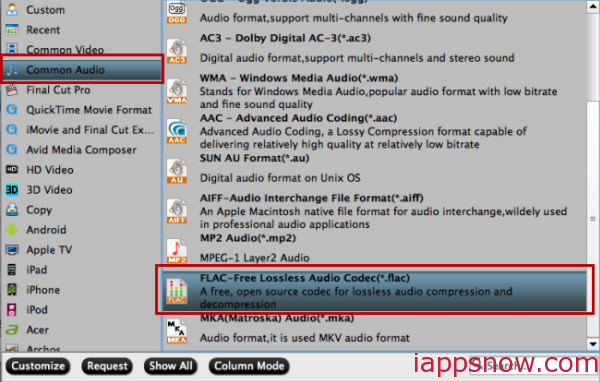
Tip:
1. If you want to extract just the music or the beloved audio from one Blu-Ray chapter, so you need to use the Trimming function to cut off the unwanted audios. So, just click Edit, them trim to get the songs for extracting later.
2. If the sample rate of your pure audio Blu-ray disc is 96khz, and you want to keep it, just click the button “Settings” near the format bar to change sample rate to “96000.”
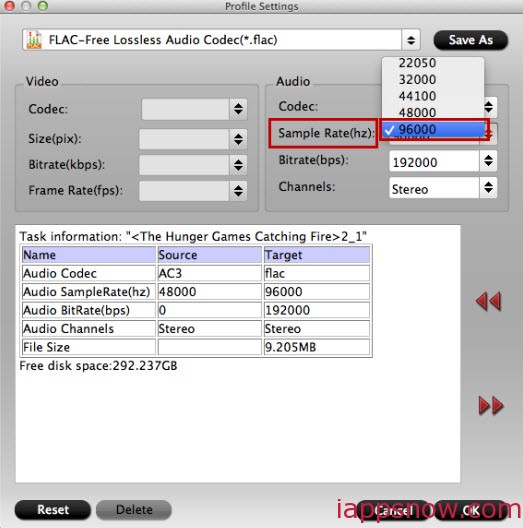
Step 3: Right click the Convert button to start the conversion.
Just wait a while and when the conversion is over, click the “Open” icon to locate the output .flac/.mp3 file. The last thing you need to do is transfer the converted audio file to your iPhone/iPad and playback with the built-in music player. You could enjoy the pure audio of your Blu-ray everywhere with iPhone/iPad without limitation!

