Perhaps you have stored lots of DVD movies at home. In general, we play the the DVD movies on smart TV via a professional DVD player, it’s pretty good to enjoy DVD movie files via bigger screen.

However, we are sure most of you have suffered collateral damage when DVD discs are mishandled. Do you want to make a backup copy for use, and store the original away for safekeeping? Or wanna freely play DVD movies on TV via USB without loading discs again and again? Or prefer putting your DVD to your iPad tablet for watching on the go? For whatever reason, a best way to ripping DVD movies and a top DVD Ripper is what you need.
Top 1: Pavtube ByteCopy
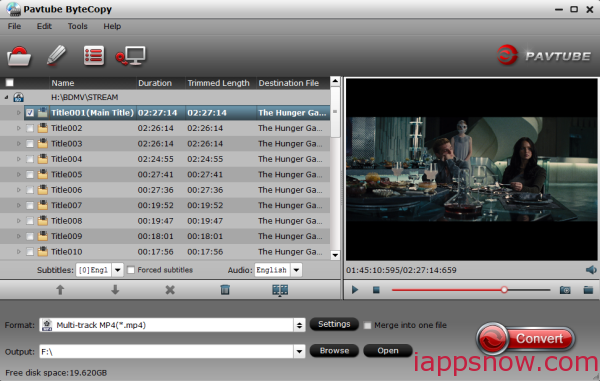
The easiest way to rip DVD movies is by installing Pavtube ByteCopy (for Windows and Mac). With this easy-to-use and fast Blu-ray and DVD ripping tool, you can remove any DVD protection, transcode DVD to any video and audio format including 3D format, and edit DVD to create personal movie.
Plus, it also gets a leg up on other for its dazzling profiles for all popular smartphones and tablets with a wealth of tweaking options. It has picked and built in the best settings based on your destination device. The most important thing is that it offers you a lossless way to backup DVD to MKV with all audio and subtitle tracks and support encoding original DVD to multi-track MP4, MOV, AVI.
Watch out! Ripping a DVD movie can take multiple hours, depending on the speed of your computer.
Pavtube ByteCopy cost $42 now, and if offers a free trial version for you.
Top 2. MakeMKV
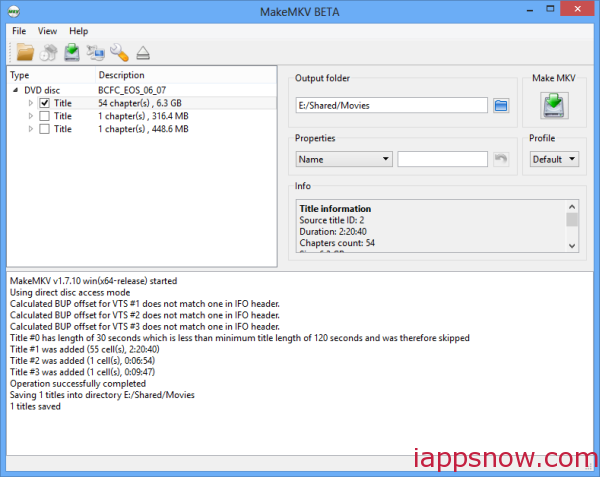
You can also get going for free with MakeMKV (also available in Dutch), in combination with Handbrake.
After installing MakeMKV, you click on File; open disc and you select the disc.
Note: When you receive a message that states you’re using a 30-day trial, just confirm – MakeMKV will remain free during the beta (which is already going on for years now).
The required official key is available for free at the MakeMKV forum.
Now select the movie by clicking on Type. In case you’ll find multiple files on your DVD disc, the biggest file will usually represent the movie (often more than 20 or 30GB).
If you’re ripping DVD movies with several episodes, you have to select them all.
Tip: Don’t select the little files (smaller than 500-1000 MB), they represent menus and/or advertisements.
Next, you select a map and click on Make MKV. Now the movie gets ripped onto your hard disk without being compressed in the process.
After that, you can click on the file to check it out, e.g. by opening it in the free VLC media player.
Top 3. Handbrake
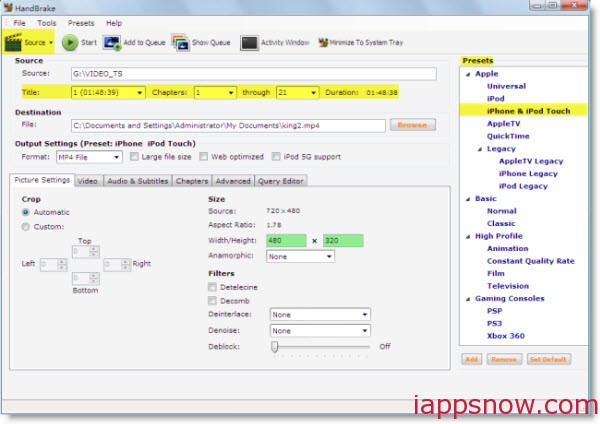
You can store your movies on your pc or on an external hard drive, the problem is that a DVD movie is rather big (up to 50 GB). Handbrake lets you compress a movie without significant quality loss.
First, you select a file in Handbrake. In the Presets menu, select High Profile. If you want to compress the movie significantly, change the resolution from 1080p to 720p.
Go to Picture; Size and change Width to 1280. At the bottom now you’ll see Display size: 1280×720 (or 720p).Then select mkv in the output settings menu.
Go to the audio tab to select one or multiple audio files. Click on the language next to Source to select the language. With Add track, it’s possible to add multiple languages (when the DVD supports this). You can also transfer the subtitles by clicking on subtitles. Click on Add and choose the language of the subtitles next to Source.
To configure the compression rate, you go to the Video tab. Choose Constant Framerate and change the Constant Quality to 18.
Tip: The higher you go, the higher the compression rate.
If you want the movie on your iPad, choose iPad in the Presets menu.
Editor’s Note
However, all free tools has its own limitation, for example, Handbrake does not support ripping protected DVDs and MakeMKV can only output MKV video, the hassle-free solution for ripping DVD to your computer, external hard disc, or to play them on your iPad is using Pavtube ByteCopy/ByteCopy for Mac for enjoying DVDs as your like.
Also learn how to rip Blu-rays for Playing on All iPad Models or get iPad Video tools and best Mac Blu-ray Copy.
This all comes in very handy, not only to back-up your DVD movies, but also to watch them anywhere on the go. Have a try now!

