The amount of iPad users are becoming more and more larger in the US tablet market, if you already have an iPad 3 or iPad 4, it will be more convenient when you have a DVD to iPad converter helping you play DVD video on iPad 3/4; or if you are about to own iPad 3/4, it is wise of you to get everything ready beforehand, including the gadget to enable DVD to iPad 3/iPad 4 for playback. So this is the reason why I’m writing this artticle.

In fact, it is easy to watch DVD videos on quality-enabled iPad 3/4 as long as you prepare a DVD Ripper in hand. If you are Mac users, the recommended Mac DVD to iPad 3/4 converter is Pavtube DVDAid for Mac. It can professionally rip DVD to iPad 3/4, iPad Air(2), or iPad Mini (2/3) supported video format with fast speed and excellent output quality on Mac(Mountain Lion, Mavericks and Yosemite are supported). In addition, this DVD ripping tool can also convert DVD to various popular video formats like AVI, MP4, WMV, MPEG, MOV, FLV, MKV, 3GP, etc. as well as rip DVD to optimized video for playback on iPad, iPod, iPhone, Zune, Creative Zen, iRiver, Blackberry, Xbox 360 and more.
If you are a Windows user, you can turn to Pavtube DVDAid (Windows 7/8/10 included), which has the same function as the Mac version.
Converting/Importing DVD movies into iTunes for iPad 3 and iPad 4 playback
1. After installing, launch the DVD Converter for iPad 3/4 app on your Mac. and then press “Load Disc” icon to import DVD movie.
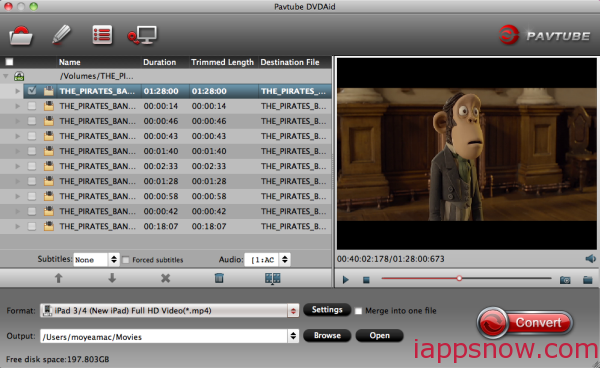
2. Choose output profile. You can easily find several optimized profiles for iPad 3 and iPad 4 under “iPad” category. Here I recommend you select “iPad 3/4 (New iPad) Full HD Video(*.mp4)” which works well for iPad 3 and iPad 4.
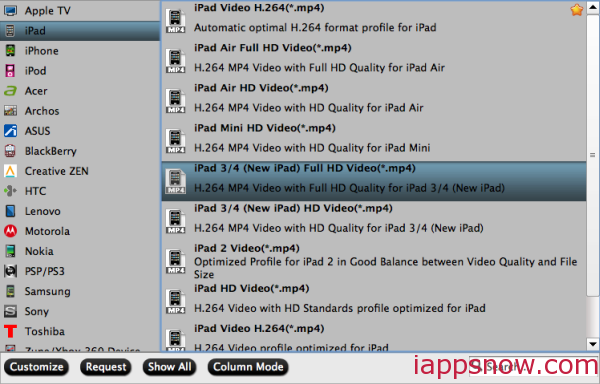
You can click “settings” to change the setting from the new default HD profile 4000 to 5000~8000 bitrate (Note: bitrate higher results in big file size, and lower visible quality loss).
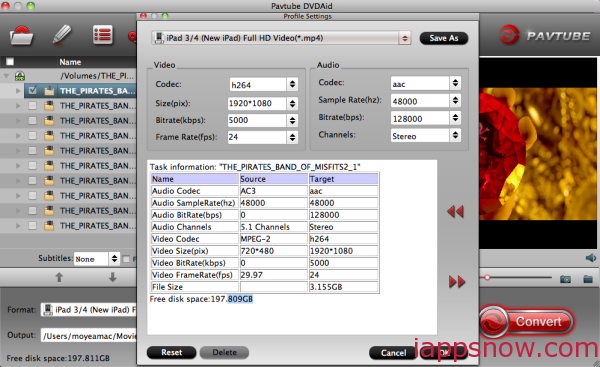
3. Press “Convert” to start converting DVD to iPad 3 and iPad 4 MP4 videos under Mac OS X.
4. Wait till conversion completes. Then press “Open” to find the ripped movie.
Add DVD rips to iTunes movie library for streaming to iPad 3 and iPad 4
You can then add the new mp4 videos into iTunes movie library. Open up iTunes and follow “File>> Add file to Library…” to sync video to iTunes.
And then connect iPad 3/4 to your computer and copy converted files for watching on iPad 3 and iPad 4 on the go with ease. I hope you enjoyed my guide and enjoy your synced up movies!
Other Useful Features of DVDAid for Mac:
- Click “Edit” button on the main interface to trim the video segment, crop the DVD video size to better suit your iPad 3 and iPad 4, and add watermark and external subtitle at your disposal.
- Besides iPad 3/4, DVDAid for Mac is capable of ripping DVD to iPad Air, iPad Air 2, iPad Mini 3, iPad Mini 2, etc. with corresponding profiles for each Apple device.

