Apple announced iPad Mini 3 alongside the iPad Air 2 on October 16 this yeah, which has a 7.9in, 2048×1536 IPS multitouch panel that works out at 326ppi. With collecting many Halloween movies few days before, it is quite perfect choice for enjoying your beloved Halloween movies on this portable device. Should I get a Blu Ray optical drive for my iPad Mini 3? I want to play Blu-ray dics on iPad Mini 3. But I can’t find it. Who can give me some suggestions? You may ask.

As you know, Blu-ray disc or even the decrypted Blu-ray rips can’t be supported by iPad Mini 3. Thankfully, all is easy as you can make your Blu-ray movies playable without any limit using a quick conversion tool. Read on to find out how you can rip and convert Blu-ray to iPad Mini 3 compatible format on Mac with ease.
It’s not a big hassle with the help of Pavtube BDMagic for Mac to stream Blu-ray movies to iPad Mini 3 on Mac. Overall, this program can rip Blu-ray and DVD movies to iPad Air(2), iPad Mini(2/3), iPhone, Apple TV, iTunes, etc. iDevices supported MP4/MOV/M4V for playing anywhere you like. In addition, it comes with a built-in editor that lets you to edit your BD, DVD movies by trimming, cropping, adjusting video effects, etc. Work prefectly on OS X 10.10 Yosemite after testing. If you’re finding a Blu-ray to iPad Mini 3 converter for Windows, the equivalent Pavtube BDMagic. Now just download the program and follow the easy guide below to convert and transfer Blu-ray to iPad Mini 3 for entertainment.
System Requirements for ripping Blu-ray to iPad Mini 3 on Mac
* Mac OS X 10.5/10.6/10.7/10.8/10.9/10.10
* Compatible Blu-ray Disc Drive
* Pavtube BDMagic for Mac (at Pavtube Halloween promotion)
* 2.4 Ghz Intel Core 2 Duo or faster processor
* At least 2 GB of RAM
* iPad Mini 3rd generation
Step-by-step guide for ripping Blu-ray movies for iPad Mini 3 on Mac
1. Make sure your Blu-ray Disc drive is well connected with computer, and put a source Blu-ray Disc to the BD drive. Mac is lacking of Blu-ray support and you need to add an external BD drive that is compatible with Mac.
2. Free download Pavtube BDMagic for Mac, install and run. Press “Load Disc” icon to import Blu-ray movie. The software requires network connection to decrypt Blu-ray so keep your network wired.
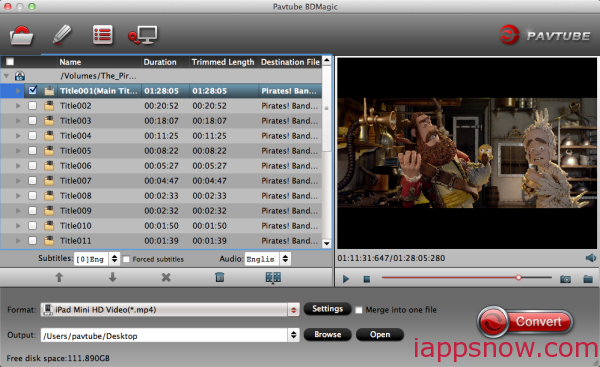
3. Select main movie from file list, and set subtitles and audio language for export.
4. Set iPad Mini 3 compatible format from the drop-down list of “Format”. Choose “iPad Mini HD Video(*.mp4)” works well in iPad Mini 3. (Want to get your movies off of your Blu-ray discs onto iPad Mini 3 as well as multiple audio tracks saved? Try Pavtube ByteCopy for Mac and choose multi-track format.
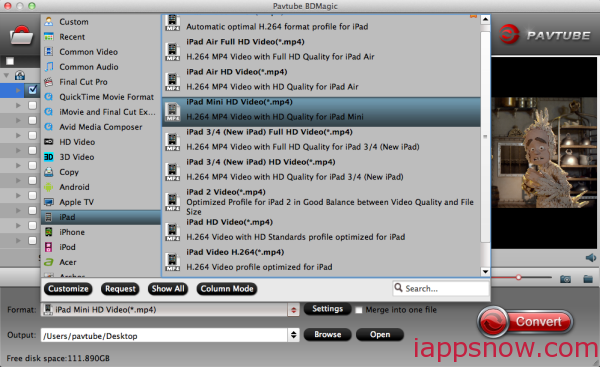
Tip: You can also click “Settings” to change the video encoder, frame rate, resolution, etc. Remember the file size and video quality is based more on bitrate than resolution which means bitrate higher results in big file size, and lower visible quality loss.
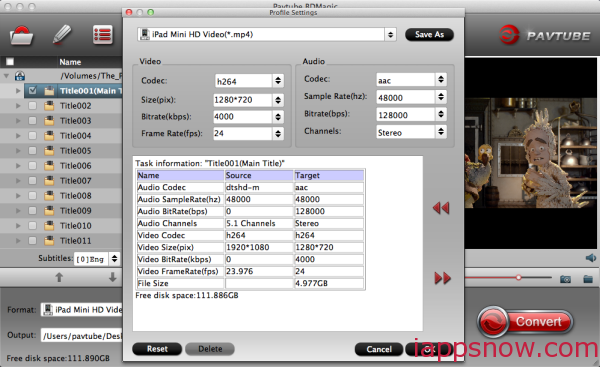
5. Press “Convert” to get Blu-ray Ripper start compressing Blu-ray to iPad Mini 3 friendly videos.
6. When conversion completes, press “Open” to find compressed .mp4 movie and add it to iTunes movie store. Open up iTunes and follow “File>> Add file to Library…” and then sync ripped Blu-ray movie to iPad Mini 3.
Now you can enjoy the Blu-ray movie with iTunes freely and stream the Blu-ray movie to iPad Mini 3 without limitation! Getting DVD and DVD ISO/IFO to iPad Mini 3 for enjoyment is OK too. Just enjoy!

