First we saw music hit the digital age, now we are seeing movies go digital. If you have a large DVD collection in hand, have you thought of playing your beloved DVD movies on all iPad Models (like iPad 1 & 2 & 3 & 4, iPad Mini, iPad Mini 2, iPad Air, etc.)? In fact, most DVDs are bogged down with copy protection, making it difficult to copy the DVD to the iPad. In order to convert a DVD to an iPad-compatible format, you will need a program that can overcome these issues.
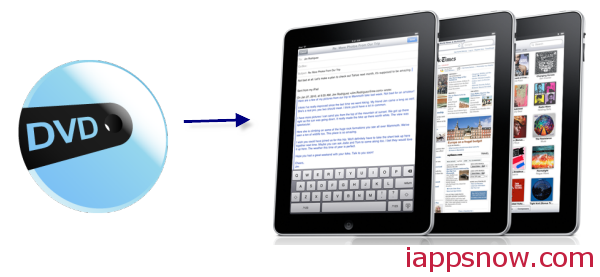
Luckily, there are some good choices available for doing the job that aren’t too difficult to use. Here lists Top 5 best DVD Ripper for all iPad Models with powerful functions based on your nominations that are enough to help meeting your DVD ripping requirements. Just hold on reading.
Top 5 iPad DVD Ripper for all iPad Models
NO. 1. Pavtube DVDAid– Excellent
Price: $35

Pavtube DVDAid is regarded as the best DVD ripping software on the market that provides movie lovers, children and people in any group with the easiest and fastest way to rip and convert DVD movies to MP4/AVI/MKV/WMV and many other video and audio formats with high quality. With it, you are also able to convert DVD to all iPad models, it takes longer. Moreover, it allows you to trim a specific duration from a movie while allowing you to split movie/divide a movie evenly into multiple segments and supports adding *.srt and *.ass subtitles into video and merge into one file for output. Most important, Pavtube DVDAid makes 1:1 copy of original DVD Disc without quality loss with all audio streams, subtitle tracks, extras, etc. For the short time it takes to convert the movie with the help of CUDA/AMD GPU acceleration, and you will get hours of enjoyments. It’s simple to use and well worth the investment.
Trial Download:
- Pavtube DVDAid for Windows (Requires Windows XP/2003/Vista/Windows 7/Windows 8/Windows 8.1)
- Pavtube DVDAid for Mac (Requires Mac OS X 10.9 Mavericks, 10.8 Mountain Lion, 10.7 Lion, Snow Leopard 10.6)
NO. 2. Magic DVD Ripper – Good
Price: $34.97
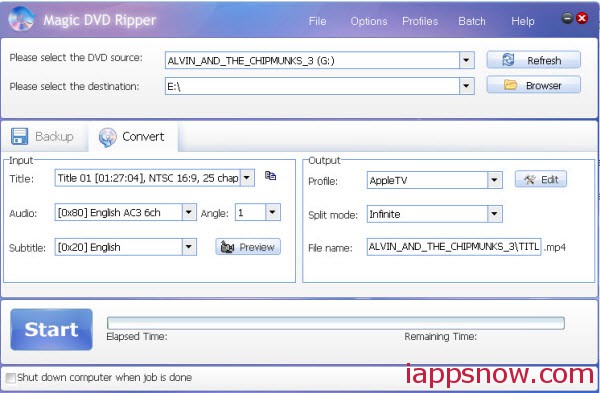
Magic DVD Ripper is convenient and powerful DVD ripping software, which can rip/convert DVD to VCD, SVCD, AVI(Xvid, DivX), WMV, MP3, MPEG2, MP4 (for iPad) formats or backup DVD to hard drive without any loss of quality. You can enjoy DVD movies anytime and anywhere without inserting DVDs or burn them to blank DVD or CD using burning software. Magic’s interface is simple and easy to understand, but I find that movies are getting squashed when preview effect. One point in Magic favor is that it automatically reads the currently inserted DVD.
NO. 3. DVDfab DVD Ripper – Good
Price: $49
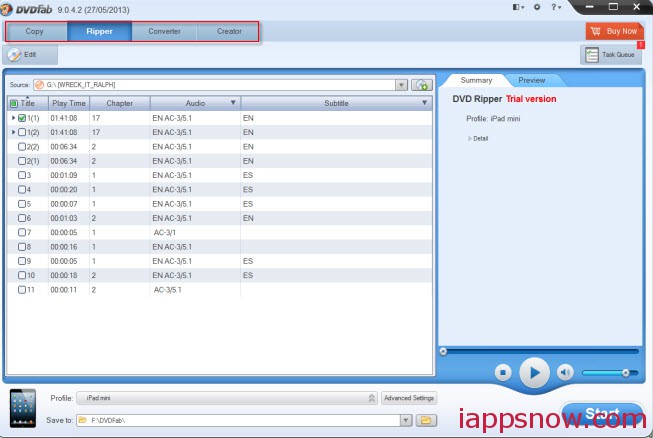
DVDfab has a comfortable blue interface, but it is not user-intuitive as Pavtube when it comes to operation. DVDfab DVD Ripper is good for those who would like to have external subtitles and 2 audio languages (MKV only), or those who want to rip a DVD to iPad MP4 and MKV at one time- this app queues up your conversion tasks and it pops up settings/queue box each time a chapter is selected (this makes the operation kind of misleading). And you’re allowed to custom your own format to utilize the screen of your tab. Overall, DVDfab is a nice choice for ripping DVD to MP4/MKV with multi-streams.
NO. 4.WinXDVD– Fair
Price: $39.95

It is a fast DVD ripping solution to rip DVD/ISO image to mainstream videos including AVI, MP4, MPEG, WMV, MOV, FLV, M2TS, etc. By removing DVD Copy Protections and region locks, it makes all types of DVDs seamlessly compatible with iPad. The built-in DVD Copy feature empowers you to back up DVD to hard drive & USB, copy DVD to ISO image/DVD folder with original Video, original 5.1 Channel AC3/DTS Dolby Audio, as well as back up DVD main content and title.
NO. 5. HandBrake – Poor
Price: 0
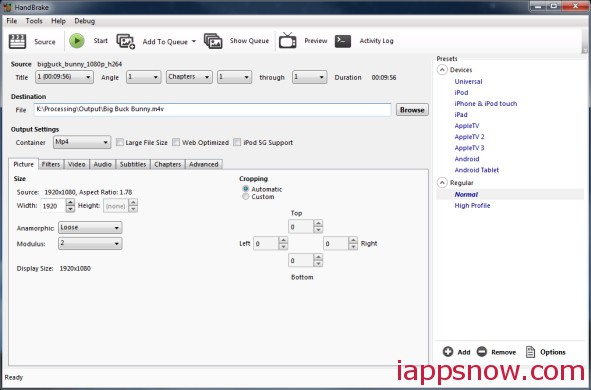
HandBrake not only converts the DVD to an MP4 file, it also comes with presets to optimize the DVD for your iPad. You can also optimize it for your iPhone, AppleTV or other formats. You can even tinker with it to create your own specific format for the video, such as cropping it more towards the top of the screen or using a different video codec.
Note: The one deficit of HandBrake is the time it can take to work its magic. Don’t be surprised to see an estimate of 1-2 hours for it to finish the job.
In Conclusion:
Pavtube DVDAid is proved to be the best DVD Ripper for all iPad Models. It ranks top on the DVD ripping application list for almost every aspect except for interface design. Anyhow, hope this top 5 best iPad DVD Ripper Reviews can help you fast choose an easy-to-use and yet professional DVD ripping tool for all your iPad Models. Now just load the DVD into iTunes and simply sync the file itself to your iPad.
Get more tools for your iPad:

