What’s M4V?
M4V is a file container format used by Apple’s iTunes application. It is a video format developed by Apple and is very similar to MP4 format. Apple uses M4V files to encode TV episodes, movies, and music videos in the iTunes Store. M4V can also be used as an online video format.
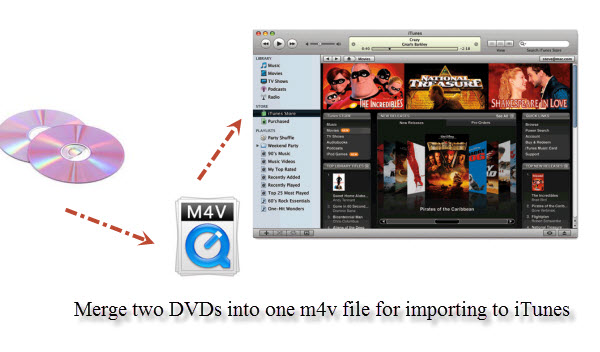
If you got a plenty of DVDs and want to enjoy them on the Apple device such as iPad, iPhone and iPod, you are in the right place. This article will introduce you the simplest way to merge two DVDs and convert them to M4V for iTunes.
At first, you need to copy your two DVDs into DVD VOB backups, then a professional DVD VOB converting tool is essential to do conversion job. Here we recommend Pavtube Video Converter Ultimate as your assistant to make the conversion from DVD VOB into M4V format with super high speed and keep the output files in good quality simultaneously. The software is quite efficient and the process is simple and quick. What’s more, you can also merge two DVD VOB movie to one M4V video with this powerful DVD VOB to M4V Converter. The mac version is Pavtube iMedia Converter for Mac.
Merge and Convert Two DVD VOB backups into one M4V file for adding into iTunes
Step 1: Load the files
Download Pavtube Video Converter Ultimate, install and run, then click the “Add Video” button to load the DVD VOB files.
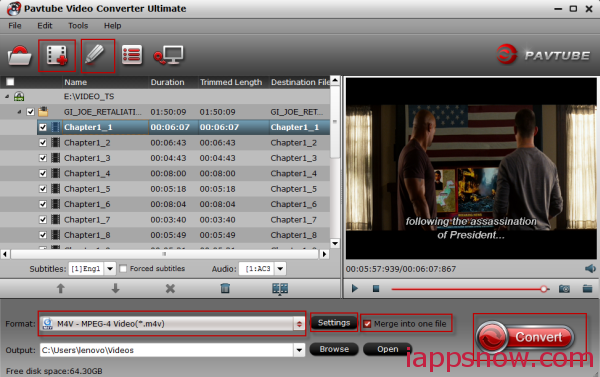
Tips: If you want to merge two DVD VOB videos into one, check “Merge into one file” box.
Step 2: Select M4V as the output format
Now you need to go to the “Format” drop-down list, choose “M4V – MPEG-4 Video(*.m4v)” from “Common Video” option as the output format.
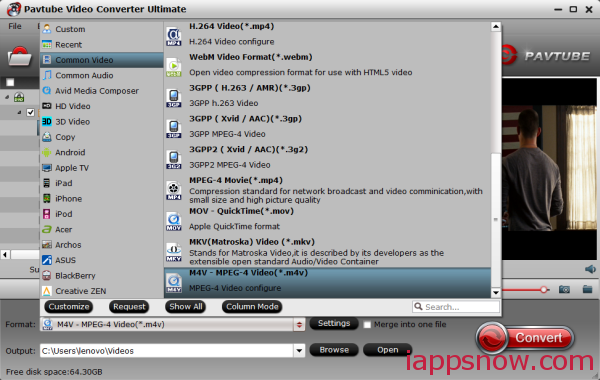
If you want to import the output videos to Apple devices like iPad (iPad Air, iPad Mini 2), iPod, iPhone(iPhone 5S, iPhone 5, iPhone 5C) and more for convenient playback, you can choose the corresponding device as the output format. The output files could be automatically imported to iTunes.
Tip: For your convenience, the app has already optimized the video settings for you. And for better quality and higher resolution, you may click on “Settings” and set higher bitrate.
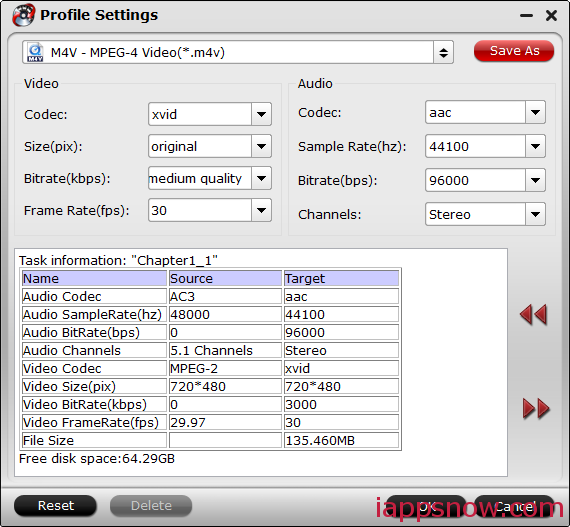
Step 3: Edit the DVD VOB video (Optional)
Some simple edit can be done to the videos before conversion. You can trim video for your needed length, crop video to get rid of annoying black edges, add text/image/video watermark or add subtitles, etc. If you need it, click “Edit” icon to simply edit the videos.
Step 4: Start the DVD VOB to M4V Conversion
Click the “Convert” button begin the DVD VOB to M4V for iTunes conversion with stunning speed and let this smart DVD VOB to M4V Video Converter do the rest for you! Bingo! That’s it! This program can also convert DVD VOB to other popular video format like MP4, AVI, MOV in same way.
After the DVD VOB to M4V conversion, the Xvid AAC M4V video files are ready for you, and the only thing you should do is transfer the file to iTunes and then sync to your Apple device like iPhone or iPad.
Now you can enjoy your wonderful merged DVD videos on iPhone, iPad, iPod, Apple TV, iTunes etc freely. See Make iTunes for Windows Launch and Run Faster with 10 Tips and you can also rip Blu-ray or convert VIDEO_TS to iTunes for streaming.

