Having bought a DVD Divergent and then I backed them up in some ISO IFO files on my computer. As I am in love with this film so much I want to watch the ISO/IFO images again on my iPhone 5S/5C/5 without buying the movie on iTunes, is there a way? Thanks.

Generally speaking, you can easily add music, pictures, videos, and documents to iPhone 5S/5C/5 with the help of iTunes; while, due to lack of Media Player, the iPhone support limited formats and unluckily DVD ISO/IFO files can’t be directly played on iPhone 5S/5C/5. If you’d like to put DVD ISO/IFO onto iPhone 5S/5C/5 for smooth playback on the go, it is advised that you convert ISO/IFO to iPhone supported video format – MP4, MOV, M4V at first.
In fact, you will have chance to finish this conversion task as long as you have this professional DVD ISO/IFO to iPhone Converter called Pavtube DVDAid. It’s user-friendly, easy-to-use and good quality guaranteed. Check out the step-by-step guide below and learn how to change DVD ISO/IFO to iPhone 5S/5C/5 playable format.
1. Run the program, and add your ISO/IFO image files to the software.
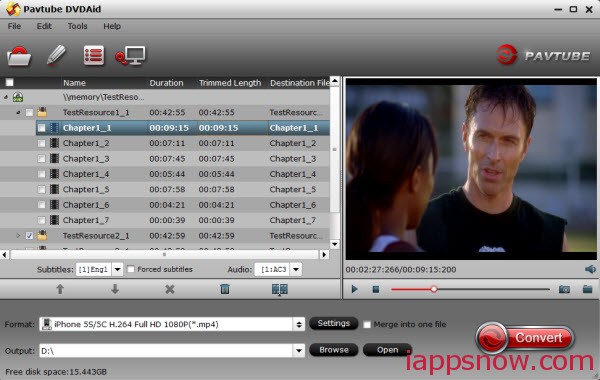
2. Select an iPhone 5S/5C/5 friendly format, e.g. H.264 .mp4 for conversion. Go to choose iPhone 5S/5C/5 corresponding format from “iPhone” option because they are the most compatible formats.
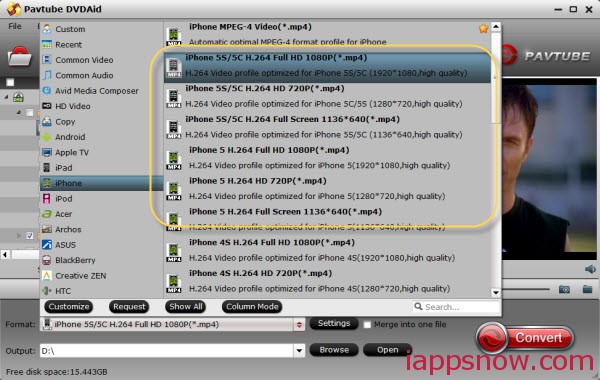
Tips:
a. You need to download a patch here to get the iPhone 5S/5C preset.
b. If you want to keep multiple audio tracks and subtitle streams when ripping Blu-ray/DVD to MKV, MP4 and MOV, you can try to use Pavtube ByteCopy.
c.You can adjust the output parameters of the video by click ‘Settings’ button. Please remember the file size is based more on bitrate than resolution which means bitrate higher results in big file size, and lower visible quality loss.
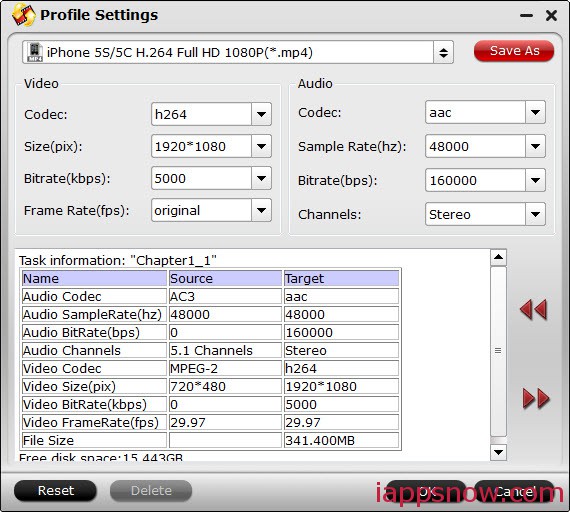
3. Click the big Convert button to encode DVD ISO/IFO to MP4 videos for iPhone 5S/5C/5.
The software will do the rest automatically. When the conversion finishes, you can click ‘Open’ to access to the converted mp4 videos. In this way, you can transfer converted DVD ISO/IFO videos to your iPhone 5S/5C/5 via iTunes and enjoy them on the go!
Related Tips:
Watch DVD movie on iPhone 5S and iPhone 5C
Can iPhone 5S/5C play 1080p/720p HD Videos
Add DVD .vob videos onto iPhone 5C & iPhone 5S

