So you just have a brand-new iPhone 6 (Plus) on hand? But before you get to playing with your new iPhone, you will probably want to get to know all info about the gadget (like specs and features, video format, game apps, free apps, jailbreak tips, how to use map, how to buy) or how to sync music, photos, video files from Mac to iPhone 6 (Plus). In case that you have know how to stream media files from PC to iPhone 6(Plus), here we’re going to go through the process of syncing local files (music, videos, and photos) from Mac to iPhone 6 (Plus).

As iPhone can’t be used as an external hard drive once connected to your computer, here offers you two methods to sync any local movies, TVs, songs, and photos from your Mac computer to your iPhone 6 (Plus).
Method 1. Sync movies to iPhone 6 via iTunes
Download iTunes on your Mac. If you don’t have iTunes, Download & Install FileDrop iOS app from Apple App Store.
Step 1: Plug iPhone 6 (Plus) into computer via the USB cable. iTunes will launch automatically, if not, manually start it on your computer.
Step 2: Click “File > Add to Library” at the upper left corner of the window. Then select the video files on your computer, then click Open to add the media files to the iTunes library.
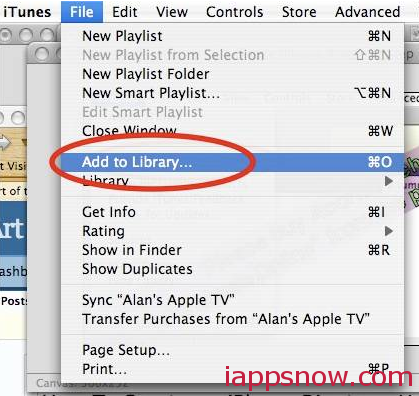
Setp 3: Select your connected iPhone 6(Plus) from the list of devices.
Step 4: Under the device, choose one category for file transfer, such as Music for songs, Movie for videos, etc.
Step 5: Drag and drop the files you want to copy to this category, and you should see a progress bar that will indicate how long it will take to copy the file.
Method 2: Transfer your media files from Mac to iPhone 6 (Plus) via iCloud
If you have other iOS devices running iOS 8 and have iCloud backups, you can log in iCloud on your new iPhone 6 (Plus) (go to Setting -> iCloud -> Enter your Apple ID info -> then you will get a iCloud terms doc, agree it) and restore the iCloud backup on the device.
Note: You can transfer QuickTime, H.264 and MPEG-4 movies (files that end in .mov, .m4v, or .mp4) to iTunes and use them in a video-iPhone 6 (Plus). Just drag and drop the HD videos to iTunes. But not all kinds of music and video are compatible with iTunes – videos in MKV/WMV/MPG/MTS formats will not be accepted or imported directly, so you may need to convert some videos before you can add them to iTunes library. Get a Video Converter Ultimate /iMedia Converter for Mac here to help your do iPhone 6(Plus) Video Conversion. (Blu-ray and DVD to iPhone 6(Plus) Ripping process can be also realized by this all-in-on iPhone 6/6+ Ultimate Converter)
Now you can successfully enjoy viewing media files transferred from computer on your iPhone 6 (Plus)! Embrace Extraordinary Experience with iPhone 6 (6 Plus) now.

