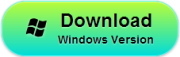A very important voice memos were erased on my iPhone 4S when I update my phone to the new IOS 7.1.2, is there any way to retrieve that voice memo lost during the update if it wasn’t backed up? PLEASE HELP!
iPhone 4s voice memos lost/disappear? Don’t worry; we have iPhone 4s voice memos recovery. Voice memo app allows you to record things as to-do list easily, just like iPhone note app but more convenient than note app, once deleted it accidently or lost somehow that you may miss some important appointments or tasks, and that is why I write this article.

In short, there are 2 ways to retrieve deleted voice memo on iPhone 4s: via iPhone 4s backup, directly from iPhone4S. The first methods can be found in Apple support, but also can be achieved with the help of iFonebox(Windows & Mac). iFonebox program is a professional iPhone voice memos recovery which is so strong that it even able to recover data without backup. So, in the following, I will show you how to retrieve voice deleted memo from iPhone 4S with this power tool. This way also supports iPhone 5C/5S/5/4/3GS and iPad, iPod Touch.
The first, you have to download software on computer and install it.
This program interface (see below), we can clear to choose the way we need.
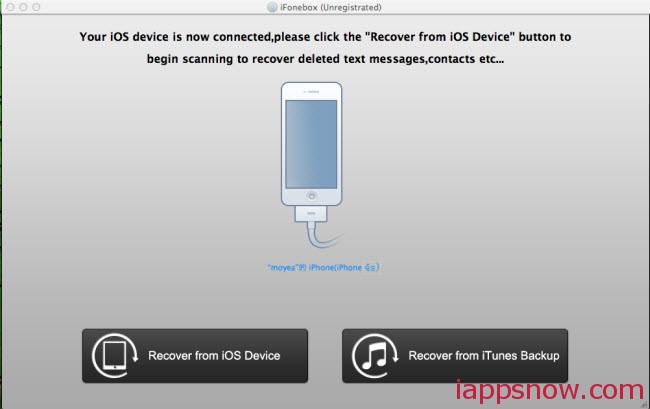
How to retrieve lost/erased voice memos on iPhone 4S
Part 1: Recover Deleted Voice Memos without iPhone Backup
Note: If you have backed up before, it is recommended to restore data from backup. If not, try these:
Firstly, run program and connect your iPhone 4S with computer via cable and choose ”Recover from iOS device”, then the program will start to scan all lost files in your iPhone 4s.
Secondly, once the scan is complete, you can click the catalog “Voice Memos” to preview all the lost files.
The last, mark those voice memos you need to get back, then hit “Recover” button to save them on computer.
Part 2: Recover iPhone Voice Memos from iTunes Backup
Different from the way to restore data from iTunes backup provided by Apple, iPhone voice memos recovery is able to extract Voice memos from iTunes backup without your iPhone which make it significantly convenient for whose iPhone was damaged or lost.
3 simple steps to find lost/deleted voice memo from iTunes backup file:
- Click on the second recovery mode “Recover Data from iTunes Backup ” and choose the backup file for your iPhone 4S to extract voice memo to scan.
- When succeed in scanning, you also can preview lost voice memos.
- Choose whatever the voice memos you want, click “Recover” button to finish the recovery.