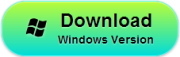Generally, most of iPhone users have received some important Text messages from lover, co-worker or friends. As it’s unsafe to keep them on iPhone, many people would like to backup these messages in case of mistakenly deleted or accidentally lost, such as iOS update, jailbreak failed, iPhone broken, or iPhone lost. This article lists several methods to Backup iPhone messages, you can select the best one to save your message to computer.
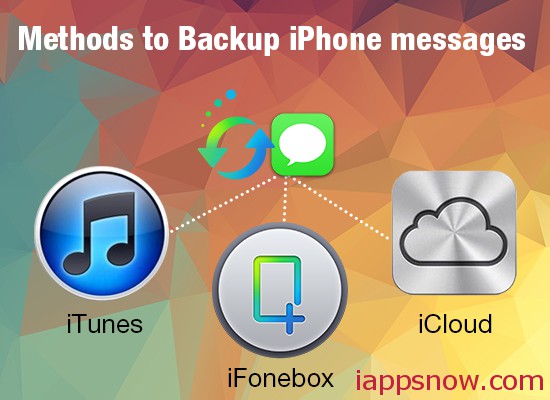
Back Up Messages With iCloud
Opening the Settings menu on your iPhone. Tap “iCloud” and log into your account. Scroll to the bottom of the iCloud menu and tap “Storage and Backup.” Switch on iCloud Backup. Your iPhone will need to be connected to Wi-Fi and plugged into a power source before it will begin the automatic backup process. Your iCloud account will store a copy of your iPhone’s data, including SMS messages, which can be restored onto a reformatted or new iPhone.
Backup messages with iCloud is very convenient, but exist some issues:
- 1. You have only 5 GB of free iCloud storage, you can’t backup to iCould if you don’t have enough space.
- 2. You are not allow to view the text messages in backup
- 3. Backup with iCloud is not safe
Back Up Messages With iTunes
Connect your iPhone with your computer with the USB cable and launch the iTunes application. Click on “iPhone” and navigate to the “Summary” tab. Select “This computer” under the “Automatically Backup” option. Click on “Backup Now” and your iPhone’s contents will be copied to your computer include messages. Wait until the status bar says that the backup is complete, click the eject button and unplug your iPhone
Backup messages with iTunes exist some issues:
- 1. iTunes will backup all sorts of iPhone data, backup process take a few hours
- 2. You can not access to iTunes backup to view the message content
As both iTunes and iCloud can’t allow you to view the text messages. If you’re just interested in backing up only SMS, iMessage text messages to PC, Mac computer for later reading and safe keeping, how can you backup text messages on iPhone, and is there a way to backup text messages on iPhone freely and quickly?
Back up Messages with iFonebox
The answer is absolutely yes. With iFonebox, you don’t need to worry that your precious text messages will lost. It can help you to selectively backup and store text messages, including SMS, iMessage text messages in your computer, allowing you to view them in CSV or HTML format on your computer freely, or print them out for preservation. Besides messages, it can also backup contacts as well as photos, videos, notes, reminders, call history and so on.
Download it for Free Trial
See: How to Backup Messages with iFonebox and here is the mac workflow.