The Meaning of 720p, 1080p and 1080i

720p Video Resolution:
720p is lowest resolution of HDTV used by some cable providers and broadcast networks. “720″ refers to the 720 horizontal lines of resolution (also known as 720 pixels of vertical resolution), while the letter “p” stands for progressive scan. This means that the entire image is displayed every 60th of a second. Each frame of 720p video has 1,280 pixels of width, and 720 pixels of height.
The general consensus is that progressive scan images will look a little better with fast motion (sports) but perhaps won’t look quite as detailed on other content.
ABC, Fox, ESPN and a few others use 720p as their broadcast format. CBS, NBC, and most others use 1080i. In terms of bandwidth, 720p and 1080i are the same.
1080p Video Resolution
1080p is the maximum video resolution available to consumers for most video displays and disc players. The best way to get 1080p video into your system is to use a Blu-ray player as a source connected via an HDMI cable. Most of today’s better HDTV sets have a native resolution of 1080p, including LCD HDTVs, plasma HDTVs and most front-projection technologies, such as D-ILA, SXRD and DLP.
1080p has an aspect ratio of 16×9, and has 1,920 pixels in width and 1,080 pixels in height. The “p” stands for progressive, which means every 60th of a second all the pixels are displayed. Most cable and satellite boxes only output 1080i (for “interlaced”) but with film-based material there is no resolution difference between 1080i and 1080p. With fast motion video, like sports, native progressive content will generally look a little better.
1080i Video Resolution
1080i is the most common HD resolution, and is the default setting for most cable and satellite boxes. CBS, NBC, and most HD cable channels are natively 1080i. ABC, Fox, and ESPN, are 720p.
The “i” in 1080i means “interlaced. This means that every 60th of a second, the image has 1,920 pixels of width, and 540 pixels in height (a 16×9 aspect ratio). The next 60th of a second, a slightly different 1,920×540 image is shown. Because all current HDTVs are progressive, these interlaced images are weaved together by the television to create a full 1,920×1,080 image (or whatever the native resolution of the display).
Blu-ray discs are usually 1080p. This means that ever 60th of a second the image is a full 1,920×1,080 pixels. With film-based content there is no resolution difference between 1080i and 1080p, as long as the display de-interlaces the 1080i correctly. Native progressive images (1080p/720p) can look better with fast motion due to their higher framerate.
Almost all Blu-rays are 1080p, the progressive scan version of 1080i.
The difference between 720p and 1080p
The main difference between 720p and 1080p lies in the number of pixels that make up a 720p image and 1080p image. For 720p the number of pixels that make up the image is about 1 million (equivalent to 1 megapixel in a digital still camera) and about 2 million pixels for 1080p. This means that a 1080p image has the potential to display a lot more detail than a 720p image.
However, how does this all translate to what you actually see on a TV screen? Shouldn’t it be easy to see the difference between a 720p and 1080p TV? Not necessarily. Besides pixel density of 1080p vs 720p, there are also the factors of screen size and seating distance from the screen to take into consideration.
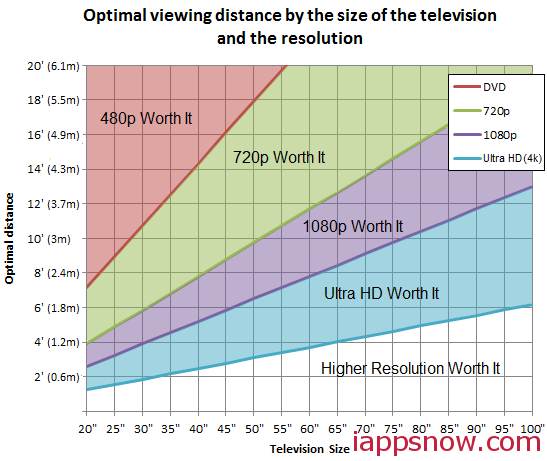
According to HD Guru, the optimum distance to sit from your 40-46 inch HDTV is about five and a half feet, to six feet away. That means if you are sitting further than six feet away from your 46 inch television, you are missing out on some of the 1080p-ness of it all.
The difference between 1080p and 1080i
The difference between 1080i and 1080p is in the way the signal is sent from a source component or displayed on an HDTV screen. In 1080i each frame of video is sent or displayed in alternative fields. The fields in 1080i are composed of 540 rows of pixels or lines of pixels running from the top to the bottom of the screen, with the odd fields displayed first and the even fields displayed second. Together, both fields create a full frame, made up of all 1,080 pixel rows or lines, every 30th of a second. And in 1080p, each frame of video is sent or displayed progressively. This means that both the odd and even fields (all 1,080 pixel rows or pixel lines) that make up the full frame are displayed together. This results in a smoother looking image, with less motion artifacts and jagged edges. 1080p can also be displayed (Depending on the video processing used) as a 1080p/60 (Most common), 1080p/30, or in 1080p/24 formats.

