Are you looking for the best video player apps for you iPad? However, there’s a ton of them on the App Store. Look around and you see countless iPad video players. Some of them, users say, are the best. Some are good. Some are just so-so. While the definition of "best" differs from person to person based on their requirements and the features, so, we have collected the most popular and trustworthy iPad video players for you.
The Best iPad Video Player Apps On The Market (2017)
Top1: OPlayer Lite
OPlayer Lite is actually one of the best video players for iPad series. It boosts your iPad media capabilities. OPlayer Lite plays all your videos directly without having to convert them! OPlayer supports almost every format for video/audio playback. It gives you the flexibility to be able to download your files to your device, or browse a SAMBA/FTP/UPnP/DLNA share over the network. The decoding can be particularly tricky with other apps but Oplayer appears to handle it quite good.
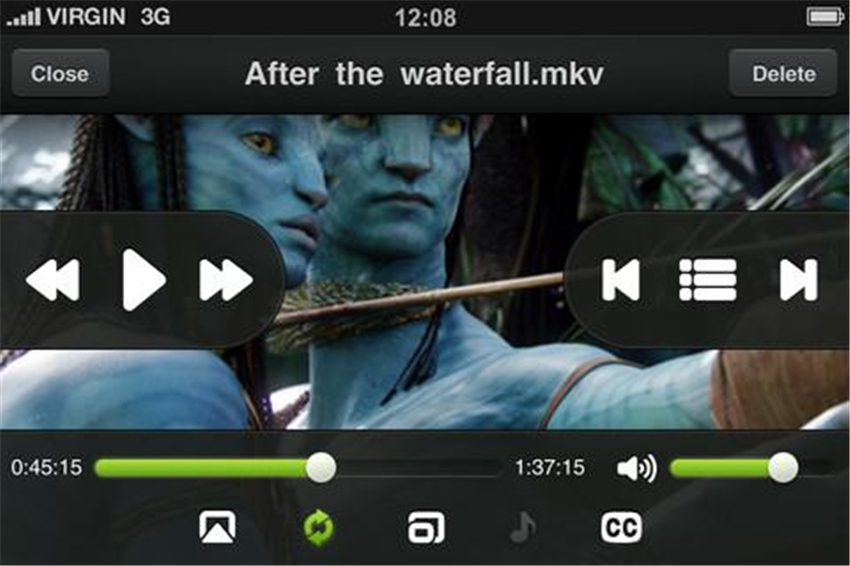
Top2: Infuse
This video player supports all popular media file formats like WMV, MP4, AVI and MKV etc, so you don’t have to perform a conversion process rather you can enjoy your favourite video content anytime from anywhere. Infuse offers high performance silky smooth playback for 4K content and will help you stay in style with well organised interface.
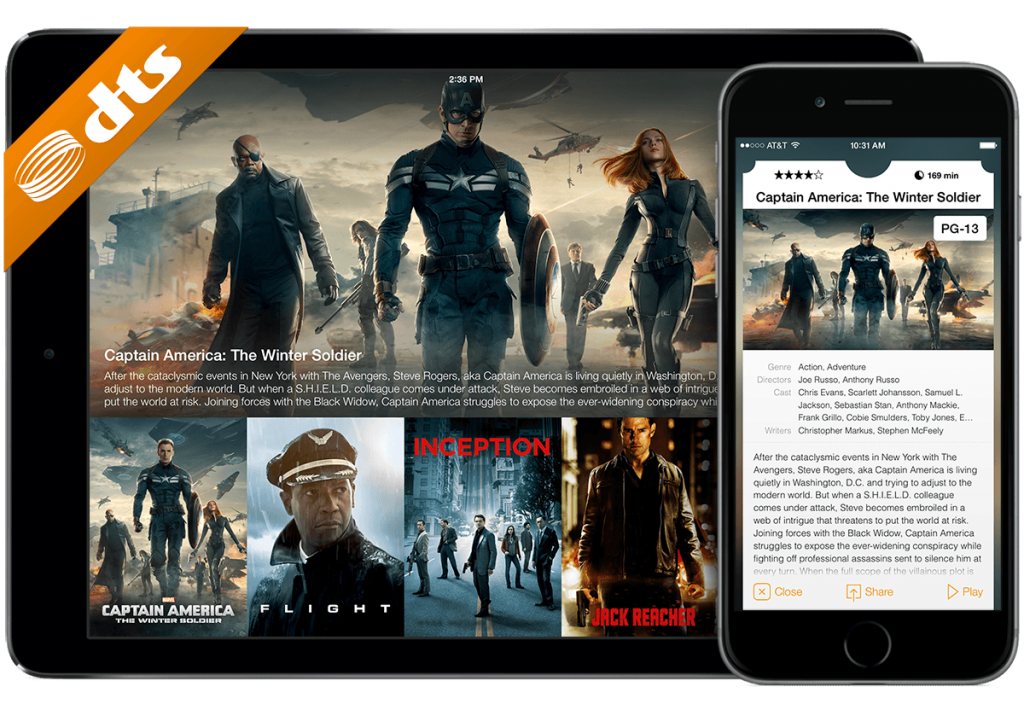
Top3: PlayerXtreme Media Player
To get the most perfect experience when watching movies or playing music on iPad, you need an extraordinary media players to deliver the best! PlayerXtreme comes as one of them, which could play almost all the videos and music files on your iPad or iPhone. Furthermore, the latest version of the app supports the streaming for files larger than 4GB too. Appearance of subtitles can be controlled and it also adds password based protection to content library.
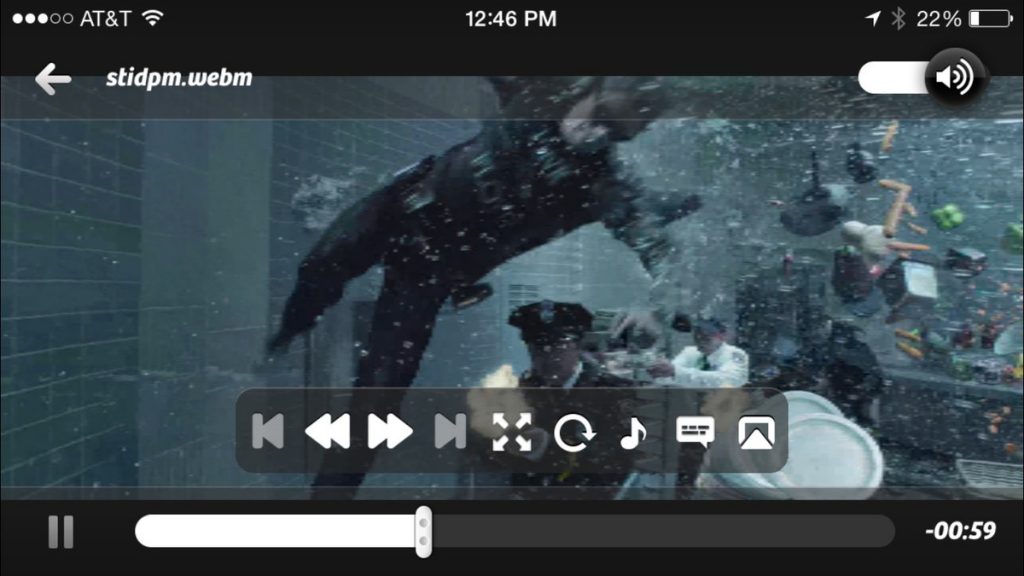
Top4: VLC
VLC is one of the widely used media player on Mac, desktops, mobile, and tablets. It is available for free for iPad as well. VLC can play all your movies, shows and music in most formats directly without conversion. It allows file synchronization with Dropbox, GDrive, OneDrive, Box, iCloud Drive, iTunes, direct downloads and through WiFi sharing as well as streaming from SMB, FTP, UPnP/DLNA media servers and the web.VLC offers support for advanced subtitles including full SSA compatibility, multi-track audio, and playback speed control.
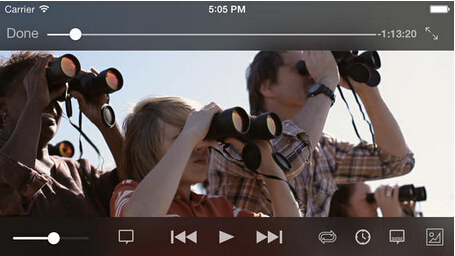
Top5: MCPlayer
MCPlayer, is a high definition (HD) wireless streaming video player application for iPad and iPhone. It could be easier and more fun when you are watching favorite movies, music videos, and video files via MCPlayer. It supports HD video content with breathtaking clarity and one can stream videos directly from internet. MC Player provides impressive synchronization service between audio and video content. Besides, all popular video file formats like M4V, MOV, FLV, 3GP, MPEG, MP4, WMV and GP etc. are compatible with MC Player platform. So, you need not worry about the format compatibility issues.
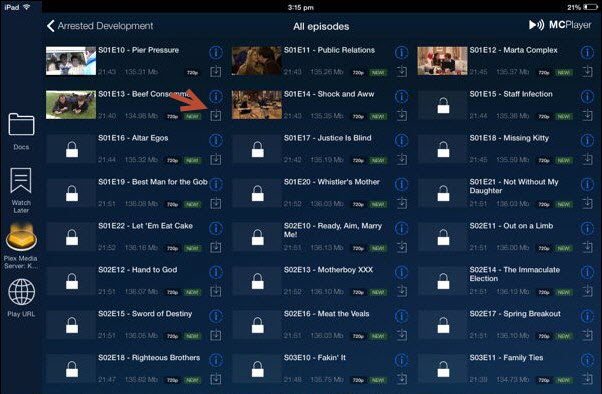
Top6: It’s Playing
"It’s Playing" is a paid application with lots of revolutionary features. It’s been hit with the codec issues too but it still has a powerful support and easy way to play video files from your library. what’s more interesting, this program allows you to manage unique or variable aspects ratio of videos on their screen. A ton of video features could enrich your viewing experience.

A Much More Versatile Tool for Playing Any Video on iPad
You may get trouble during video playback on your new iPad 2017, iPad Air 3, iPad Mini 4, iPad Air 2, iPad Mini 2, iPad 4/3/2/1, even you have a powerful video player in hands. To solve any video/audio incompatibility issue, you may get another assistant – Pavtube Video Converter Ultimate for Windows / Mac which can convert your videos to iPad and iPhone supported video formats.
It could convert MKV, AVI, VOB, MTS/M2TS, Tivo, AVCHD, WMV, MP4, H.264, etc to iPad/iPhone. Moreover, it outputs 2160p, 1080p, 720p MP4, MOV, M4V and optimized preset for iPad, iPhone, iPod Touch.
Last but not least, this powerful program can make Blu-ray/DVD sources playable on your iPad series. As we all know, commerical BD discs must be region locked or copy protected, however, the protection means nothing to it. How amazing! If you are a BD/DVD collector, this program gives you chances to digitalize all your BD/DVD discs, and you won’t let it go. It also supplies you professional video editing features, like trimming, cropping, inserting subtitles, more features you can check this guide to know more.
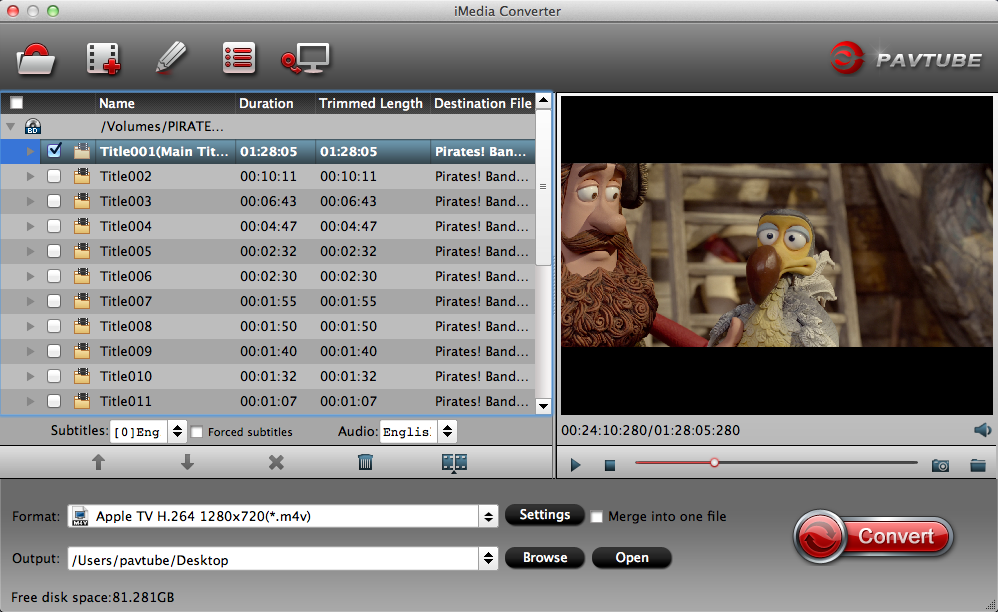
Conclusion:
Above are short descriptions of the top 7 iPad video player apps. Hope it can assist all iPad series users while choosing the best iPad Video Player personally for themselves. Think, choose and have a trial! No trial no answer. Hope you will make the right decision! Good Luck!
Related Articles
Any Product-related questions?support@pavtube.com

