About a decade ago, DVD was king of home entertainment. Having swept VHS into obsolescence, this technology marked a major turning point in the transition from an analog world to a digital one. But even greater innovations were to come: High-definition discs like Blu-ray and streaming media services such as Netflix and Hulu took a major bite out of DVDs’ dominance. But DVDs remain a major part of our digital lives and they aren’t going away any time soon.
Another major advancement in the entertainment space is Apple’s iPad. The ability to stream, download and watch an enormous amount of movies, music and TV shows is only one of its exceptional features. The App Store allows you to use this device for nearly any purpose you can think of. However, these two technologies don’t quite match up. An iPad lacks an optical drive, so you can’t insert a DVD into it. You can purchase your DVD collection from the iTunes Store, but that can be expensive, especially if you have a large DVD library.
This is where DVD to iPad converter software comes in. This program allows you to transfer your DVD movies and TV shows from discs to computer. As we all know, commerical DVDs must be region locked or copy protected, to play DVD movies on iPad those professional DVD rippers could remove the protection then start to backup DVD and convert DVD to iPad, so you’re free to watch DVD movies on your tablet wherever and whenever you wish. Among the hundreds of DVD rippers, you may be confused about which one is the best one, today we have tested many rippers and listed the top6 ones for you to make references.
No 1.Pavtube ByteCopy/For Mac
Bytecopy (Review) which can convert DVD to iPad with fast speed and high quality, you don’t worry about the DVD copy protection, this software can remove most DVD copy protection, like: CSS, RC, RCE, APS, UOPs and Sony ARccOS, etc. Meanwhile, you can load DVD disc, DVD ISO/IFO file, DVD folder to this software. 250+ output video formats are waiting for you, such as: MP4, AVI, WMV, MOV, etc. Best of all, you can choose HD video, 3D video , 4K video. Amazing tool.
Furthermore, you can compress a DVD to MKV, MP4, MOV, Apple ProRes MOV with multiple languages and subtitles for free switch during playback. You also can adjust the video parameters and edit video by yourself. With editing features, you’re free to cut or trim DVD movie, and add watermark for better video effects, than share with thousand of audience on Youtube, Favebook, and more. At here, no any video formats compatibility issue, no any interruption issue, just enjoy the DVDmovies on iPad.
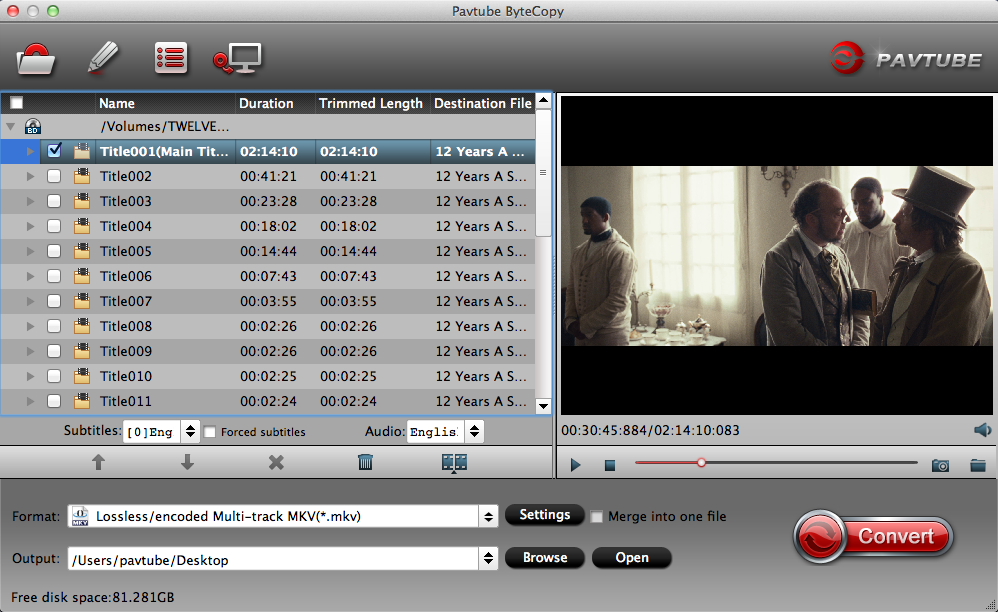
No 2. Pavtube BDMagic/For Mac
This software is an all-in-one DVD and Blu-ray ripper which is a user-friendly and handy tool for Mac OS users, you can backup Blu-ray/DVD, convert Blu-ray ISO, and edit DVD IFO with simple operations. With Pavtube BDMagic, you can convert BD/DVD to MP4, M4V, MKV, MOV, and more then to play the converted video on iPad, XBox one, Samsung Galaxy Note 8, Eve V, and almost all portable devices, HD media players, Game Consoles…Furthermore, it also supports output Apple ProRes, MPEG-2 formats for Final Cut Pro, iMovie, Final Cut Express, and other non-linear editing programs.
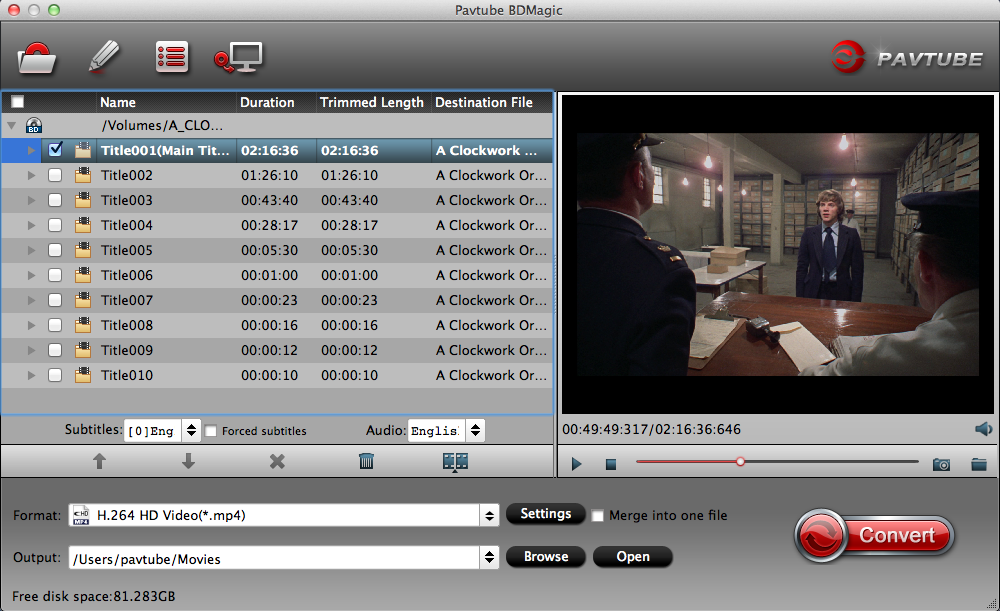
No 3. Pavtube DVDAid/For Mac
As the best DVD ripping software, DVDAid for Mac offers Mac users the efficient way to rip and convert DVD to digital video formats without quality loss, such as: H.264, DivX, MP4, AVI, WMV, MOV, FLV, MKV, etc, surprisingly it adds H.265/HEVC as output video format in order to satisfy users who ask for high video quality. At the same time, you could freely watch DVD movies on iPad, iPhone, Galaxy Tab, Galaxy Note, Nexus, PS4, and other multimedia devices. Once you get this app, DVD movie experience can be extended not only on Mac but also on the move.
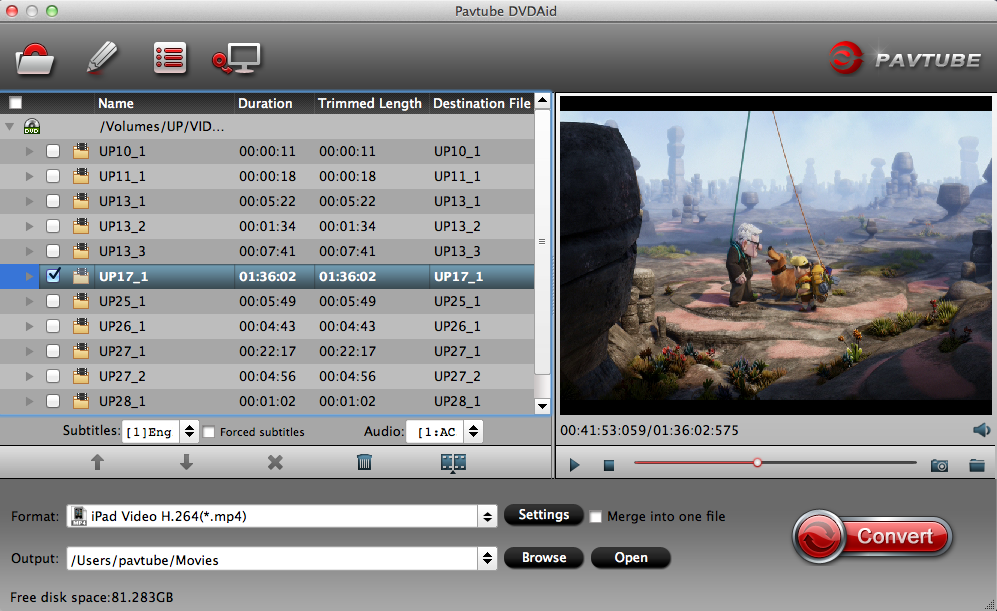
No 4. Aimersoft DVD Ripper
Aimersoft DVD Ripper is one of the best and the fastest DVD ripping software that will convert any DVD movies to all popular SD and HD video formats like AVI, MP4, WMV, MOV, FLV, MKV, 3GP, MPEG, TP, TRP, HD AVI, HD WMV, HD MOV, etc. and any devices playable formats. This is an application anyone can easily use to convert their DVD movies or TV shows to watch on their iPad. However, the software lacks the option to adjust the quality of the conversion.

No 5. Movavi Video Converter
Movavi Video Converter is an excellent tool that allows you to convert your video files into multiple formats and optimize them for playback on iPad and even other hundreds of devices. However, in tests, it did not circumvent anti-piracy encryptions, which are found on most commercial discs. To sum up, this is a solid choice for converting non-protected DVDs for your iPad.
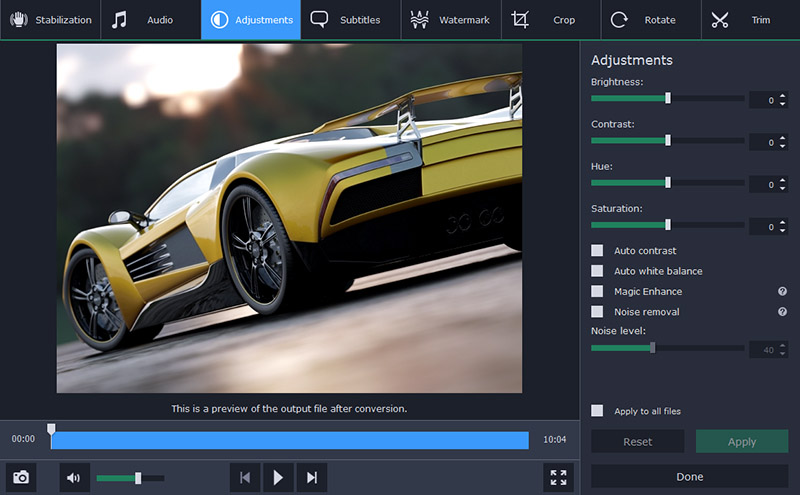
No 6. Leawo DVD Ripper for Mac
Another DVD to iPad Converter is Leawo DVD Ripper for Mac which is also easy to use. Users can convert DVD to video and audio on Mac in 180+ formats like MP4, MOV, FLV, MKV, WMV, AVI, 3GP, MP3, AAC, M4A, etc. This excellent DVD converter produces the best picture quality of any product in this category.

|
DVD Ripper
|
Pavtube ByteCopy
|
Pavtube BDMagic
|
Pavtube DVDAid
|
Aimersoft DVD Ripper
|
Movavi Video Converter
|
Leawo DVD Ripper for Mac
|
|---|---|---|---|---|---|---|
|
Remove Copy & Region Code Protection
|
Yes
|
Yes
|
Yes
|
Yes
|
-
|
Yes
|
|
Input files supported
|
||||||
|
DVD Disc
|
Yes
|
Yes
|
Yes
|
Yes
|
Yes
|
Yes
|
|
ISO Image File
|
Yes
|
Yes
|
Yes
|
Yes
|
-
|
-
|
|
DVD Folder
|
Yes
|
Yes
|
Yes
|
Yes
|
Yes
|
Yes
|
|
IFO File
|
Yes
|
Yes
|
Yes
|
Yes
|
-
|
-
|
|
Output Preset
|
||||||
|
iPad
|
Yes
|
Yes
|
Yes
|
Yes
|
Yes
|
Yes
|
|
iPhone
|
Yes
|
Yes
|
Yes
|
Yes
|
Yes
|
Yes
|
|
iMovie
|
Yes
|
Yes
|
Yes
|
Yes
|
Yes
|
Yes
|
|
FCP
|
Yes
|
Yes
|
Yes
|
Yes
|
Yes
|
Yes
|
|
Output Formats
|
||||||
|
Lossless MKV: with multi-audio tracks/chapter markers
|
Yes
|
-
|
-
|
-
|
-
|
-
|
|
Encode MP4/MOV:with multi-audio track
|
Yes
|
-
|
-
|
-
|
-
|
-
|
|
Other Functions
|
||||||
|
Adjust Output Profile Parameters
|
Yes
|
Yes
|
Yes
|
Yes
|
Yes
|
Yes
|
|
Trim & Merge
|
Yes
|
Yes
|
Yes
|
Yes
|
Yes
|
Yes
|
|
Crop
|
Yes
|
Yes
|
Yes
|
Yes
|
Yes
|
Yes
|
|
Split
|
Yes
|
Yes
|
Yes
|
Yes
|
Yes
|
Yes
|
|
Watermark
|
Yes
|
Yes
|
Yes
|
Yes
|
Yes
|
Yes
|
Comparison Conclusion: From the comparison chart, you can know the Pavtube ByteCopy advantages are far more than other DVD ripper which can help you to remove all DVD protection, rip and copy DVD by full DVd disc or main title. It all-round function are beyond your imagination, like converting commercial DVD to iPad and other massive devices, powerful cutomize function. Besides this, you also can convert the video to another format by using H.264 codec with fast speed because of NVIDIA CUDA technology and AMD. Just have a trial, it will never let you down.
Related Articles
Any Product-related questions?support@pavtube.com

