3D is back and in a big way. But with a little effort you can at least have a taste of the 3D experience without shelling out for a lot for expensive new equipment. Now, movies buffs don’t have to go to theater to enjoy 3D movies, you can watch 3D movies on Mac computers without 3D screen. To watch 3D movies on MacBook (Pro/Air, iMac 4K etc.), you need: 3D glasses, 3D movie player for Mac, 3D movie resources, and maybe a 3D video converter for Mac. Here’s your guide to playing and watching 3D movies on Mac (including MacBook Pro/Air, iMac 4K/5K etc.)
The movie industry cannot thrive without 3D technology. The Star Wars: The Force Awakens hit theaters in 3D, becoming the first film in the Star Wards franchise released in 3D. Terminator 2 will be presented in 3D in 2016. 3D tech makes movies more fantastic than ever. 
Must-have 3D Movie Players for MacOS Sierra/Mac OS X El Capitan
With increasing numbers of 3D movies, more and more Mac media players are updated to support playing 3D movies on MacOS Sierra. Below we share the best 3D movie player for Mac and guide on how to watch 3D movies on Mac computers. Pick up your favorite one.
Needless to say, VLC media player deserves a place on Mac if you wanna watch 3D movies.
How to watch 3D movies on Mac with VLC:
1. Open VLC media player, head to “Tools” on the toolbar, “Effects and Filters”, “Video Effects”.
2. Hit “Advanced” tab, and you can see the “Anaglyph 3D” option at the bottom, click the check mark, and “Close” button, and now you can watch 3D film on VLC for Mac.
Note: It is not specially designed for playing 3D movies on Mac, so occasionally, you may watch 3D movies on VLC with black screen, freezing, audio video out of sync. VLC won’t play 3D in MKV issues are commonly complained by users.
Top 3D Movie Converter Guarantees Smooth 3D Movies Playback on Mac
Few 3D movie player for Mac can truly handle 3D movies playback without format compatibility issues. Here, A 3D video converter helps you get over the format limits hurdle and watch 3D movies on Mac OS or 3D-capable TV, phones, tablets more pleasantly. Pavtube iMedia Converter for Mac makes you watch 3D movies on MacBook (Pro/Air/iMac with 4K screen etc.) smoothly by converting HD/4K/3D movies in MKV, MTS, AVCHD etc. to MP4, AVI, MOV best video formats for Mac with untouched output image quality. Here is the review.
Key features of this top 3D Video Converter for Mac:
– Convert standard 2D video to 3D video, 3D video to 2D
– Create a 3D video with different 3D effects (Anaglyph, Side-by-Side, Top and Bottom)
– Convert Blu-ray, DVD and video files to any video format like MP4, WMV, AVI, FLV, MOV, MKV, VOB, etc
– Support almost all popular formats of videos
– Support multimedia players including iPad Air 3/iPad Mini 4, Apple TV 4, Android, Galaxy Note 5, iPhone SE/iPhone 7, iPhone 6s/6s Plus, etc. players like QuickTime, or game consoles like PS4, PS3, PSP, Xbox One, Xbox 360, etc.
– Come with a built-in video editor
– Support Anaglyph (Red/Cyan) video as output to watch 3D movie at standard 2D TV.
– Extract audio tracks from a 2D/3D video to MP3, OGG and other formats of audios.
Free Download Top 3D Video Converter for Mac: 

Other Download:
- Pavtube old official address: http://www.pavtube.cn/imedia-converter-mac/
- Cnet Download: http://download.cnet.com/Pavtube-iMedia-Converter/3000-2194_4-76177788.html
How to Convert 2D/3D movie to 3D movie with 3d effect on MacOS Sierra?
Step 1. Click “Add video” button to add your video files to the program. Or directly drag the video you want to convert to the left item bar. 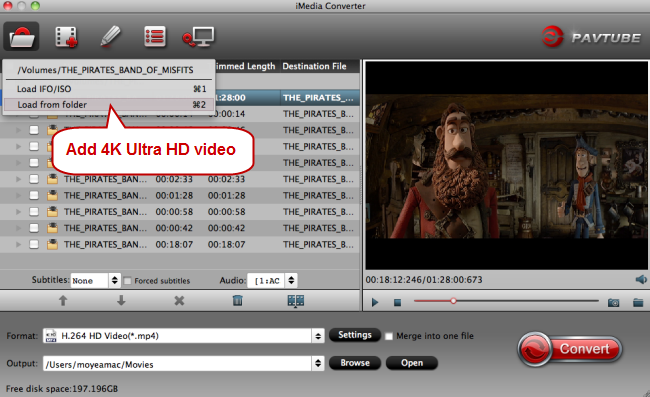
Step 2. Click “Format” and select “MP4 Side-by-Side 3D Video (*.mp4)” from “3D Video” category as the output format. 
Note: Click the “Settings” icon and you will go into a new interface named “Profile Settings”. You can adjust codec, aspect ratio, bit rate, frame rate, sample rate and audio channel or 3D Depth in the interface according to your needs and optimize the output file quality. 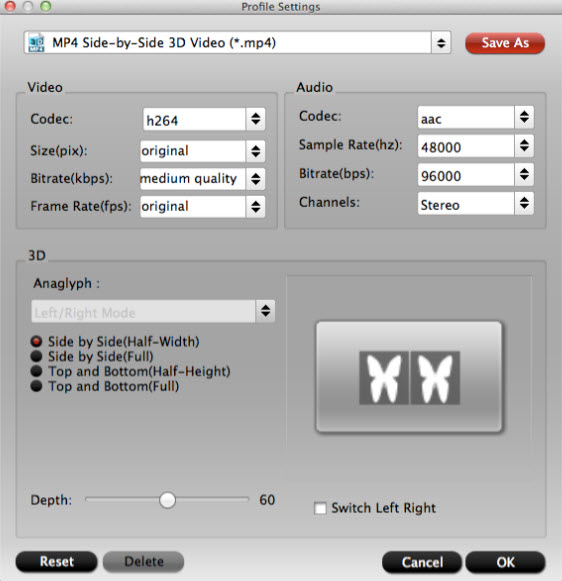
Step 3. Get the conversion process started
Hit the green “Start Conversion” button to change movies to 3D videos with 3d effect for playback on Mac, MacBook Pro/Air/iMac etc. When the video conversion is done, click “Open” to locate the output videos. Now you can transfer them to your 3D player, 3D glasses, 3D TV and more 3D devices for watching freely.
What’s More? 3D video converter for Mac— also a editor for 3D movies. Click the pencil icon and find more editing items for 3D videos, ‘Trim’ to when to start and when to finish, ‘Crop’ to get rid of the unwanted edges, etc. More you can get into the interface here.
Where to Find 3D Movies to Watch on Mac (MacBook Pro/Air/iMac etc.)?
Turns out there are a few sources that can deliver 3D goodness to your home, either through the mail or over the Interwebs. Here are your options:
1. 3D movie content provider: Netflix, MovieTube, Sony PlayStation Network, Amazon, Vudu, 3D-BlurayRental.com, Comcast Xfinity 3D, 3DGo. All these 3D movie streaming services allows you to online stream and watch 3D movies on Mac with 3D movie players at a low cost.
2.Best 3D movie download sites: KickassTorrents, 3dmoviestreaming.com, divxcrawler.to, torrentz. You are at a risk of being attacked by virus, malware while downloading 3D movies via online movie download sites.
Read More:
Play 3D Movies on Non-3D Mac Computer Screen
Jul 05, 2016 05:24 am / Posted by Jane Vivian | Categories: Apple

