Editor’s note: This article tells you what a good video converter should do, how to pick out the best video converter among hundreds of software/freeware and which video converter you can trust and try.
Time out of mind, people never though that they cloud put the physical Blu-ray/DVD movie to their Galaxy S7/Edge to watch any time and anywhere. They didn’t know how to transferred non-iTunes files such as MKV to iPhone 7/SE/6S for viewing, either. Over time, however, we have the opportunity to rip Blu-ray to handsets, put DVD to portable devices and re-encode video to any another one you need with the appearance of video converter. 
“Video converters are computer programs that can change the storage format of digital video. They may recompress the video to another format in a process called transcoding, or may simply change the container format without changing the video format. The disadvantages to transcoding are that there is quality loss when transcoding between lossy compression formats, and that the process is highly CPU intensive.” – from wikipedia
To put it simply, a Video Converter can enable you play a video on a device/media player no matter what format/codec the video is. When you are looking for the best video converter, you can refer to the following criteria.Criteria of a Decent Video Converter Ultimate Software
Input and Output Files
Since there are hundreds of video and audio format, an ideal video converter software would can accept as wide range format as possible. It would better can convert videos from common file formats like MP4, MKV, AVI, WMV and MOV as well as less-common video mode such as Blu-ray, DVD, camcorder recordings AVCHD files, 4K and H.265 video. Besides, it is able to shift the format you import to nearly any other popular video H.265/H.264 MP4, M3U8, MKV, 3D SBS video, etc, without any quality loss from the original video. The wider the range of potential conversions, the more useful a product will be to you.
It will be better if the best video converter can provides video presets for popular portable devices such as iPhone 7/6S, Surface Pro 5, Galaxy S7/Edge, PS4, Sony Xperia Series, you can directly import your video files, select the preset and export them, then you can enjoy the video on your devices smoothly.
Ability
Transcoding video files is only the beginning of the functionality for the best video converter software. The best should offer much more, such as the ability to perform batch conversions and stablity in the latest computer operating system like Windows 10 and Mac OS X El Capitan, no missing key frames, redraw issues, or crashes. Some excellent video converters also can offer some simple video editing functions like video trimming, watermark adding or reset the video bitrate, frame rate, size.
Ease of Use
The majority of people aren’t computer-man so the best video converter should be as easy-to-use as ABC. It would be better to allows people finish the video conversion process within 3-5 clicks. A easy-to-use video converter should have a intuitive interface that removes guesswork and make users know the next step easily– even if they don’t have much experience.
Speed & Quality
The video quality loss is always being the foremost concern for most people. So a brilliant video converter should preserve the original video quality without any quality loss. The conversion speed also can be treated as an important criteria.
Help & Support
Users often meet troubles when they do video conversion work, so if the manufacturer can offer some help for the users of their video converters, it will be sweetheart. We prefer video conversion software that comes with help that is easy to find, whether you prefer to call, send an email or chat live with a representative.
In short, you can refer to the rules to find an ideal video converter you need to help you turn any video to any format for your any multimedia devices. The Best Video Converter Recommend - Pavtube Video Converter Ultimate
After tested any so-called top-ranked video converters and read so many top video converter reviews and feedback, DoraAmon Video Converter Ultimate shall be crowned the best Video Converter Ultimate. This video converter can rip Blu-ray/DVD to digital files and transcode any format video to another popular version for the use on various kinds of multimedia players. It also can compress 4K video to 1080p/720p video or upscale HD video to UHD, SUHD video for 4K TV.
What’s more, it can convert 2D/3D video to 3D SBS MP4/MKV for Samsung Gear VR, Oculus Rift DK 2, HTC Vive and other VR Headsets and 3D TV, 3D Projector. When you import video to the video converter application, you can change it to be a media server in that when you turn to “Media Server” interface, the software will create a QR code and only if you scan the QR Code with your device, you can directly play the video without any hassle,
Similar Search: Wondershare vs Pavtube Video Converter Ultimate, Pavtube Softwares Comparison: BDMagic vs DVDAid vs ByteCopy vs Ultimate Converter
Snaphot: 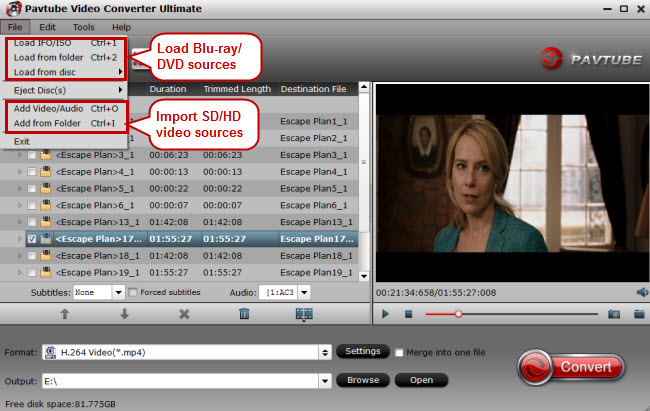
You can learn its detailed functions in the below chart.
Flawless Blu-ray/DVD Experience
Rip&Backup Blu-ray/DVD
Indefinite Video/Audio Enjoyment
re-encode video and audio to another format
Stream Media to Device Effortlessly
Play video on iPhone/iPad/Android via Media Server
Keep/Create Eye-Feasting 3D Effect
Create/convert 3D video for 3D devices
Built-in Video Editor Function
Custom video with simple DIY function
More Features
| Copy Blu-ray/DVD Disc Freely Full copy Blu-ray to BDMV folder, DVD to Video-TS folder;Directly copy bluray to M2TS file and DVD to VOB | Rip Blu-ray/DVD to Digital Files Rip and Convert Blu-ray/DVD to any popular digital version for storing and playing. |
| Convert video to another format Easily convert video to another popular format to compatible with your device | Shift Audio Format Save source audio in your device supported audio format |
| Create 3D video for 3D devices Make 3D video out of 2D/3D source for Samsung Gear VR, Oculus Rift, HTC Vive,3D TV,3D projector in perfect 3D effect. | Switch 3D Mode Convert 3D TB video to 3D SBS video or convert 3D Anaglyph video to 3D TB, 3D SBS MKV/MP4/MOV/AVI/WMV. |
| Video Editor Some simple video DIY function allows you to trim video length, adjust video effects, add text watermark. | Adjust A/V parameters You can freely reset video size, bitrate, frame rate, codec and audio channel, sample rate, bitrate, size. |
|
No comparison, no final conclusion on the best Video Converter Ultimate. There must be many people doubting if Pavtube Video Converter Ultimate is the best video converter software or not. After all, so many video transcoding software/freeware are floating in the market. So to give you an intuitionistic exhibition, below is a 10 popular video converter applications comparison chart.
Comparison of 5 Top-ranked Video Converters
| Software | Pavtube Video Converter Ultimate | iFastime Video Converter Ultimate | Wondershare Video Converter Ultimate | AnyMP4 Video Converter | Aimersoft Video Converter Pro |
|
Supported Input Files |
|||||
| Blu-ray |
√
|
√
|
-
|
-
|
-
|
| DVD |
√
|
√
|
√
|
-
|
unprotected
|
| Video |
√
|
√
|
√
|
√
|
√
|
|
Blu-ray/DVD Copying |
|||||
| Entire Copy |
√
|
√
|
-
|
-
|
-
|
| Directly Copy |
√
|
√
|
-
|
-
|
-
|
|
Supported Output Files |
|||||
| MP4/MKV |
√
|
√
|
√
|
√
|
√
|
| M4V/MOV |
√
|
√
|
√
|
√
|
√
|
| AVI/WMV |
√
|
√
|
√
|
√
|
√
|
| 4K Video |
√
|
√
|
√
|
-
|
-
|
| M3U8 |
√
|
√
|
-
|
-
|
-
|
| H.265 MP4/MKV |
√
|
√
|
√
|
-
|
-
|
| Device Preset |
√
|
√
|
√
|
√
|
√
|
|
Other Function
|
|||||
| Edit Function |
√
|
√
|
√
|
√
|
√
|
| A/V Adjustment |
√
|
√
|
√
|
√
|
√
|
From the chart above, we can see that Pavtube Video Converter Ultimate, iFastime Video Converter Ultimate and Wondershare Video Converter Ultimate are all excellent Video Converter Ultimate software. However, considering more supported input/output files and other features, you can’t deny that Pavtube Video Converter Ultimate will be the top performer and deserves to be the Gold Award winner.
Read More:
- 2014 Top 5 Best Video Converter Ultimate Program Review
- Top 5 Best DVD Ripper Programs Review
- Top 5 Best Blu-ray Ripper Review
- Top 5 Best Android Video Converter Review
- Best MXF Converter for Mac Review
- Top Blu-ray Ripper Reviews: MakeMKV vs ByteCopy vs DVDfab
- [Review] Best Free DVD Rippers for Windows in 2016

