To maximize iPad battery life, Apple engineers took the same lithium-polymer battery technology they developed for Mac notebook computers and applied it to the iPad. As a result, you can use iPad for up to 10 hours while watching MKV videos. It must be a great pleasure when you on the go and have no other entertainment. Besides, while playing MKV video on iPad, you can still keep the alternate audio tracks, multilingual subtitles and chapter points, as well as rich metadata authoring. But, sometimes, you may met MKV cannot works on your iPad series through MyCloud app with My Passport Wireless. This guide will show you two parts and help you out! 
Part I: Questions and Answers about How to play MKV in MyCloud app on Ipad – My Passport Wireless
Q: A few days ago I received my MPW and I’m really happy with it. Works perfectly with my android phone (HTC M7). It plays all kind of media files with VLC player. The My Cloud android app allows an other program to open the video.
When I do the same on my Ipad, the problems occur:
* Connect the Ipad to the MPW
* Open the My Cloud app
* Search for a movie (MKV or AVI-format)
Problem: My cloud app does not recognize the format and is unable to play the file.
What is the best solution to get it working, in the same way as on my Android phone, without transfering the files to the Ipad.
A 1: The best workaround is that Convert the videos to an iPad compatible format (basically, MP4 / M4V). Pavtube Video Converter Ultimate can help you out. You can turn to Part II.
A 2: Agree, since the mobile devices can only natively play certain file types. I have transcoded my MKV and ISO files into MP4 files using the free program, Handbrake, found at https://handbrake.fr/. It’s easy — just use the default settings for iPad.
A 3: He doesn’t use the MyCloud App. He uses the MoliPlayer or cineXPlayer App, connected to the MPW DLNA Server, which streams the media to the player he chooses to use. Those players must be DLNA Controllers and Renderers combined. In other words, they can see and play from the MPW DLNA Server over a network.
A 4: Yes, VLC works great with MKVs made from standard DVDs, although higher quality files made from blu-ray discs are a lot more challenging, and in some cases not really playable on iPad. Besides, mkv files (vs mp4 files) are gigantic and use a lot more disc space on the MPW. Nevertheless, it is worth installing VLC on the iPad. It is free.
Part II: Best Solution for Watch MKV Files on iPad Series through MyCloud App
My Answer: We know that MKV is not supported by iPad series. In order to play MKV on iPad Air 3/iPad Mini 4/iPad 4/iPad 3/iPad 2/iPad without any hassle, a widely recommended solution is to convert MKV to iPad more popular formats like MP4. Here, Pavtube Video Converter Ultimate will help you convert MKV to iPad supported format. Works like a charm. Here is review.
Besieds, you can not only watch HD MKV TV series and movie on 1027 x 768, 1280 x 720, 1920 x 1080 display of iPad 4 , but also play MKV on iPad mini/2/3/4, iPad Air/2/3, iPad Pro, iPhone 6/6 Plus/6S/6S Plus, iPod touch, Apple TV, etc., as well as your Mac media players like QuickTime. For Mac users, you can turn to Pavtube iMedia Converter for Mac for further usage.
Free Download Top MKV to iPad Converter: 

Other Download:
- Pavtube old official address: http://www.pavtube.cn/blu-ray-video-converter-ultimate/
- Cnet Download: http://download.cnet.com/Pavtube-Video-Converter-Ultimate/3000-2194_4-75938564.html
Step 1 Import MKV to iPad
The program supports adding MKV files in two ways: simply drag and drop MKV clips to the main interface of MKV to iPad Converter or click “Add File” button to open MKV file from your computer. 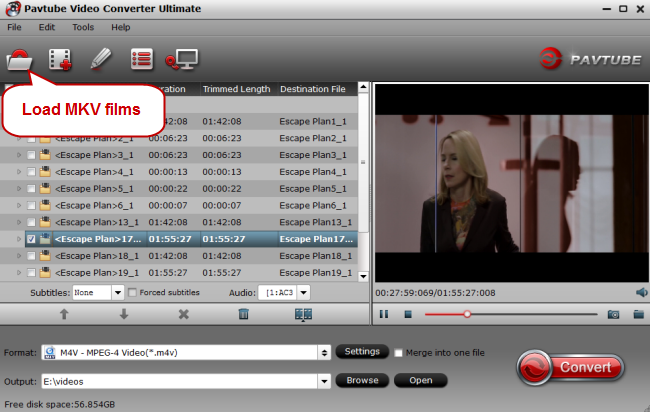
Step 2 Set MP4 as output format
Click the drop-down button of “Profile” to choose MP4 or MOV from the “General Video” category as the output format. Or you can directly designate the output format from “iPad” category. If your source MKV file is HD, please select output format from “HD Video”. 
Step 3 Convert MKV to iPad
Simply click the big “Convert” button on the lower right corner of the software to convert MKV to iPad famous MP4 or MOV format to watch MKV on iPad use My Cloud app.
Note: If you have troubles syncing files from iTunes to an iPhone, please check media files from iTunes to iPhone. Instruction about transferring files from iTunes to iPad is also available.
Conclusion
After follow this detailed guide, you will never encounter the issues below:
* Can we watch MKV movies on ipad? Which formats does ipad support for movies?
* Why should I convert 1080p MKV movies to the new iPad for playing?
* Is it possible to play 1080p MKV on iPad 4?
* I have all my blu ray and DVD in MKV format for playing on MC but I want to put some on an iPad (64GB) for the kids to watch. How?
* I recently got my hands on an iPad Air 3 and I wanted to demo its 10bit MKV playback capability.
* I have a lot of .mkv movie files and I wondering if they might play on my iPad, or do I have to convert them to an iPad format?
* Hi, I’m wondering why it is not possible to play *.mkv files on my iPad.
Much wonderful software bundled with Video Converter Ultimate will provide you more amazing experience in converting videos. Go to Money Saving Software Bundles to get special offer for more software, such as ByteCopy + Video Converter Ultimate = Only $79.9, Save $27.1, Video Converter Ultimate($65) + ChewTune($29) = Only $74.9, Save $19.1 and so on.
Read More:
Put MKV files onto iPad Series Use MyCloud app/MPW
May 19, 2016 07:13 am / Posted by Jane Vivian | Categories: Apple

