Overview:
In this article we cover the features that have arrived with OS X in El Capitan so that you know what to expect. We also look at the various issues people are experiencing with the current operating system and suggested fixes for them, and discuss which issues have been addressed by the latest software updates.
Apple on Monday seeded the fourth beta of OS X 10.11.4 El Capitan to developers, two weeks following the release of the third beta. OS X 10.11.4 El Capitan beta 4 – Build 15E49a – is available for download by developers from the Apple Developer Center, or via the “Update” tab in the Mac App Store. A public beta will likely soon follow. However, despite the beta programme there were still issues with OS X El Capitan when it launched, many of which we address in this article.
OS X 10.11.4, while mostly featuring under-the-hood performance fixes, bug fixes, and security enhancements, does offer support for password protected notes, as well as an option to import Evernote notes in the Notes app, and offers Live Photos support in the Messages app.
Learn>> Apple Updates OS X 10.11.2 With Multiple Bug Fixes including How to fix the crash problem on Mac OS X 10.11 El Capitan and Top software which support OS X El Capitan. 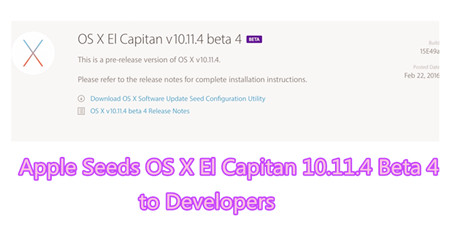
OS X El Capitan updates: 10.11.4 Beta now available
Please note at the time of writing 10.11.4 is currently in Beta; therefore you might experience problems whilst using the potentially non-stable version.
On 11 January 2016 Apple released its preview release of 10.11.4 as a developer build and public beta. You can join the Beta Software Program through Apple’s website, where you’ll then be able to download the latest 10.11.4 update through the Software Update section on the App Store. Read next: How to join Apple’s OS X El Capitan Beta Seed Program.
If you’re a developer you’ll be able to download the update through the dedicated download found on Apple’s site. Sign up to the developer program if you’re not already a member.
Unlike 10.11.3, the 10.11.4 beta adds a new feature over the previous build by giving you the ability to view and share Live Photos through Messages. This small but useful update will now allow you to view your Live Photos as you do on iMessage after capturing them on the iPhone 6s and 6s Plus. Previously, Live Photos caused problems when being viewed or shared on a Mac, where at times audio and video would be lost.
(For those that aren’t familiar with Live Photos, it’s a new iPhone feature that, when enabled, captures a brief video clip just before and just after each still photo you take. As of February 2016, Live Photos can only be taken with the iPhone 6s and 6s Plus but can be viewed on any device that’s running iOS 9 or OS X El Capitan.)
Read next: Pavtube Mac Upgrade for El Capitan Support | OS X El Capitan System Requirements | Mac OS X El Capitan VS Yosemite
What’s the difference between the Public vs Developer Preview of El Capitan?
The public beta is not the same as the beta being released though the developer program. It is likely that developers will receive more frequent updates including new features not in the public beta.
Can I talk about the beta publicly?
There is a licence agreement all beta testers must agree to and it specifies that the El Capitan beta is “Apple confidential information”. If you accept Apple’s terms – and you must in order to partake in the beta programme – you agree not to discuss your use of the software with anyone who isn’t also in the programme.
So you can’t “blog, post screen shots, tweet, or publicly post information about the public beta software”.
However, you can discuss any information that Apple has publicly disclosed; the company says that information is no longer considered confidential.
OS X El Capitan updates: 10.11.3 now available
Apple released its latest stable update on 19 January 2016, which is available to download as a standalone update (6.19GB download size), as an update from El Capitan 10.11.2 (662.38MB download size), as a Combo update from any El Capitan 10.11 version (1.47GB download size). You are also able to directly download from your Mac by opening System Preferences > App Store, and then selecting ‘Install OS X updates’.
The latest stable El Capitan 10.11.3 update “improves the stability, compatibility, and security of your Mac”. The update addresses the issue of some users previously being unable to wake their Mac computers from sleep, whilst being connected to certain 4K displays.
Enterprise users will also be able to retain their third-party .pkg file receipts, which will be stored and saved in /var/db/receipts when upgrading from OS X Yosemite.
Finally the update also includes a security update for the operating system and Safari 9.0.3. More information about the security updates can be found on Apple’s website.
The update is therefore centred on bug fixes rather than adding new features.
OS X El Capitan issues, problems and fixes
As is the case with any operating system from Apple (last year was no different with the launch of Yosemite) it appears that there are a number of issues with the operating system. Below we address some of these issues, many of which are now said to be fixed by the above updates. Note: We’ve left the previous issues below in case you want to know if they been patched by Apple (or by another company).
OS X El Capitan system requirements
If your Mac was able to run Mavericks or Yosemite it will be able to run El Capitan. Those supported Macs include:
iMac (Mid 2007 or newer)
MacBook Air (Late 2008 or newer)
MacBook (Late 2008 Aluminum, or Early 2009 or newer)
Mac mini (Early 2009 or newer)
MacBook Pro (Mid/Late 2007 or newer)
Mac Pro (Early 2008 or newer)
Xserve (Early 2009)
All of those Macs feature a 64-bit CPU. You’ll also need about 6GB of space to be available for the install (so make sure you have more room than that or you may encounter issues).
Find out if your Mac is supported by clicking on the Apple logo in the top left of your screen, and selecting About this Mac > Overview. There you will see details of which Mac you have, and the year that model first appeared.
When Apple announced that El Capitan would have the same system requirements as Yosemite and Mavericks it confirmed that the next version of OS X would actually offer improved performance on the older hardware.
OS X El Capitan feature summary
When Apple unveiled the software in July it confirmed that the new version of OS X would build on the strengths of Yosemite with “real refinements”. What that really means is that with this release Apple is focusing on performance and introducing only a handful of new features.
That’s not to say that there are no new features for Mac users to enjoy. There will be tweaks to the interface, new full-screen views, changes to the way you arrange all the windows on your desktop, a smarter Spotlight that can recognize natural language (and be moved around your desktop), and changes to the Mail, Safari, Notes and Photos apps.
Our favourite new feature might just be the new way to find your cursor – just shake your mouse, or wiggle your finger on the trackpad, as we all do, but doing so will now make the curser grow in size momentarily.
The performance improvements will mean that your Mac should feel faster, for example, opening your first email message will be two times faster, according to Apple, and PDFs will open four times faster.
That’s a very quick summary of what to expect from OS X El Capitan. In this article we will look more closely at all of the new features and also how you can get hold of the beta of El Capitan now. Here are our top features coming in OS X El Capitan.
Source: http://www.macworld.co.uk/feature/mac-software/mac-os-x-el-capitan-updates-issues-fixes-features-specs-stability-update-3594193/
Top Software – Copy/Backup 2016 Blu-ray/DVD Movies on OS X 10.11.4 El Capitan
Have problem to copy/backup Blu-ray/DVD disc on OS X 10.11.4 El Capitan, never mind, with Pavtube newly upgraded Blu-ray/DVD products, you will get no difficulty to make a full disc copy or the main movie copy of the original 2D/3D Blu-ray/DVD disc on Mac OS X El Capitan.
- Rip Blu-ray to VLC from NAS on Mac OS X El Capitan
- Backup Blu-ray to MKV 1080P via Mac OS X El Capitan
- Rip DVD movies to iCloud on Mac OS X El Capitan
- Rip Blu-ray movies to iCloud on Mac OS X El Capitan
- Copy Blu-rays to Quicktime/iPad on Mac OS X El Capitan
- Copy Blu-ray Collection on Mac OS X El Capitan
Free Download and trail BDMagic for Mac: 

Other Download:
- Pavtube old official address: http://www.pavtube.cn/blu-ray-ripper-mac/
- Cnet Download: http://download.cnet.com/Pavtube-BDMagic/3000-7970_4-76177782.html
Read More:

