Apple always at the trends. The newly released iPhone 6S and iPhone 6S Plus bring us all wonderful features, especially the larger screen size. It is absolutely good news for iPhone fans who would like to get iPhone 6S(Plus) for better visual effort. When talking about watching videos on iPhone 6S or iPhone 6S Plus, you need to make sure if the video is compatible with iPhone 6S (Plus).
Hot Search: DVD to iPhone 6S | HD Videos to iPhone 6S(Plus) | 4K Videos to iPhone 6S/6s Plus | Best Flash Player for iPhone | 
For example, you cannot watch DVD VOB video on iPhone 6S (Plus) directly because iPhone 6S (Plus) just supports MP4 (MPEG4 or H264 codec) video format. So, if you have DVD VOB video and want to watch it on iPhone 6S(Plus), you may need to convert VOB to iPhone compatible format. Here, I will show a great solution to convert DVD VOB video to iPhone 6S/6S Plus for watching smoothly with the best iPhone 6S(Plus) video converter-Pavtube Video Converter.
This DVD VOB to iPhone 6S(Plus) Converter is just designed to help you play DVD VOB on iPhone 6S/6S Plus. With clean and simple interface, fast convrsion speed and good video quality, it will become your most reliable video converting assistant. Here is review.
Tips:
1. Reach the Mac version here: iMedia Converter for Mac (including El Capitan);
2. Blu-rays are also supported; see this guide: How to convert Blu-ray to iPhone 6S (Plus).
Tutorial: How to convert DVD VOB files to iPhone 6s (Plus) with top quality
Free Download and trail this Top DVD VOB to iPhone Converter: 

Other Download:
- Pavtube old official address: http://www.pavtube.cn/blu-ray-video-converter-ultimate/
- Cnet Download: http://download.cnet.com/Pavtube-Video-Converter-Ultimate/3000-2194_4-75938564.html
Step 1. Run Pavtube Video Converter Ultimate, as the VOB to iPhone 6s (Plus) Converter. Click “Add video” to import VOB files. 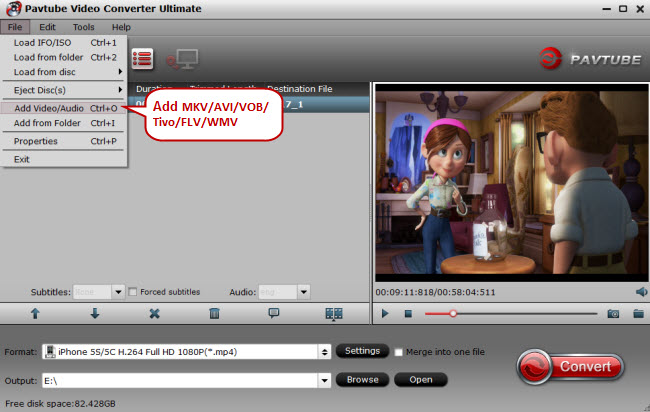
Step 2. Choose Apple iPhone 6s (Plus) compatible format.
Click “Format” drop-down list, from “iPhone” option, select “iPhone 6 H.264 Full HD 1080P(*.mp4)” for playing on iPhone 6s, or choose “iPhone 6 Plus H.264 Full Screen/Full HD 1080P(*.mp4)iPhone 5S/5C H.264 Full HD 1080P(*.mp4)” as the compatible MP4 preset for playing on iPhone 6s Plus with best video quality. 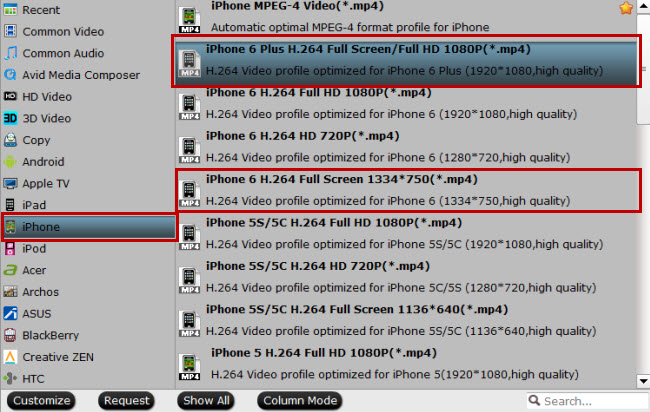
Step 3. Customize video specs.(Optional).
Click “Settings” and you can free change the video size, frame rate, bitrate and other settings.
If you think this step is a little troublesome, you can totally skip it, because the default settings will guarantee a well playback quality on your iPhone 6s (Plus).
Step 4. Converting DVD VOB to iPhone 6s/6s Plus.
Now hit the big “Convert” to start DVD VOB to iPhone 6s (Plus) conversion. Wait for some moments, then click “Open output folder” to quick locate the converted MP4 file. Connect iPhone 6s (Plus) and put the converted video to iPhone 6s (Plus) from destination folder.
Now, you can watch DVD VOB on iPhone 6s (Plus) without any compatibility problem.
See more at iPhone 6/6 Plus topic page:
Encode DVD VOB video to iPhone 6S (Plus) with Top Quality
Feb 11, 2016 12:07 pm / Posted by Jane Vivian | Categories: Apple

