Apple today released OS X 10.11.2 to the public, marking the launch of the second update to the El Capitan operating system that was first released on September 30. In testing since late October, OS X 10.11.2 follows the October 21 release of OS X 10.11.1, an update that introduced Office 2016 bug fixes and new emoji, among other improvements. >>Available for download from the Mac App Store.
The OS X 10.11.2 update can be downloaded through the Software Update mechanism in the Mac App Store. It is currently rolling out to all users who are running OS X El Capitan and should be available soon. 
Throughout the beta testing period, OS X 10.11.2 did not appear to include any outward-facing changes, instead focusing on under-the-hood bug fixes and performance improvements to address issues discovered since the launch of OS X 10.11.1. Bug fixes introduced in today’s update were outlined in Apple’s release notes and are listed below.The OS X El Capitan 10.11.2 update improves the stability, compatibility, and security of your Mac.
This update:
-Improves Wi-Fi reliability
-Improves the reliability of Handoff and AirDrop
-Fixes an issue that may cause Bluetooth devices to disconnect
-Fixes an issue that prevented Mail from deleting messages in an offline Exchange account
-Fixes an issue that prevented importing photos from an iPhone to a Mac using a USB cable
-Improves iCloud Photo Sharing for Live PhotosOS X El Capitan has only been available for two months, but it has already received multiple updates to address bugs and other issues. Apple will continue to push regular updates to El Capitan to keep it running smoothly until the next major operating system update, expected in late 2016.
Source:http://www.macrumors.com/2015/12/08/apple-releases-os-x-10-11-2/
[Important] How to fix the crash problem on Mac OS X 10.11 El Capitan
With the release of OS X 10.11, we’ve received some reports of Pavtube Mac products crashed on El Capitan. After working on this urgently, developers now have a simple resolution to fix the crash issue. Pls follow this article to see how。
Tip: pls ensure you’ve downloaded the latest version of Pavtube.
Step 1. Download a *.mvp file from below link:
https://www.dropbox.com/s/g49e8zr5mo…orter.mvp?dl=0
Step 2. Open Finder-Applications on your Mac, right click Pavtube and select “Show Package Contents”. 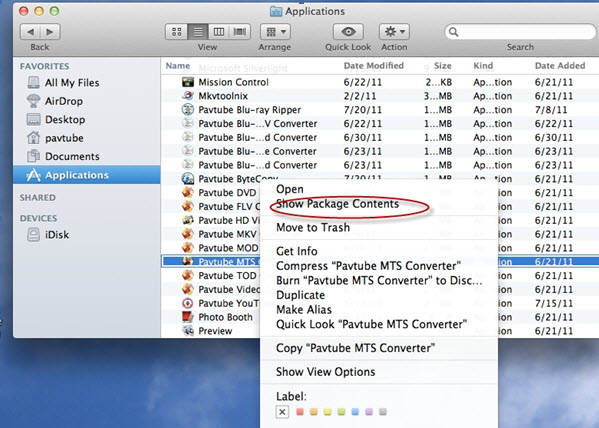
Then open Contents-MacOS, drag the SimpleHTMLTextImporter.mvp file to the MacOS folder and confirm replacement.
Note: if it didn’t pop-up a window to ask if replace or not, pls delete the old file manually and then drag in the new file.)
Now relaunch Pavtube to see if it works on Mac OS X 10.11.
Source:http://club.myce.com/f201/important-how-fix-crash-problem-mac-os-x-10-11-el-capitan-339894/
What’s new? Upgrade! Pavtube Mac Now Support OS X El Capitan
Pavtube upgrades with support for Mac OS X El Capitan for all its Mac Blu-ray/DVD/Video products, all media converting, playing and editing issues can be solved on El Capitan with Pavtube Mac Products.
The newly arrived Mac OS X El Capitan featuring the ability to run multiple apps is fantastic. But people are out of luck to entertain themselves with various media files on the new operating system since most Mac video conversion application are not updated with support for El Capitan. To get all those issues fixed up, Pavtube Studio
Pavtube Sutio has recently updated all its Mac Blu-ray/DVD/Video products with perfect support for Mac’s new operating system – Mac OS X El Capitan. Products that works compatible well with El Capitan including:Pavtube Video Converter for Mac, Pavtube HD Video Converter for Mac, Pavtube MTS/M2TS Converter for Mac, Pavtube MXF Converter for Mac, Pavtube iMixMXF, Pavtube BDMagic for Mac, Pavtube ByteCopy for Mac, Pavtube DVDAid for Mac, Pavtube iMedia Converter for Mac.
No.1 Function – Copy/Backup Blu-ray/DVD on El Capitan
Have problem to copy/backup Blu-ray/DVD disc on Mac OS X El Capitan, never mind, with Pavtube newly upgraded Blu-ray/DVD products, you will get no difficulty to make a full disc copy or the main movie copy of the original 2D/3D Blu-ray/DVD disc on Mac OS X El Capitan. Besides that, the program also enables you to rip/convert Blu-ray/DVD disc to various different file formats on El Capitan platform for playing on iPhone/iPad/iPod, Android phone and tablets, Windows phones or tablets, game consoles, HD media players, streaming to Apple TV/Amazon Fire TV/Roku, etc.
No.2 Function - Play and edit videos on El Capitan
Play and edit any video files on Mac OS X El Capitan can also be easily achieved with Pavtube upgraded Mac Video Converter applications. You can effectively convert virtually any file formats including AVI, WMV, MP4, MOV, FLV, VOB, MKV, MKV, MTS, M2TS, Tivo, H.265 in SD, HD, 2K, 4K videos to your desired file formats or devices and programs optimized file formats for better viewing. For camera and camcorder users, you will have a fast and fluid workflow on Mac OS X El Capitan with our program by exporting professional video editing codec such as Apple Prores Codec for Final Cut Pro 6/7/x, Apple Intermediate Codec(AIC) for iMovie/Final Cut Express, DNxHD MOV for Avid Media Composer, After Effects CC/Adobe Premiere Pro/Adobe Premiere Elements/Sony Vegas specially optimized file formats, etc.
Other downloads:
BDMagic for Mac
- Pavtube old official address: http://www.pavtube.cn/blu-ray-ripper-mac/
- Cnet Download: http://download.cnet.com/Pavtube-BDMagic/3000-7970_4-76177782.html
ByteCopy for Mac
- Pavtube old official address: http://www.pavtube.cn/bytecopy-mac/
- Cnet Download: http://download.cnet.com/Pavtube-ByteCopy/3000-7970_4-76177783.html
iMedia Converter for Mac
- Pavtube old official address: http://www.pavtube.cn/imedia-converter-mac/
- Cnet Download: http://download.cnet.com/Pavtube-iMedia-Converter/3000-2194_4-76177788.html
Releated Guides about Mac OS X El Capitan:
- Play Christmas DVDs to iMac With VLC Media Player
- Freely Play DVD on Apple TV 4 via Plex Media Server
- Rip Blu-ray for Plex Streaming to iPad 4 via Mac 10.11
- Rip DVD to AirVR use iPad Mini on Mac With 3D Effects
- Best Way to Edit Video Files on Mac OS X El Capitan
- 3D Blu-ray Main Movie Backup Solution for Mac OS X El Capitan
- Enable 3D Movies playback on Apple TV via Mac El Capitan
- Backup Blu-ray Collection on Mac OS X El Capitan
- Copy Thanksgiving Blu-ray to HD TV Via Mac El Capitan

