Apple iPad tablet is very picky about what kind of formats can be played on it, and only a few media formats supported by iPad, including MOV and MP4. As MKV is not a default format for Apple iPad(as well as iPhone, Apple TV), what you can do is to install a IOS media player that plays nicely with MKVs and Dolby and DTS, etc. Some guys recommend ’nPlayer’ for playing MKV DTS on iPad Mini 4/3/2, However, the results will let you down. In this article, we will mainly give you an easy solution to MKV DTS on iPad iPad Mini incompatible issues. 
Well, since DTS encoded MKV files are not supported well yet with these 3rd party video player apps on iPad. An alternative method is to convert MKV with DTS to iPad playable format .i.e MP4, MOV, M4V (.*aac audio). To play MKV (DTS) on iPad Mini 4/3/2, the best and fast way is to convert MKV videos to iPad-friendly format first.
Hot Search: Blu-ray & DVD to iPad Mini 3 | Play VIDEO_TS on iPad | TiVo to iPad Mini | Netflix movies on iPad Mini |
What you need: Best MKV with DTS to iPad Mini 4/3/2 Converter
There is an amount of video converting software (Paid or free) you can find on the internet. Much of the software claims to have the same strong abilities, so you may find it hard to distinguish the one that would suit you best. For converting MKV with DTS audio to iPad Mini 4/3/2, a great video converting program - Pavtube iMedia Converter for Mac would be your best choice. Here is the review.
Overall, this MKV to iPad Mini 4/3/2 converter can easily convert MKV with dts audio to iPad Mini 4/3/2 supported video with flawless video quality and quick conversion speed. Besides iPad Mini 4/3/2, it integrates many presets for iPad 3, iPad 4, iPad Mini 2, iPad Mini 3, iPad Air as well as iPhone 6/6 Plus and Android.
Tutorials: Converting MKV with DTS audio to iPad Mini 4/3/2 friendly format on Mac OS X El Capitan OS X El Capitan
Step 1: Load mkv video files to this Mac OS X El Capitan MKV to iPad Mini 4/3/2 Converter
Download the Pavtube iMedia Converter for Mac OS X El Capitan on your computer, install and run the program, add mkv with dts audio. 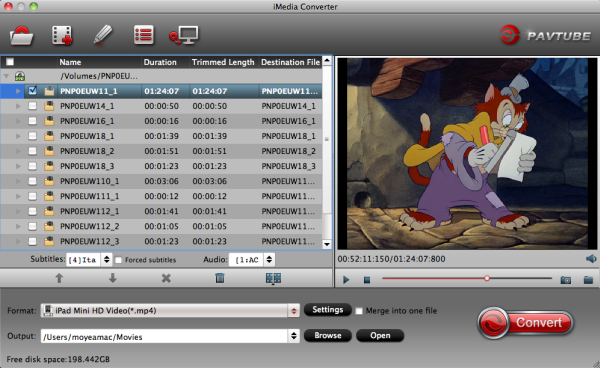
Step 2. Choose a proper format for iPad Mini 4/3/2.
Click “Format” drop-down list and choose “iPad > iPad Air Full HD Video(*.mp4)” as the compatible MP4 preset with best video quality. Or you can choose other presets if you don’t need full size videos. 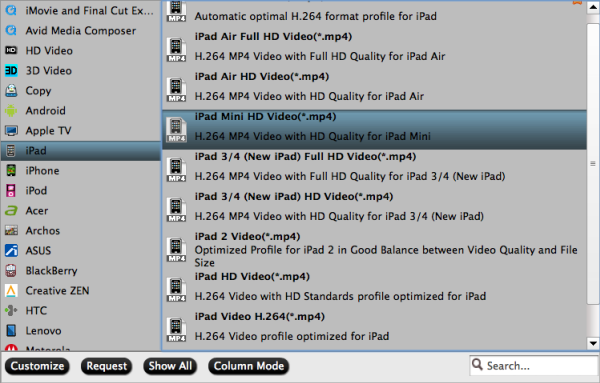
Step 3. Customize video specs for iPad Mini 4/3/2 (Optional).
You could also click the “Settings” to adjust the video and audio parameters of output files.
A: In the Video Settings, you can select Encoder, Frame Rate, Resolution (you could define it yourself according to your iPad Mini 4/3/2 tablets) and Bitrate for your movie.
B: In the Audio Settings, you can select Encoder, Channels, Bitrate and Sample Rate for your movie.
Tips: DTS to AC3 5.1 Availability – Set advanced video and audio settings.
Click on “Settings” button, and the following window will pop up, which enables you to adjust video and audio parameters including codec, aspect ratio, bit rate, frame rate, sample rate, etc. Here you set Audio codec as AC3, and adjust Audio sampling rate and Bit rate to fit your player. By the way, 5.1 sound is available in “Channels”. I find that bitrate higher results in big file size, and lower visible quality loss.
Step 4. Start MKV with dts audio to iPad Mini 4/3/2 Conversion on Mac OS X El Capitan.
You can hit the big red “Convert” to start converting MKV DTS to MP4 with best video settings for iPad Mini 4/3/2 on Mac OS X El Capitan. After the conversion, click “Open output folder” in the conversion window, or “Open” in main interface to quick locate the converted video for importing to iPad Mini 4/3/2 via iTunes.
Now, you can transfer MKV with DTS audio to iPad Mini 4/3/2 via Mac 10.11 for smooth playback without any problem. Have a good time!
Read More:
MKV DTS on iPad – Play MKV DTS on iPad Mini 4/3/2 Via Mac 10.11
Nov 06, 2015 12:29 am / Posted by Jane Vivian | Categories: Apple

