When you compare two similar products, you logically expect the higher-priced one to give you something more. You expect a more expensive car to be faster, sleeker or more reliable than a more affordable model. Expensive food should taste better than cheaper fare. There are definitely exceptions to this principle, but generally you can expect to get more when you pay more. However, when it comes to software, especially DVD ripping software, a higher price doesn’t even nominally equate to higher quality. 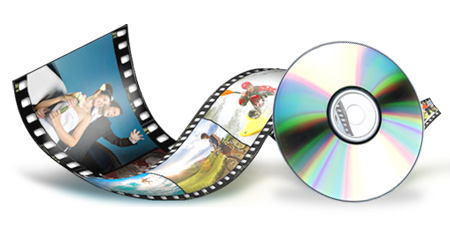
Unfortunately, many DVD ripping programs available for purchase on the internet are simply not up to the level of quality that their high prices might imply. Unscrupulous developers can charge whatever they want for their product, relying on technical jargon and consumer ignorance to disguise the fact that their product doesn’t function properly, is not well supported or is simply a method of stealing your credit card information. Here though, we’ll provide you with basic guidelines of how much you should be paying when you’re looking for the very best DVD ripping software.
Too High
Overcharging for software is a practice that is as old as the internet itself. With the vast majority of consumers unaware of the actual content provided in a given software package, it’s proven all too easy for manufacturers to include unnecessary features into their final product and market them as essential to the product’s proper functioning. Exorbitant pricing then allows such shady businesses to make a monstrous profit on a product that required little work to actually produce. Even less legitimate companies may actually attach higher prices to an underdeveloped product in order to make it seem more legitimate.
Don’t let yourself be fooled though: generally, the best DVD ripping software should not cost more than $70. While many programs available for computers (notably video editors and graphic design programs) cost more than this, any attempt to market a DVD ripper higher than this range should be recognized as a shameless attempt at extortion.
Too Low
Just as customers need to be aware of overly inflated prices, they need to be just as wary of prices that might seem a little too tempting. Low prices are often a sign that the product itself is underdeveloped and not of high quality. Likewise, they might be an attempt at obtaining credit card information by marketing a product that doesn’t even exist. Be careful about overly pushy advertisements and sales pitches. Always remember that if it seems too good to be true, it probably is.
As a general rule, the best DVD ripping software will cost more than $20. Prices any lower than that should raise a red flag.
Ideal
The best DVD ripping software hovers in the range between $40 and $60. This range will likely ensure that you are paying for a product that is of high quality without being overpriced, and it’s a high enough number that most scammers are unwilling to approach it for fear of scaring off the gullible. If you’re in the market for a DVD ripper, remember these prices. They will serve as a fairly accurate benchmark of overall quality and help you avoid scams.
Read the Software review>> Pavtube Softwares Comparison | Pavtube DVDAid vs AnyDVD | ByteCopy & MakeMKV | Best Video Converter Ultimate Reviews…
Here, we’re listed Top 4 Pavtube Best-priced DVD Ripping Software, Just pick up one as you like:
Best-priced DVD Ripping Software Top 1- Pavtube DVDAid (Win/OS X) 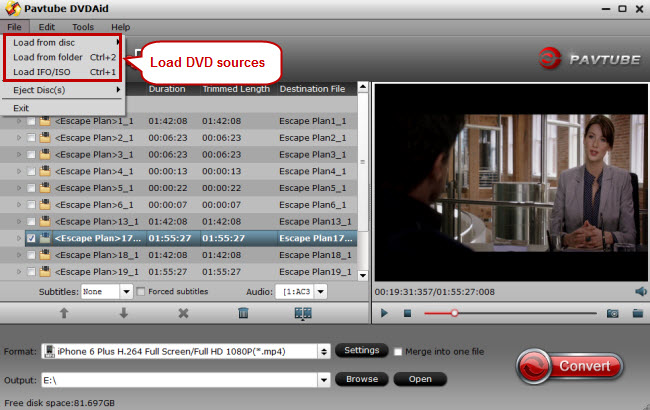
Pavtube DVDAid/DVDAid for Mac is a simple solution for DVD copying and DVD ripping in one product. You can use this app to make a complete disc copy or backup just the main movie title. Besides, its outstanding feature of ripping both protected and homemade DVD movies makes me love it more. DVDAid lets you enjoy DVD movies on any mobile device like iPhone 6S, iPad Air Plus, Galaxy S7, Kindle Fire HDX, PS4, PSP, Surface Pro 4, and more. Surprisingly it adds H.265/HEVC as output video format in order to satisfy users who ask for high video quality. (Read reasons why we choose it). 

Best-priced DVD Ripping Software Top 2 - Pavtube BDMagic (Win/OS X) 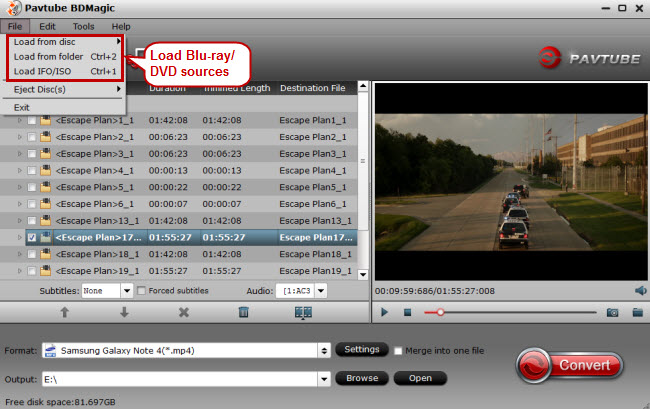
Pavtube BDMagic/BDMagic for Mac is a upgraded version of DVDAid. It is featured with all functions in DVDAid, what’s more, BDMagic accepts Blu-ray titles as input. Now you can backup and rip 2D Blu-ray, 3D Blu-ray and standard DVD to SD, High-Definition formats (H.265/HEVC, MKV, MP4, etc.) or even create 3D videos with excellent video/audio quality in fast conversion speed. Try this BDMagic by downloading a free trial here. 

Best-priced DVD Ripping Software Top 3. Pavtube ByteCopy (Win/OS X) 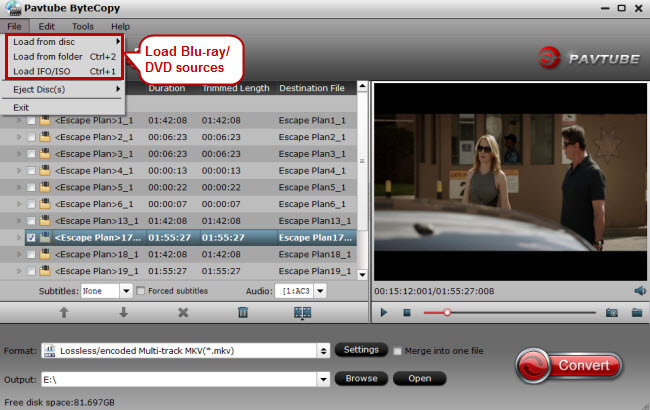
Pavtube ByteCopy/ByteCopy for Mac is considered as the best DVD lossless backup solution. Its powerful feature of backing up DVD collection to multi-track MKV without quality loss, ripping BD/DVD movies to MP4/MOV/AVI with multiple audio streams, and converting BD/DVD from hard discs to virtually any popular video and audio format allows you to watch movies on Apple iOS devices, Android OS devices, Windows devices, and more. In recent update, ByteCopy can support ripping Blu-ray/DVD movie to H.265/HEVC MP4 with better video quality. Download and install ByteCopy, and have a try of this wonderful DVD tool. (Read reasons why to choose)

Best-priced DVD Ripping Software Top 4. Pavtube Video Converter Ultimate/iMedia Converter for Mac
Pavtube Video Converter Ultimate (iMedia Converter for Mac) is an all-in-one solution for Windows/Mac users to backup DVD/Blu-ray, compress disc and transcode video clip to almost all popular video and audio formats. This Video Converter Ultimate can be regarded as DVD/Blu-ray copying/ripping workaround to copy the entire DVD/Blu-ray content. to compress your Blu-ray and DVD collection to H.265/HEVC, MP4, MKV, M4V, AVI and play on iPad, iPhone, Android phones, Windows phones, game consoles, HD media players, and more, and to feely convert TiVo, MXF, MOV, and other HD videos to almost all formats. (Learn why we choose it). 

Read More:
Buying the Best-priced DVD Ripping Software for iOS/DVD Fans
Nov 12, 2015 10:08 am / Posted by Jane Vivian | Categories: Apple

