On Sep. 9th, 2015, Apple Inc. released its newest iPhone 6s/6s plus in San Francisco. As with all “S” model years, iPhone 6S and 6S Plus will keep the same basic dimensions, screen sizes (4.7 and 5.5 inches) and button placement. After you get the new iPhone 6s, you might take it with you anywhere. But for DVD fans, it’s a little bit tricky, there is no optical drive on iPhone 6S for enjoying DVD movies, How to solve it ? Here is an alternative reliable solution provided for you to address this issue with ease. Keep reading…
iPhone 6S as its predecessor iPhone 6, iPhone 5S, doesn’t have the DVD drive so that you cannot play DVD movies on your iPhone 6S directly. That means, if you want to watch DVD movies on iPhone 6S anytime and anywhere, you will need to rip DVD to iPhone 6S compatible video formats in advance. 
Hot Search: HD Videos to iPhone 6S | Blu-ray to iPhone 6S | iPhone 7 News & Tips | FLAC to iPhone 6 |
Indeed, it will be more convenient to work out by the schedule if we can easliy copy DVD Movies. To achieve the goal, a trustworthy software- Pavtube DVDAid is recommended to all of you. < review>. It can convert the protected DVD movies to various formats supported by the portable device, like MP4 for iPhone 6S. The Video & Audio effect is very perfect and the operation is much simple. If you are a Mac user, then Pavtube DVDAid for Mac is your first choose. Now, download this professional App and follow below guide to learn How to Convert DVD to MP4 for iPhone 6S in An Extraordinary DVD experience.
How to Convert DVD to MP4 for iPhone 6S With Top iPhone 6S DVD Ripper 

Other Download:
- Pavtube old official address: http://www.pavtube.cn/dvd_ripper/
- Cnet Download: http://download.cnet.com/Pavtube-DVDAid/3000-7970_4-76158510.html
Step 1: Load DVDs
Click “File-Load DVD” to import DVDs into the App. This App also supports DVD ISO/IFO, DVD discs/DVD folders directly. 
Step 2. Choose iPhone 6S video format
This app contains an optimized presetting for iPhone 6S. You just need to go to Format -> iPhone -> iPhone 6 Plus H.264 Full Screen/Full HD 1080P(*.mp4) which is also suitable for iPhone 6 plus, or select “iPhone 6 H.264 Full HD 1080P(*.mp4)” which is OK for your iPhone 6S. Learn>> iPhone 6S Supported Video Formats. 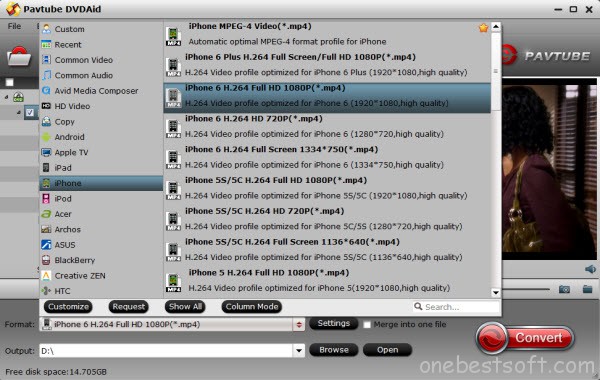
Tip:
If you want to rip DVD to iPhone 6s keeping multiple audio tracks, you can try to use Pavtube ByteCopy [/b]and choose “Multi-track MP4 (*.mp4)” from “Multi-track Video”.
You can click Settings bottom to adjust the output parameters including video codec, size, bitrate, framerate and sample rate(Hz). 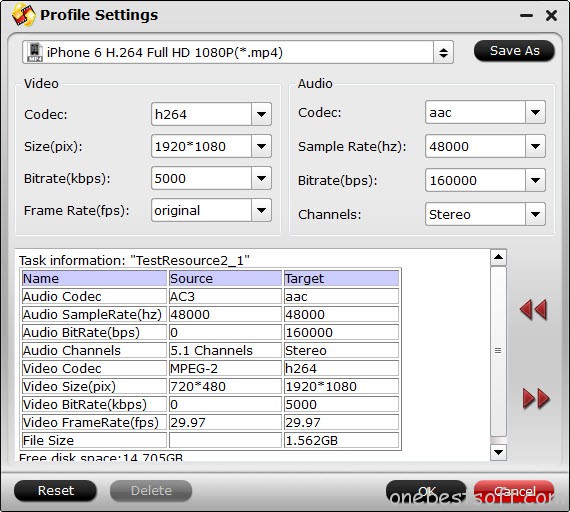
Step 4. Edit Videos (Optional)
Before the conversion, you can click “Edit” button to edit your videos by cropping, trimming, adding watermarks, etc. 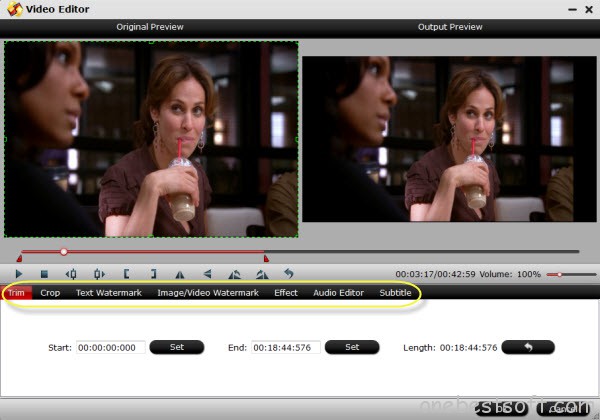
Step 5. Start converting DVD to iPhone 6S
Click the red “Convert” to start converting DVD import to MP4 for iPhone 6S.
Once the conversion task is finished, click “Open” button to get the final output files for your iPhone 6S Plus. Then connect your device to your computer and sync DVD via iTunes. You should be able to then just open the file on your iPhone 6S Plus and enjoy!
P.S. If your movie isn’t already in one of the iPhone 6S Plus supported formats or it’s still on a DVD or a Blu-ray, you can get Brorsoft iMedia Converter for Mac, which can help you rip Blu-ray/DVD, and convert various formats of 720p/1080p HD videos in MKV, AVI, TiVo, VOB, MPG, MTS, etc. to your iPhone 6S, iPhone 6S Plus, iPhone 6, iPad Mini 4, iPad Air 2, iPad 4 and other iOS, Windows, Android based tablets/phones for smooth playback. If you are on Windows, you can get Video Converter Ultimate for help.
Get Tricks, tips and every important info about iPhone 6/6 Plus here.
Read More:
Not Siri but We Give You a DVD to iPhone 6S Hint
Nov 24, 2015 08:32 am / Posted by Jane Vivian | Categories: Apple




