Q:“Anyone has a way to play Blu-ray movies on iPad mini 2? I just got my iPad mini 2 from Apple and several 1080P Blu-ray movies in disc. I’d like to play these Blu-ray movies on iPad mini 2 but has no idea how to do it. What should I do? A Blu-ray player for iPad mini 2 or an iPad mini Blu-ray converter for Mac 10.11? Thanks.” 
With increased memory capacity and an improved screen resolution, the iPad can be a portable media player. However, it does not have a simple Blu-ray drive, so how to get your Blu-ray movies onto the iPad devices via OS X El Capitan? Have you ever been trapped in such awkward position? Do you want to rip Blu-ray moives to MOV/MP4 on your Mac OS X El Capitan for the purpose of playing movies on Apple iPhone 6S, iPad 4, iPad Mini 4, iPad Air 2 etc?
In this article, we are eager to look for a proper Blu-ray Ripper working fine on iPad Series via Mac OS X El Capitan.
Hot Search: Blu-ray to unRAID Server | Blu-Rays to PowerBook | Blu-ray to Apple TV | Blu-ray on Mac El Capitan
When you try to hunting the proper Blu-ray Ripper to convert videos on the newest Mac OS X EI Capitan, the most important thing you must consider in advance is system compatibility. Constantly updated to fit with the latest technology, Pavtube BDMagic for Mac give you the strong compatibility for Mac El Capitan, which is the most ideal choice to rip and backup Blu-ray to iPad via Mac OS X El Capitan. Now, we will introduce a step guide and how does it works. Read the review.
Pavtube BDMagic for Mac is a user-friendly and handy tool for Mac OS X EI Capitan users to backup Blu-ray, convert Blu-ray ISO, and edit Blu-ray movies with simple operations. It offers you 1:1 backup Blu-ray without quality loss and supports to rip Blu-ray to H.265/HEVC codec and M3U8 file. With this Blu-ray Ripper, you can convert 3D Blu-ray to 3D MKV, 3D MP4 in side-by-side, top-bottom and Anaglyph effect. (Read BDMagic for Mac Review).
Free download and install: 

Other Download:
- Pavtube old official address: http://www.pavtube.cn/blu-ray-ripper-mac/
- Cnet Download: http://download.cnet.com/Pavtube-BDMagic/3000-7970_4-76177782.html
Steps to rip Blu-ray on iPad via Mac OS X El Capitan with BDMagic for Mac
Step 1: Load Blu-ray movie
Run the Blu-ray to iPad ripper for Mac and click “File” > “Load from disc” to import Blu-ray movie. 
Step 2: Choose output format for iPad.
Mac can playback MP4 format well, so just head to the output format list to follow “HD Video” > “H.264 HD Video (*.mp4).”Learn iPad supported formats. 
Additional: You can extract preferred clips from Blu-ray with this Blu-ray Ripper. Click the “Edit” button and the “Video Editor” screen will pop up. Hit the “Trim” tab, and set the start and end time of the Blu-ray clip you want to save and rip. 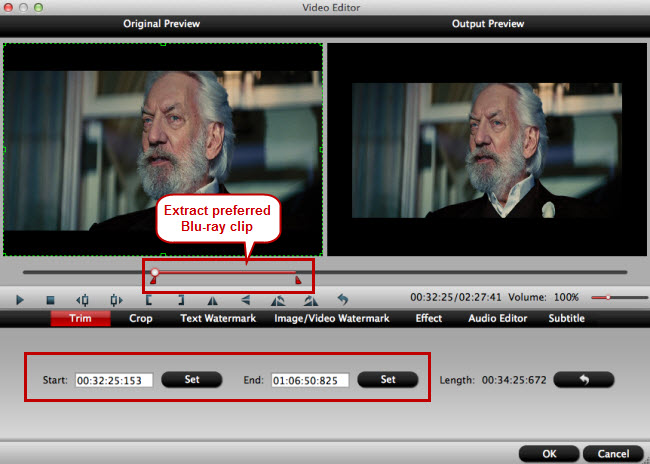
Step 3: Start to rip Blu-ray
Click on the “Convert” in bottom right corner to start extracting and ripping Blu-ray clips to iPad for playback on via Mac El Capitan. When you the conversion process shows in 100%, you can locate the ripped video in target folder and transfer the media to iPad, then enjoy the Blu-ray movies as you like on iPad via Mac OS X El Capitan without any hassles.
Read More:
Enjoy Blu-ray Movies on iPad Via Mac & Windows
Oct 29, 2015 08:27 am / Posted by Jane Vivian | Categories: Apple

