As a DVD collection owner, you will choose to rip DVD movies for more convenient playback. And if you have a NAS device, you probably would like to copy DVD collection to NAS drive to allow you to view via streamers as iPhone (iPhone 6/6 Plus included), etc. While, the NAS is just a big file storage really and you may find that just copying the DVD files to NAS directly is a pain to try and play with a media streamer. Find an all-in-one solution from the following paragraphs. 
Well, to backup dozens of DVD movies to NAS device for iPhone playback, you need to get the content off the DVD disc as a protection-free and easily readable element for NAS and also suitable for iPhone. That is to say, no matter you just want to watch DVD movies from NAS and sync converted video files to iTunes and then playback on your iDevices, you need firstly to convert DVD to iTunes/NAS/iPhones all supported format.
Hot Search: iPhone 7 News | iPhone 6 recorded Video to FCP X | Netflix to iPhone | iTunes Rentals to iPhone |
How to Enable DVDs on NAS to playback on iPhone Whenever you need?
Most of you are likely familiar with the excellent Handbrake for ripping standard Def DVDs, but it still cannot yet protected DVD discs. The way it can with regular DVDs, so you’ll need to add an intermediate step. Pavtube DVDAid is the bee’s knees, which can help you fast rip DVD discs to a format playble by NAS while keeping the original quality. (Read the review).
This is an excellent DVD backing up tool that can make 1:1 copy of your source DVD with original structure including extras and menus. If you’d like to copy only movie content and leave out the extras and commentary, the Directly Copy is exactly what you need, which copies intact .VOB main movie from original DVD disc without extras.
Meanwhile, this app is regarded as a great DVD ripping program to help users convert DVD collections and various videos for all Apple devices, and it has iPhone profile preset with remaining AC3 5.1 audio for output.
Step 1. Download and install the DVDAid on your PC/Mac. 

Other Download:
- Pavtube old official address: http://www.pavtube.cn/dvd_ripper/
- Cnet Download: http://download.cnet.com/Pavtube-DVDAid/3000-7970_4-76158510.html
Step 2. Run Pavtube DVD Converter, and load DVD files to it. You can click “DVD ROM” to load movie from DVD drive or “ISO/IFO” DVD ISO file. 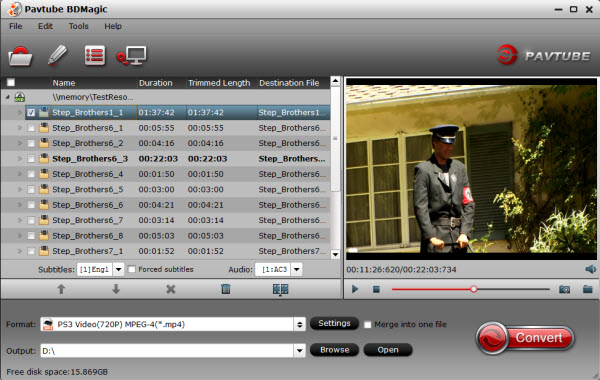
Step 3. Select output format. Click on the drop-down list at the opposite side of “Format”, choose the format for Tablet is “H.264 Baseline Profile Video(*.mp4)” from “Common Video” option. 
- Read iPad Air 2 & Mini 3 Supported Formats | iPhone 6 (Plus) Supported Formats | iTunes Supported Format
Step 4. Start ripping.
Double check above steps and you could click the “Convert” button on program interface to start ripping DVD Movies to NAS for iPhone.
After it finished, open output file destination, locate the created MP4 video for adding DVD Movies to iTunes library and you could watch it on your iPhone. Now, you’re able to enjoy DVD movies on iPhone when you needed.
Futher Reading: How to Choose a Good DVD Converter?
The following tips will help you find a good tablet converter.
1. Easy to use: You can easily navigate this software.
2. Decryption: The software must have decryption function.
3. Supported output devices: The software should support all pop portable devices.
4. Quality: The software should help you copy DVD to tablet without quality loss.
Conclusion:
Pavtube DVDAid is the top choice and you can easily convert DVDs with comfortable format for storage and playback on iPhone. Enjoy it and have fun! If you have other issues, you can read iPhone FAQ.
Related articles:

