Containing high video and audio quality files, AVI is one of our best choices for media enjoyment. With the release of Yosemite, it has attracted many Mac users who have the chance to access Beta testing. However, is it all impeccable for Mac Yosemite? No, of course not. For example, when play AVI on OS X Yosemite, you will get stuck for the new Mac system doesn’t support opening and playing AVI files well. Here I will introduce to you a couple of simple solutions that will make everything easier and happier. 
Hot Search: QuickTime Play YouTube | Quicktime to Windows Media Player | AVCHD to Quicktime
As a container format, AVI is not a specific type of file and there is no single codec for videos with .avi externsions. This is the reason why you can’t play AVI movies with Quicktime on Mac Yosemite. To play AVI files on Mac with QuickTime, you need to convert AVI to MOV (which is the default format of QuickTime) or install a QuickTime plug-in. The following are tips of the two solutions.
Solution 1: Convert AVI to QuickTime (.mov) on Mac (Highly Recommended)
Converting AVI to Mac QuickTime file format makes AVI video files playable on all of the native Mac video programs must be the easiest and most efficient solution which lets you playback any AVI videos without any restriction. To play AVI for Mac, here we will use Pavtube iMedia Converter for Mac As a powerful AVI to iTunes Mac Converter can well fulfill your needs. It can convert AVI files to Mac Yosemite (QuickTime) supported format MOV without compressing any video quality. Apart from that, people who want to make changes to the video can easily touch up the video with its built-in editor. Here is the review.
Note:This article is taking “Mac converter” for example, you can download Windows version if you need. If you’re running a Windows, please get the Pavtube Video Converter Ultimate. The way to convert AVI on Windows 10 is almost the same. Just make sure you get the right version according to your computer’s operating system. 

Other Download:
- Pavtube old official address: http://www.pavtube.cn/imedia-converter-mac/
- Cnet Download: http://download.cnet.com/Pavtube-iMedia-Converter/3000-2194_4-76177788.html
Step 1: Load AVI files
Install and run this AVI to Mac Yosemite Converter, add the AVI videos which you want to convert by directly dragging them to the main window of this program. Another way to import files can be done with clicking the Add button. 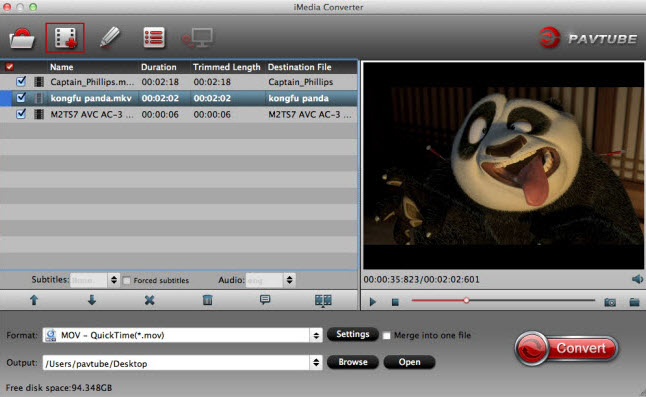
Step 2. Select Mac Yosemite supported format
You can click Format bar and choose any of the three from Common Video as the output file format. If you want to import .AVI to iTunes for playing on iPhone, iPad, iPod, Apple TV, etc., you can also directly select a format from decent device preset like iPad. 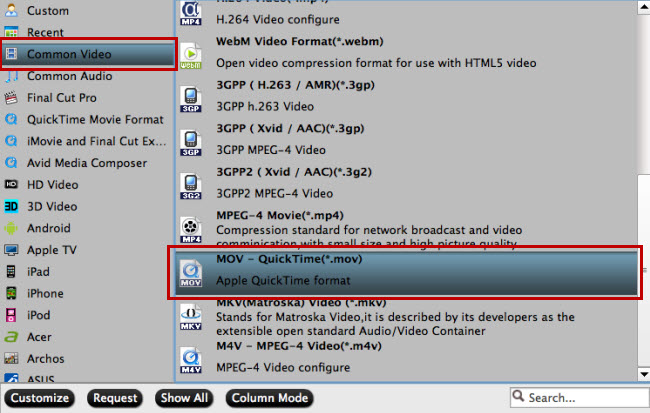
Tips: Your original videos comes in several parts and you want to combine them into a single video file for continuous playback? Just turn on the “Merge into one file” option beside “Settings” button, then your video will be merged into one automatically after conversion.
On the other hand, you can also cut a big AVI video file into smaller video clips. In addition, the bundled video editor allows you apply different special effects to your video. Another interesting feature is its ability to rip audio contents from AVI video or other video source to MP3, AAC formats.
Step 3. Converting AVI to QuickTime Player
When everything is OK, simply click the Convert button to begin the conversion from AVI to Mac Yosemite format. When the conversion is finished, you can import and play your videos to QuickTime Player, iTunes or transfer them to iPhone, iPad via iTunes with ease.
Solution 2. Install a plug-in for QuickTime
If the above solution is not your first choice, we also would like to introduce some free but no 100% guarantee ways such as a plug-in.
As QuickTime is the most widely used media player for Mac, there are a few third party plug-ins that are available for QuickTime. Among all of these components, we choose to introduce Perian whic is a open source plug-in that support AVI as well as DIVX, FLV, MKV, GVI, VP6 and VFW. You can Download Perian from its official site. With Perian, you can play AVI files on Mac with QuickTime fluently in most of the time.
There are more QuickTime plug-ins that support playing AVI files on Mac, like 3ivX codec, A52 codec, AC3 codec, DivX for Mac codec, Flip4Mac, etc. We have not yet tested all of them, you may have a try by youself.Play AVI Files on Mac with Third Party Media Players
Instead of using QuickTime as your main player on Mac, you can choose a third party media player to play AVI files on Mac. There are two open source programs at present that are compatible with AVI. You can free download any or both of them to install on your Mac. And you can play AVI on Mac without installing an additional component.
Top 1: VLC Player
Kindly Note: VLC media player cannot play HD AVI videos and does not optimized for the new Mavericks.
Top 2: MPlayer
Kindly Note: It can play AVI and many other formats, such as DVDs, CDs, Blue-ray discs, 3GP, FLV, ASF, MOV, MKV, MP4, RealVideo, etc. It is available from the MPlayer website.
In a word, the method one must be the easiest way we wanna to introduce to you. Have fun!
Read More:
Convert AVI to MOV for Free on Mac (Yosemite included)
Jul 07, 2015 09:38 am / Posted by Jane Vivian | Categories: Apple

