Whether you’re heading out for a run, hitting the gym, doing rounds, or doing housework, your Apple Watch can hold up to 2 GB of music all on its own. To get the songs you want, you need to create a playlist on your iPhone or iTunes, then beam it over to your Apple Watch, which make the Apple Watch play music without having your iPhone.
Now we’ll explain below how to transfer and play music on your Apple Watch. The following instructions work for the Apple Watch Sport, Apple Watch and Apple Watch Edition.

How to sync music playlists from iPhone to Apple Watch
Start by opening the Music app on your iPhone and navigating to the Playlists tab at the bottom.
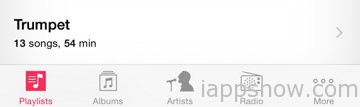
From the Playlist tab, scroll to the top and tap on New Playlist…
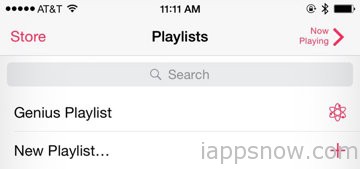
You’ll be asked to title the playlist, then choose songs to be added. Users can browse their current playlists, albums, artists and more. Tap on the “+” icon to add a song to the new playlist. When finished, tap Done in the top right corner.

Once you’ve created the playlist you’d like to sync to Apple Watch, go to the Apple Watch app on your iPhone. Scroll down and tap on the Music section.
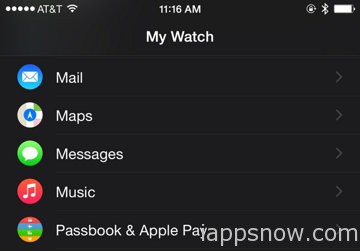
From here you can choose whether or not to display your music playlist in Glances, limit the amount of storage available for music, and select the playlist to sync. Tap on Playlist Limit first.
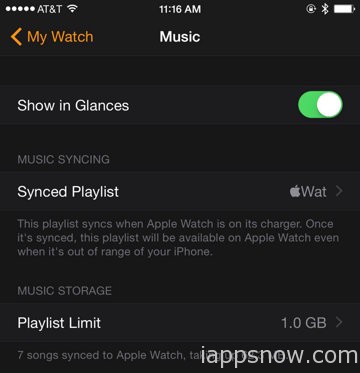
Users can choose to limit by song number or storage space. Tap the method and amount you would like to enable and press the back arrow.
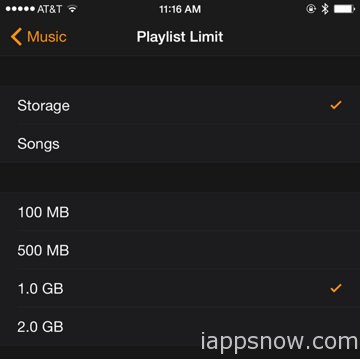
Now tap Synced Playlist to choose your newly created playlist for Apple Watch. After selecting, your iPhone will attempt to sync the music to the Watch. Note: Apple Watch will need to be charging in order for music to be synced over.
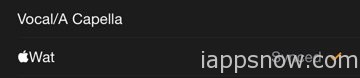
How to play local music on Apple Watch
Once your music has been synced, navigate to the Music app on Apple Watch.

If your iPhone is still in range, all the playlists, artists and albums will be displayed on the Watch. To select only the local music stored on Apple Watch, Force Touch in the Music app and tap Source .
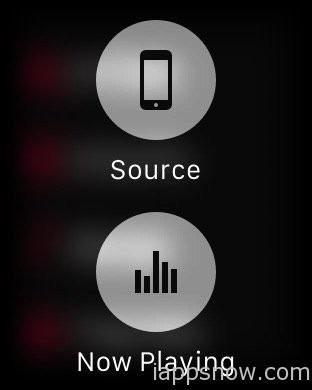
You’ll be asked to choose Apple Watch or iPhone as the music source. Tap Apple Watch to view only music available to playback without your iPhone.
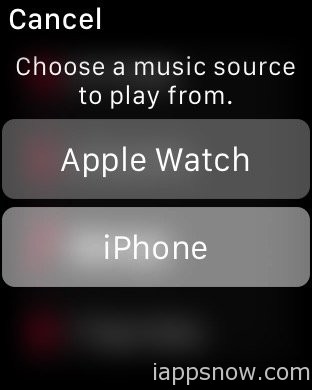
Please note that Apple Watch lacks an audio jack, meaning music playback is limited to the small internal speaker or a pair of Bluetooth headphones.
Addition Tip:
Want to enrich your Apple Watch with more audio content? You can solve Apple Watch audio playback problems by reading the article here.
Further Reading:

