What’s the difference between iTunes SD movies and HD movies?
If you are used to downloading and purchasing movies from iTunes, you may notice movies on iTunes Store are offered in both SD (480p) and HD (1080p, 720p) versions. And due to a higher-quality picture, most iTunes customers like to buy HD movies and put them on HD-supported devices for watching. If you want the SD version as well, you have download it again from purchase page. (Also read differences Between 720p, 1080p and 1080i)

However, when you try to sync a purchased HD video that isn’t optimized for your device, you may see a message like this one:
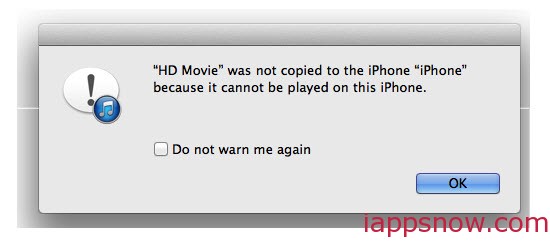
Then the movie it downloaded will automatically change to the SD version and you have to re-download the HD version from purchase page.
Apple devices that can play iTunes HD movies
HD content is offered in either 720p or 1080p. Currently HD videos are compatible with iPhone 4 or later, iPad, iPod touch (4th generation or later), Apple TV, and computers. See if your device can play 720p or 1080p videos.
System requirements for playing iTunes HD movies:
1. Mac system requirements to play a HD 720p content
- Mac OS X v10.5 or later
- iTunes version 10 or higher
- 2.0 GHz Intel Core 2 Duo or faster processor
- At least 1 GB of RAM
- Supports HDCP and screen resolution or higher 1024 x 768 display
2. Windows system requirements to play a HD 720p content
- 32-bit or 64-bit version of Windows 7 or Windows 8; do not support HDCP Windows XP and Vista
- iTunes version 10 or higher
- 2.0 GHz Intel Core 2 Duo or faster processor
- At least 1 GB of RAM
- Video driver supports HDCP (you may need to check with the manufacturer to determine whether your video driver supports HDCP)
- Support HDCP, screen resolution or higher and have a digital connection (DVI, DisplayPort or HDMI) display 1024 x 768
Note: If your computer does not meet all the above requirements, you can not buy from the iTunes Store, rent or watch HD 720p content.
3. Mac system requirements to play a HD 1080p content
- Mac OS X v10.5 or later
- iTunes 10.6 or later
- 2.4 GHz Intel Core 2 Duo or faster processor
- At least 2 GB RAM
- Supports HDCP and screen resolution or higher 1280 x 800 display
4. Windows system requirements to play a HD 1080p content
- 32-bit or 64-bit version of Windows 7 or Windows 8; do not support HDCP Windows XP and Vista
- iTunes 10.6 or later
- 2.4 GHz Intel Core 2 Duo or faster processor
- At least 2 GB RAM
- Supports HDCP video drivers, such as Intel GMA X4500HD, ATI Radeon HD 2400, Nvidia GeForce 8300 GS or later (you may need to check with the manufacturer to determine whether your video driver supports HDCP)
- Support HDCP, screen resolution or higher and have a digital connection (DVI, DisplayPort or HDMI) display 1280 x 800
Note: If your computer does not meet all the above requirements, you can not watch HD 1080p content from the iTunes Store.
DRM Copy Protection from iTunes HD Movies
From action to comedy, from drama to sci-fi, you may like to download those iTunes HD movies to watch them on HD TV on Android devices. However, some of you might have already realized the difficulty. Actually, all iTunes movies and TV shows are locked by something called DRM protection. So you are not allowed to directly play iTunes HD movies on non-Apple devices until the DRM restriction is completely removed from the videos.
Don’t worry. It is very easy and fast to remove the DRM protection from the HD movies with the best DRM removal tool, that is, Pavtube ChewTune. (Read why choose it)
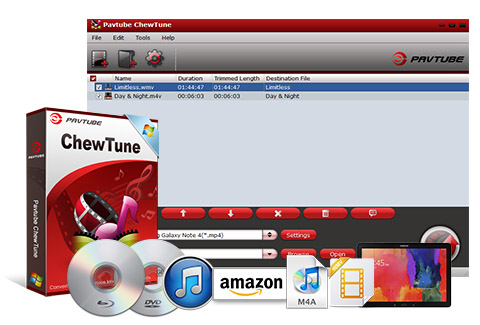
This application has been being in the market for year dedicated to help iTunes users to strip the DRM protection from both iTunes M4V movie purchases and rentals in SD and HD versions and convert the SD/HD M4V to commonly used formats so that you can import the converted DRM free movies to non-Apple devices for playback. Further more, you won’t lost the HD quality after DRM removed. (Here are the steps)

 (Click here for Mac OS X 10.5)
(Click here for Mac OS X 10.5)
Continue Reading:

