As a Netflix subscriber you can have access to lots of movies on Netflix Instant. However, most movies only stream a certain time period. In this case, you may want to have some Netflix movies downloaded onto hard drive for watching later on your iPad Mini. Then which product is best for you to make it?

Part 1: Download the Netflix app to watch Netflix on iPad Mini directly
We can download and install an official Netflix app on iPad Mini from iTunes. Through the Netflix app, you can TV episodes and movies streamed from Netflix on iPad Mini on the move. Of course,you should make sure you have a Netflix account and a good Internet connection. Then you can refer to the following tips to watch Netflix on iPad Mini.
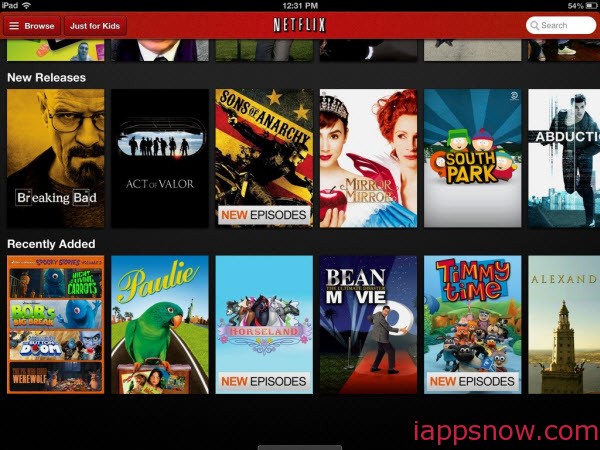
Connect your iPad Mini to the Internet:
1. Download Netflix app on your iPad mini: open App store > search Netflix > download and install the app;
2. Log in Netflix on the iPad mini: launch Netflix and log in with your Netflix account, if you aren’t the subscriber of Netflix, join in;
3. Search the Netflix item and rent it;
4. Watch the Netflix movies or TV shows on your iPad Mini.
(If you are Apple TV users, you can also play Netflix movie on iPad Mini.)
Part 2: Convert downloaded Netflix movie to iPad Mini
If you have large Netflix movie collection, you have the option to convert them to iPad Mini playable formats for convenient playback anywhere. Here Pavtube Video Converter Ultimate is recommended to easily transcode your rental Netflix Blu-ray/DVD and video files to iPad Mini friendly MP4 format easily. What’s more, with the built-in video editor, it’s freely for you to trim the Netflix videos into multiple segments with short duration. The most important is that, it allows you to modify the video bitrate, frame rate, video size, audio channel, etc for your original video clips for easier watching. Or find more optional tools. Here is how it works.
Step 1. Run the best Netflix Movie Converter(Mac version is here), click “Add Video” and load your Netflix video files.

Step 2. Clicking the “Format” menu, here you are suggested to choose “iPad > iPad Mini HD Video(*.mp4)” for watching on iPad Mini smoothly.

Step 3. If you like, modify profile settings such as video size, bitrate, frame rate, etc to get optimized video and audio playback.
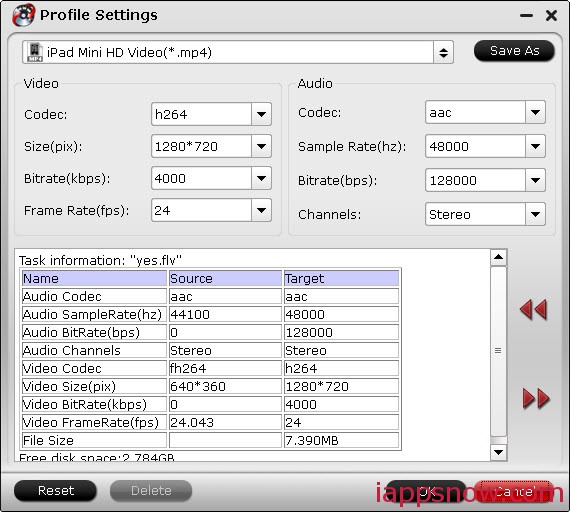
Step 4. Return back to Netflix to iPad Mini Converter main interface, and hit the “Convert” button to start encoding Netflix video to iPad Mini MP4 format. Once it finishes, open output folder, locate the created file and you can sync them to iPad Mini via iTunes for watching. Or learn how to rip Blu-ray/DVD to iPad Mini.
More about Netflix:
Netflix is the world’s largest online movie rental service with more than 23 million service subscribers. The platform offers instant streaming video as well as DVD rentals by mail. Members largely pay $7.99 for the popular monthly subscription to stream unlimited movies and TV shows. Netflix streaming is also available on Microsoft’s Xbox 360, Nintendo Wii and Sony PS3 consoles. The seamless service is also available on more than 700 devices including Blu-ray disc players, Internet-connected televisions, home theater systems, and other Internet-supported video players.

