What Is H.265? H.265 or High Efficiency Video Coding (HEVC) is a new video codec technology. It is a video compression standard that is the successor to H.264 or MPEG-4 AVC (Advanced Video Coding). HEVC doubles the data compression ratio compared to H.264 or MPEG-4 AVC at the same level of video quality. That is the compressed video file will be half the size of the video file compressed with H.264.

What Apple announces that iPhone 6 and 6 Plus use H.265 codec for FaceTime video calls over cellular garners people’s attention on H.265 and inspires active video makers to create H.265 movies and videos. Well, this article comes up with a guide to get a H.265/HEVC encoder in hand to realize Videos to H.265/HEVC MP4 conversion for iPhone 6.
To finish the task, Pavtube Video Converter Ultimate is the right H.265 encoder for video producers who want to make H.265 movies/videos with maximize quality but lower storage costs for iPhone 6 enjoying. Besides that, this upgraded converter is also a H.264 decoder to convert H.265/HEVC Video for iOS devices, this program employs a built-in editor, so you can use it to create special video effects as needed.
How to convert video to H.265/HEVC MP4 for iPhone 6 on Windows
Step 1. Load source video files
Directly drag and drop source video files, or click “Add Video” button on the toolbar to load your video to the H.265 encoder for converting. You could import multiple video files or one single file for converting as you like.
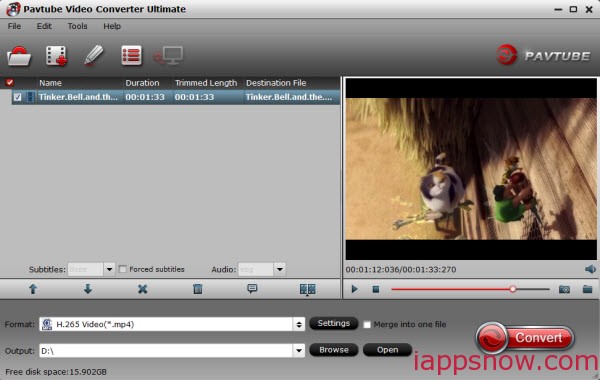
Step 2. Select output format
Click Format bar and select “H.265 Video(*.mp4)” as the output format from “Common Video” list. If you prefer high definition video, you can choose “H.265 HD Video(*.mp4)” from the “HD Video” list.

Tip: For more control, you can enter the “Settings” button to adjust the video and audio parameters like video codec, audio codec, bit rate, frame rate, sample rate, video size, etc.
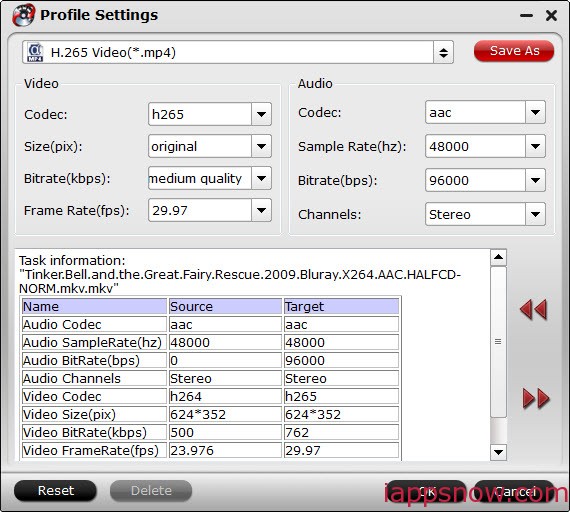
Step 3. Start converting video to H.265/HEVC MP4
After all settings, click the convert button to get the video to H.265/HEVC MP4 video conversion started. Within a few minutes, you can get the converted MP4 video files for syncing to iPhone 6 via iTunes.
What’s more, learn how to rip Blu-ray, DVD to H.265 MP4 for iPhone 6.
Note: H.265 can compressed your files into a much smaller file size while the quality is better than H.264. But since the compress is very hard, the progress is very slow. The time which converted to H.265(*.MP4) is way much longer than H.264(*.MP4).

