The Apple TV has a lot of different options for streaming videos, but Amazon Prime and Amazon Instant are not one of them (at least, at the time of this writing they aren’t). However, Apple and Amazon recently allowed users to watch the Amazon Instant app on their TVs via AirPlay on the Apple TV. So if you have an Apple TV, an iOS device and an Amazon account, you can read this tutorial to learn how to watch your Amazon content on your television.

In gerneral, to get your Amazon Prime Instant Video subscription or rented movies on Apple TV, here are two easy ways for you.
1. Watch Amazon Prime on your TV using AirPlay
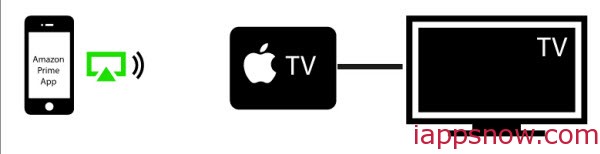
The official Amazon Instant Video App supports AirPlay. The requirements are iOS 6 or later and an Apple TV from the 2nd generation or later.
All you have to do is:
- Download the Amazon Instant Video App (App Store) and sign in with your Amazon Account
- Start the movie, click the AirPlay Icon and choose your Apple TV as destination.
The video should be now playing on your Apple TV.
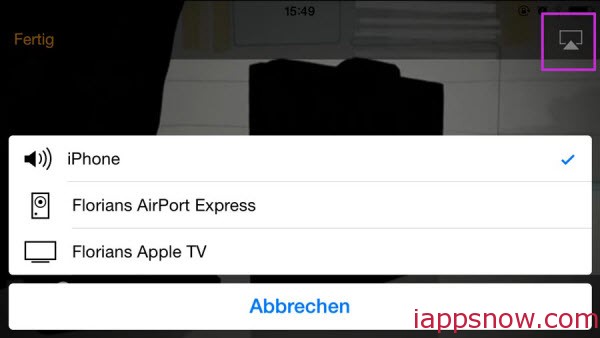
2. Watch Amazon Prime using an HDMI Adapter
Another way to stream your Amazon Prime Movies directly to your TV is an HDMI Adapter (there’s no Apple TV necessary!).
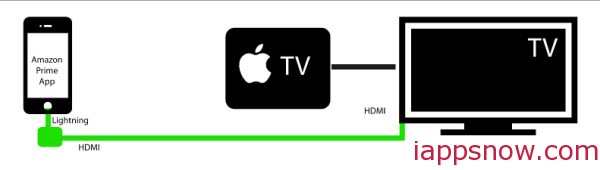
- You need an Lightning Digital AV Adapter (Apple Store Link) and an HDMI cable.
- Connect the cables and adapter. Your display should be mirrored on the TV.
- Download the Amazon Instant Video App (App Store) and sign in with your Amazon Account
- Start the movie (your iOS doesn’t show the video – instead you can see it on the TV)
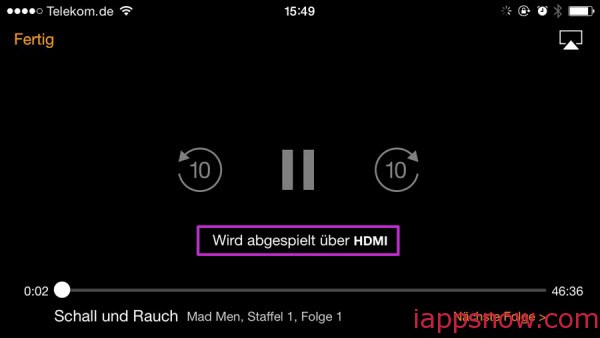
Here is the whole story and below are more useful tips from Apple:

