Question: Handbrake rips to m4v format, not mp4?
I’m using the latest version of handbrake on the Mac. When I rip a DVD, handbrake shows that it will rip to the mp4 format. However, when the rip is complete, the file format is m4v. How can I make sure that the file is ripped to the mp4 format?
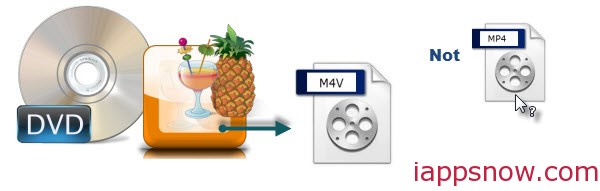
People want to rip DVD to MP4 but Handbrake usually saves DVD as M4V not MP4. To resolve the issue, we’ve listed the difference and solutions about M4V vs MP4 for saving ripped DVD to MP4 instead of M4V in Handbrake.
What’s M4V and How It Differs from MP4 Format
The M4V file format is a video container format developed by Apple and is very similar to the MP4 format. However, M4V format is opened in iTunes and come with DRM copy technology, which is barely more an Apple thing than HandBrake. That’s why people prefer MP4 to M4V when Handbrake rips DVD.
Why Does Handbrake Save Video as M4V
Since QuickTime or any QT based apps will refuse to play a MP4 file with these features enabled, unless the extension is .m4v, for mp4 files, Handbrake will automatically use the M4V extension if your output contains AC3 audio, SRT subtitles or chapter markers. This typical problem is that QuickTime as well as some other consoles like Android reports an error when playing the encoded file.
There is an option in HandBrakes preferences to select the extension, however, it’s recommended not to change M4V to MP4 in Handbrake if containing AC3 audio in case that your files won’t be played on QuickTime.
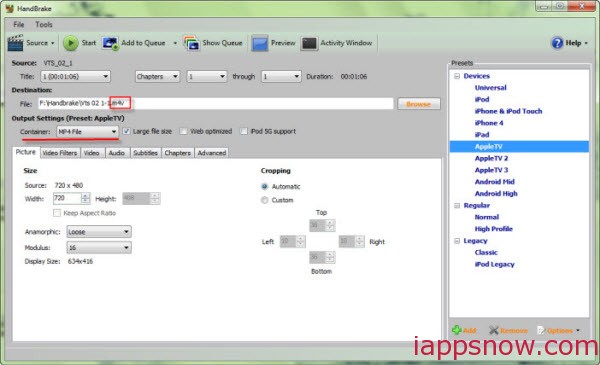
Also read:
- Does QuickTime Play Blu-ray/DVD/ISO, MKV/MP4/AVI/FLV/WMV?
- Use the QuickTime plugin to play more video and audio
How to Open and Play Handbrake M4V Files with No Issues?
To avoid the complex codec setting issue when ripping DVD to MP4 files, here are some solutions:
Learn:
1. Play M4V files by Apple QuickTime Player, Windows Media Player Classic, VLC media player, MPlayer, RealPlayer and all-in-one video/audio player DAPlayer;
2. Convert M4V to MP4, AVI, WMV, MOV, FLV, etc using Pavtube Video Converter Ultimate;
3. Find the alternative to Handbrake to Rip DVD to MP4 Not M4V Format. Here Pavtube DVDAid is the best Handbrake alternative can help you get rid of ripping DVD to M4V trouble.
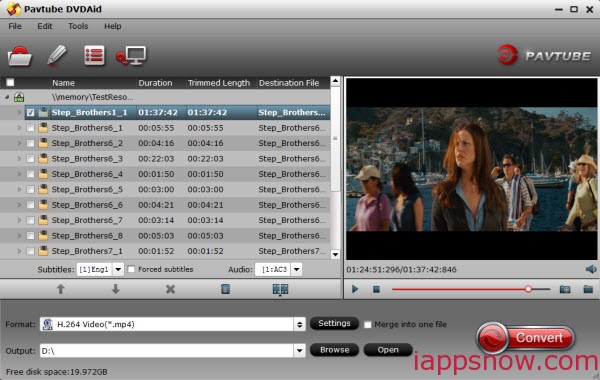
Overall, it is a professional program in making digital copy of DVD. It can also rip the latest DVD (Disc/Floder/ISO/IFO) and convert to various video formats for some popular smartphones and tablets like iPhone 6/6 Plus, iPad Air 2, iPad Mini 3, Samsung Galaxy Note 4/3/Note Edge, PS4, WP8, and so on as well as editing software. Simple interface and CUDA acceleration will bring you an easy but effective conversion. And you are free to add Subtitles to DVD Movies and TV Shows before converting. Mac version is DVDAid for Mac.
Also read how to resolve the problem: “No work to Copy Disney DVD with Handbrake on Mac“.

