Apple eventually announced iPhone 6 and iPhone 6 plus on Sep 10, which means numerous Apple fans will queue up for these two new phones after a short while. If you plan to pre-order one at this Friday, September 12, when what will you do on this glamorous gadget? With the new iPhone 6 coming with a bigger phone screen, I guess you will surely import and watch your favorite videos on the amazing iPhone 6 without even a second consideration.

However, is it possible to get your beloved DVD movies into iPhone 6 for enjoyment wherever you go? Since iPhone 6 doesn’t have a DVD-ROM as other Apple devices, you cannot play DVD movies on iPhone 6 directly. The only way out is to rip DVD to iPhone 6 supported format in advance, To achieve that, all you need is a smart DVD to iPhone 6 Converter, called Pavtube DVDAid.
This software can not only help you convert DVD to iPhone 6 compatible format with awesome video quality and fast speed, but also boasts the robust function of converting DVD to popular video formats, be it AVI, MOV, MP4, FLV, MKV, MP3, etc, as well as ripping DVD movies to iPhone 5C/5S, iPad Air, iPad Mini(2), Surface Pro 3, Galaxy S5, Google Nexus 7, Xbox 360, PS3, NAS server, and more, thoroughly catering to diverse DVD ripping and converting demands.
If you are working on Mac (Mavericks), please turn to Pavtube DVD to iPhone 6 Converter Mac to finish the DVD to iPhone 6 conversion task.
One-Click Solution: Easily and quickly rip DVD video to iPhone 6 for playing with Decent Quality
Step 1: Load DVD movies
First of all, you need download and install a free copy of Pavtube DVDAid on your computer. Launch it; insert the DVD disc to your DVD-ROM, and the software will detect it automatically. Then click the “Load disc” icon to import source DVD movies. You can also add DVD folder or ISO file. Don’t forget to pick up one audio and subtitle track for display.

Step 2: Select output format for Apple iPhone 6
You need set format for DVD to iPhone 6 conversion. Just click the “ Format”,find “iPhone” category. To get best video quality on iPhone 6, you are suggested to choose “iPhone 6 H.264 Full HD 1080P(*.mp4)” as the target format. Or you can choose “iPhone 6 Plus H.264 Full Screen/Full HD 1080P(*.mp4)” as playable format for iPhone 6 Plus.

Step 3: Set customized settings
The DVD to iPhone 6 Converter allows users to customize profile presetsby clicking “Setting” button. You can adjust audio and video parameters tooptimize the output file quality, including video and audio codec, bitrate, framerate, display resolution, audio channel, etc.
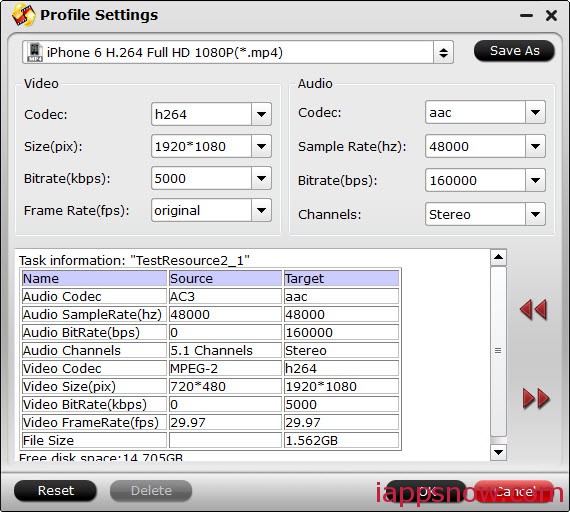
Step 4: Rip DVD movies to iPhone 6
Hit the big “Convert” button to start ripping DVD movies to iPhone 6 compatible file format. When the DVD ripping task completes, click the “Open” button to get the final output files into iTunes and import to iPhone 6.
In this way, you can smoothly play and watch your treasured DVD movies on iPhone 6 without any hassles.
Tip:
The excellent video editing feature is icing on the cake for this DVD to iPhone 6 Ripper. By hitting the “Edit” button the main interface, you are enabled to remove unwanted part and black bar, crop video size to better suit your device, and add external *srt subtitle to video, etc.
Find all news,great apps and video tools for iPhone 6/6 Plus at Pavtube iPhone 6/6 Plus topic page.

