The iPad 1 & 2 & 3 & 4, iPad Mini, iPad Mini 2, iPad Air were always great for taking on your trip for video playback. With so many different formats in hand, it would be just fine if every application and all these models could handle every possible format, but of course that isn’t the case. If you would like to get started playing your videos on your iPad, take a look at this list of top iPad Video Tools that we’ve compiled. Each one is unique and perfect for video converting.

Pick Up Pavtube Software as your Mac Ultimate Solution – Best iPad Video Tools for All iPad Models
1. Pavtube BDMagic for Mac
Price: $34.3
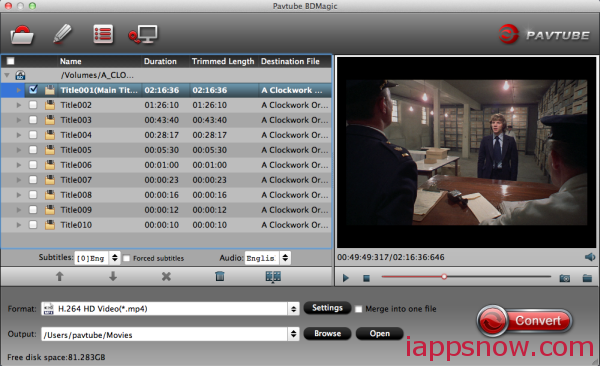
Patube BDMagic for Mac is your ideal tool to copy Blu-ray and DVD for storage on hard drive, and convert 2D/3D Blu-rays and standard DVDs to watchable video/audio format for mobile devices. With it, you can get movies from your Blu-ray and DVD for freely playback with your iPad Air, iPad Mini 2 and other iPad devices with desired subtitles.
We liked: Easy to use, useful video editing features, plenty of built-in conversion presets, create 3D movies
We disliked: Can’t load two Blu-rays or DVDs once a time.
2. Pavtube DVDAid for Mac
Price: $24.5
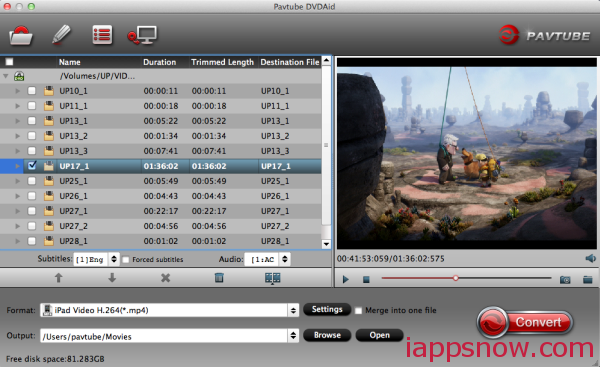
Pavtube DVDAid for Mac is the best app with strong ability to remove DVD protection, transcode DVD to any video and audio format, and edit DVD to create personal movie. Take your iPad Air (2) on trip and watch the new released DVD movies on iPad models anytime and anywhere.
We liked: Well designed, good DVD conversion speed
We disliked: No support for outputting 3D video
3. Pavtube Video Converter for Mac
Price: $28

Pavtube Video Converter for Mac is your complete video converting and editing toolbox to convert all video/audio to multiple devices for watching on the go. MKV, VOB, MTS, M2TS, TiVo and many other must be converted to .mp4 format before you’re able to sync them to your iPad tablets. In this case, Pavtube Video Converter for Mac is recommed to helps you do the conversion job.
We liked: Without A/V sync problems, supports many input/output formats, useful editing options and video filters
We disliked: Failed to directly download video from Youtube, can’t deal with DRM contents
Tip: If you also have some Blu-ray or DVD discs, Pavtube iMedia Converter for Mac is an extremely powerful app that’s sure to meet just about every one of your video conversion needs in virtually any format.
4. Pavtube ByteCopy for Mac
Price: $42
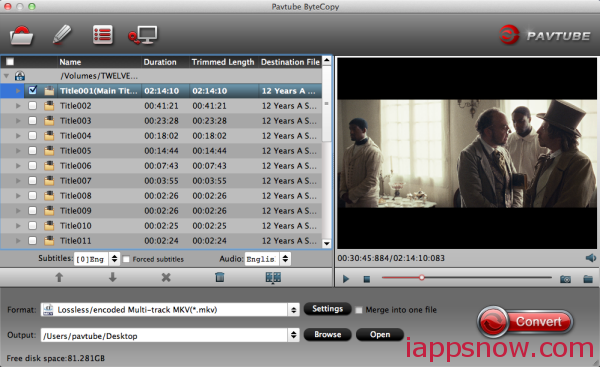
Pavtube ByteCopy for Mac is an easy-to-use Mac tool to backup files from Blu-ray discs and standard DVDs to MKV container format with multiple audio tracks and subtitles included. More than lossless output, it is possible to recode the source movie into MKV/MP4/MOV/M4V video with certain video/audio codecs. In addition, it provides hundreds of preset output formats for you to convert the BD/DVD movies for watching on your portable devices.
Want to watch your Blu-ray and DVD movies with multiple languages or subtitles on iPad Air or other models? Then you need to covnert your BD/DVD in multi-track format with ByteCopy for Mac. Don’t forget to install a multi-track player on your iPad at first.
We liked: All-in-one, Easy to use, lots of device presets, video trimmer
We disliked: Can’t burn videos into DVD discs, failed to create .iso file

