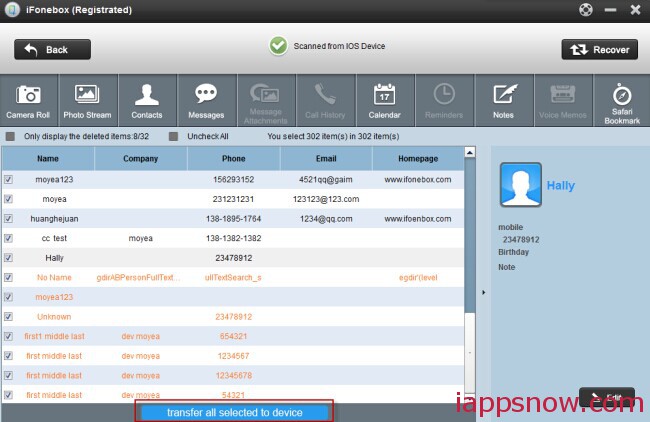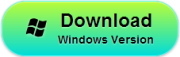The basic function of iPhone is having calls. So contacts are the most important data in iPhone. When you deleted some contacts or accidentally lose them, do you want to get them back on your iPhone?

If you google “iPhone deleted contacts recovery” online, there is many ios data recovery software on the market. But some of them only support to recover deleted contacts to computer. Is there a software could help you to transfer these recovered contacts back to iPhone? The answer is absolutely yes!
iFonebox is such an iPhone contacts recovery software to recover deleted and lost contacts back to iPhone. This is the newly function in the updated new version and Windows users could first experience this. Mac users could use it to recover deleted contacts on Mac, the updated version will come out in few days.(Mac users could get 30% off to earn it now.)
Free download the trail version to have a try.
Directly recover and transfer lost contacts to iPhone
Step 1: Choose Recovery Mode
After install iFonebox on your computer, launch it and connect your iPhone with your computer via USB cable.Then an interface will be showed as follows:
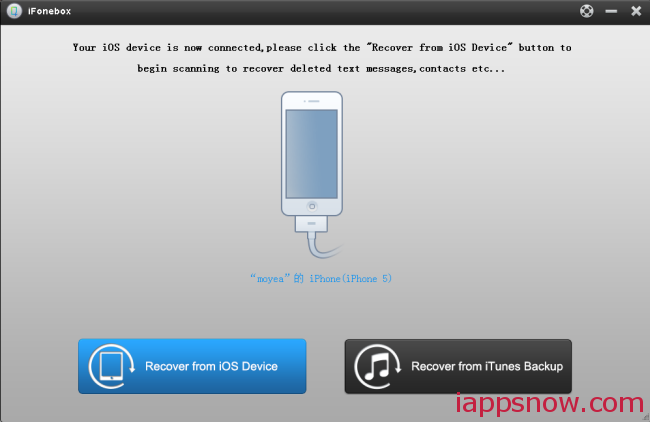
Step 2: Scan your iPhone
Then the iPhone deleted contacts recovery tool will automatically start scanning and analysis your devices including contacts, messages, call history, calendar , notes, Safari Bookmark, etc. The scanning time will depends on the database in your iPhone. Wait patiently if there is a large data in your iPhone.
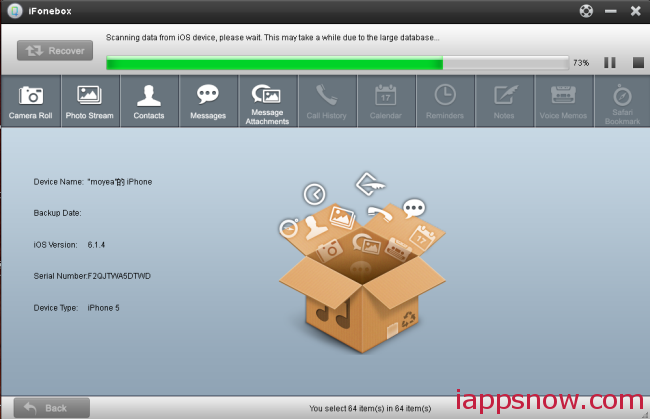
Step 3: Recover deleted Contacts to iPhone
After the scanning, all of your data in your iPhone will be displayed in the software. Click “Contacts” and you could preview all the contents of your Contacts in your iPhone, including deleted. Choose these deleted that you want to transfer to your device, then click “transfer all selected to device” button on the bottom of the interface. Just a few seconds, all your lost Contacts will be recovered in your iPhone.