All iPad Models
In the era of information, technology is in a dominant position. From the first iPad was released and up to now there have been these versions: iPad (1st generation), iPad 2, the new iPad (3rd generation), iPad (4th generation), iPad Mini, iPad Mini 2 and iPad Air.

Play Blu-ray collections on All iPad Models
Most people use their iPads to browse the internet, check email, and play the occasional game. And to make your iPad experience more enjoyable, you can play your beloved Blu-ray collections on all your iPad Models for getting a high-definiftion visual enjoyment.
To get it done, we can get help from a third-party software to rip Blu-ray disc to iPad/iPad 2/iPad 3/iPad 4/iPad Mini/iPad Mini 2/iPad Air supported format for playing, and here Pavtube BDMagic for Mac is your first choice.
Best Mac Blu-ray Ripping Helper
Pavtube BDMagic for Mac as the best Mac Blu-ray to iPad Ripper can not only remove the BD protection from Blu-ray disc (2D/3D) and convert them to iPad compatible MP4 format, and other various formats like MP4, MKV, MOV, M4V, etc., it can also help you edit your Blu-ray movies according to your own ideas with powerful editing function. What’s more, this top Blu-ray Ripper for Mac can allow us to choose the video and audio subtitles freely! Now free download Pavtube BDmagic for Mac and follow the step-to-step guide below.
Ripping Blu-rays for Playing on All iPad Models
1: Load Blu-ray disc
Install and run the Pavtube BDmagic for Mac on your mac, and insert the BLu-ray disc in the BD driver. Then click the “File” to load the blu-ray. The advantage of this software is it can arrange these disorder contents clearly.
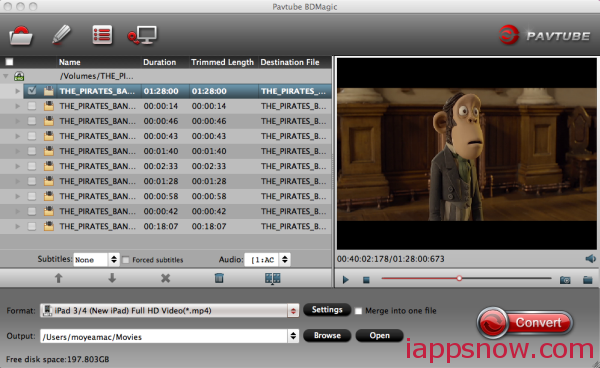
Tip: If you want to set the subtitle, you can select your subtitle and audio track by clicking Subtitles and Audio above the Format bar. And if you want to join multiple titles/chapters into one, you can check the box Merge into one beside the Format bar.
2: Choose output format
Click “Format” bar then you can see the presets for iPad (iPad 1, iPad 2, iPad 3, iPad 4, iPad Mini) displayed in the list from “iPad” option. So you can simply choose the preset, which is the optimum foramt for your iPad, according to your model of iPad.
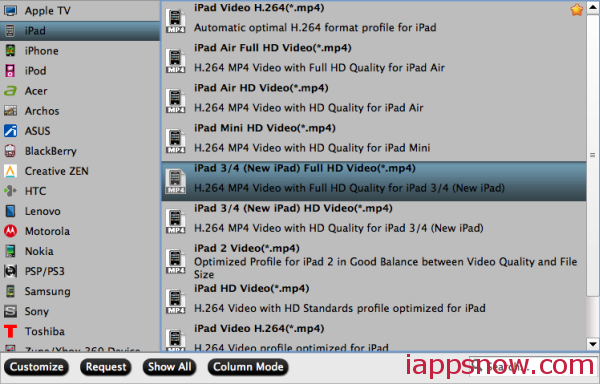
Or you can also creat a new preset by clicking Settings beside if you like.
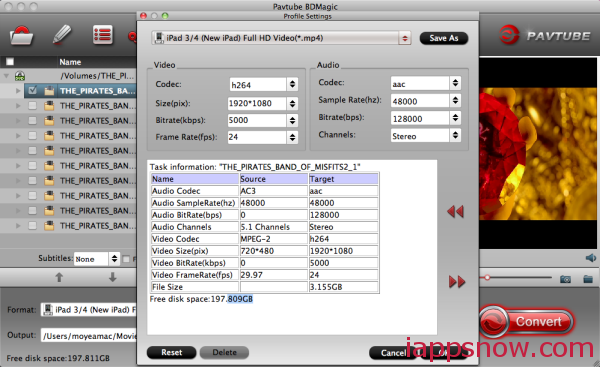
3: Start Converting
Click the “Convert” to start Blu-ray to iPad covnersion on Mac. When the conversion is done, you can click open button to get the converted file and import the output files to iTunes and then sync it to your all iPad models (iPad/iPad 2/iPad 3/iPad 4/iPad Mini/iPad Mini 2/iPad Air). If you have an Apple TV 3, you can also backup Blu-ray movies to ATV on Mac with Pavtube BDMagic for Mac.


BDMagic for Mac is the most powerful and flexible Blu-ray and DVD copying software. With 8 copy modes, I can easily back up any discs in just a few clicks.