iPhone, the bridge of connecting people, as well as the tool to restore information, has become the necessities of Life. Although restoring data in iPhone is convenient, the only disadvantage is it is easy to losing these data.
Reasons you may lost iPhone Data
- Accidentally deleted
- Update iOS version
- Lost iPhone
- Jailbreaking iPhone
- iPhone broken
If one of these reasons happens on you, it would be a dilemma. iFonebox for Mac could help you to recover and rescue your problem when you come up this.
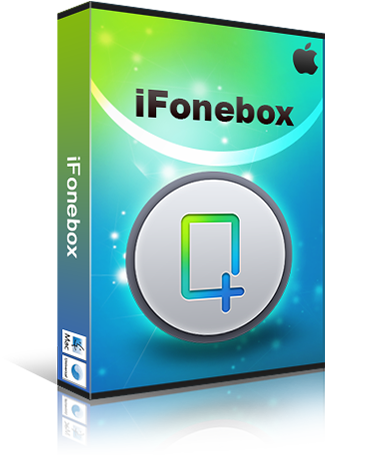
What can iFonebox for Mac do?
iFonbox for Mac provides two ways to recover your iPhone data:
Even you forget to backup your data in your iTunes, this iPhone Data Recovery software for Mac also could help you to save part of your lost data. It is able to get back Contacts, Messages, Call History, Notes, Calendar, Reminders and Safari Bookmark by directly scanning and analyzing your iPhone.
If you have backup files in your iTunes, but as we known, we could not preview them directly in iTunes. Besides, if you can not access your iTunes, iFonebox for Mac could provide a way to make it possible. With the help of it, you could extract Contacts, Messages, Call history, Calendar, Notes, Reminder, Safari bookmark, Camera Roll, Photo Stream, Message attachments, Voice memos.
What makes iFonebox for Mac stand out?
- Fast Recovery speed
- Preview the data before recovery
- Recover data selectively
- User-friendly interface
- Simply and easy to use
- Support all iPhone Mode
How to get it
Free download: iFonebox for Mac
Enjoy the Special offer to get it.
Tip: If you are a windows user, you could choose iFonebox
How to use it to recover the lost data
User guide: How to use iFonebox for Mac
More tutorials: How to Recover Deleted Photos/Videos from iPad Air | iPhone 4 Notes recovery on Mac |Retrieve deleted calendar appointments on iPhone 4S

