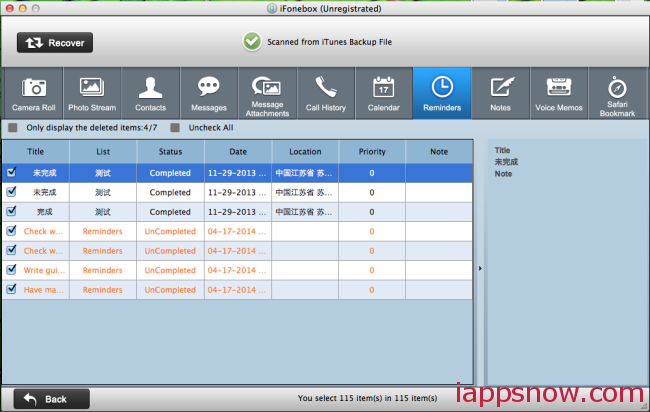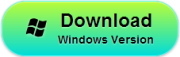Every time after my mom updates her iPhone 4S, it will delete all events she created. It happened with the last update, and also happened with the most recent update, which delete over 20 Doctors appointments, birthdays, school events etc. and she has no other place she wrote them down. Is there any way to retrieve these deleted appointments on iPhone 4S?

Calendar appointments lost/deleted from iPhone 4S? Don’t worry, this article will show you two methods to retrieve lost/deleted calendar appointments by using iFonebox, which is a professional iPhone Calendar recovery tool. With it you can quickly find back you calendar events on iPhone 5S/5C/5/4S/4/3GS.
Free Download iPhone Calendar recovery:
Here we take Phone calendar recovery for Mac as an example,if you are windows pc user, please click here.
Methods 1. Directly scan iPhone to recover deleted calendar
Step 1: Choose “Recover from iOS Device” mode
Install and launch iPhone calendar recovery, and connect your iPhone 4S to computer, then you will see the interface as below. Choose “Recover from iOS Device” as the recovery mode.
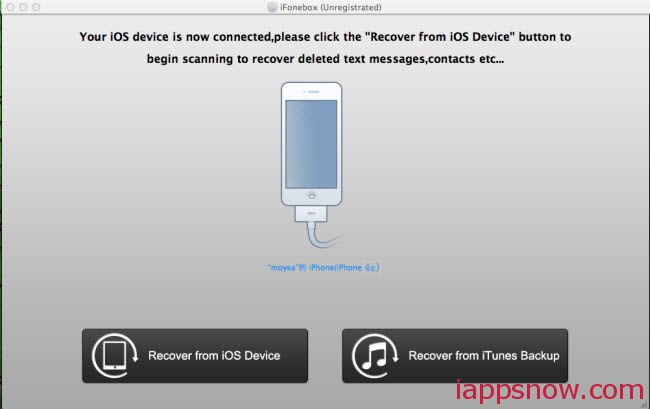
Step 2: Scan your iPhone 4S to extract deleted calendar appointment
This powerful iPhone calendar recovery will automatically scan your iPhone, Scanning time depends on the number of the files on your iPhone 4S.Please be patient to wait for scanning finished.
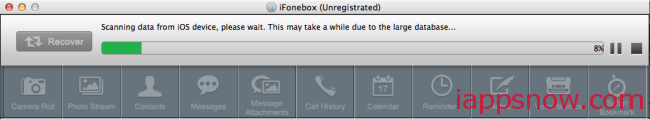
Step 3: Preview and recover the calendar appointment on iPhone 4S
After scanning finished, all data found on your iPhone 4S will be categorized and displayed in front of you. You can click “calendar” to check which you want, all the files include deleted appointment and existing appointment displayed here. Then mark those you want and click “Recover” to save them on your Mac for viewing.
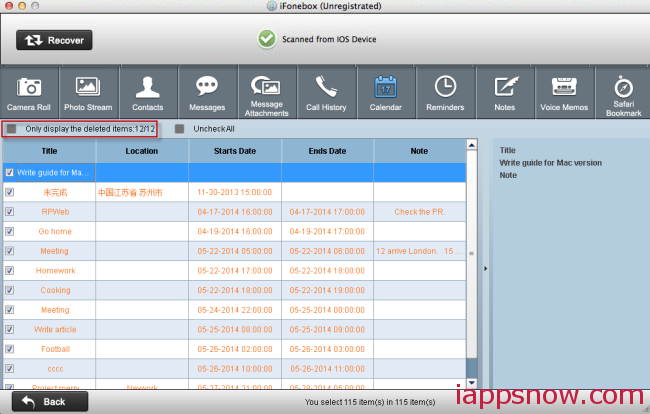
If you need, you can also recover other data like contacts,photos,messages,call history, notes,reminder, etc
Method 2. Retrieve appointment from iPhone 4S backup
Step 1: Choose “Recover from iTunes backup” and select a right backup file for your iPhone
Lunch iPhone calendar recovery and choose “Recover from iTunes backup”, all the iTunes backup files which you have synced your iPhone/iPad/iPod with this computer will be found and displayed here. Select the one for your iPhone 4S and hit on “Start Scan” to get the details.
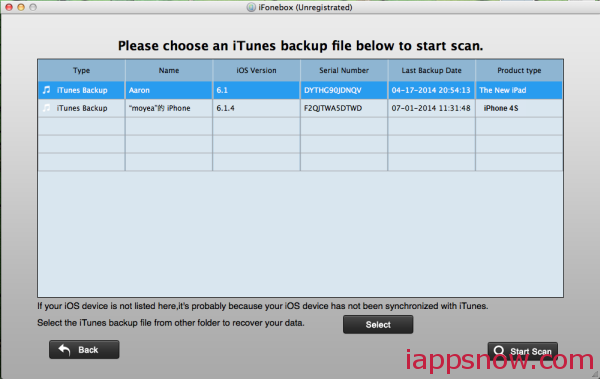
Step 2: Preview and selectively recover the deleted calendars
After scanning finished, all files in iTunes backup are extracted including camera roll, contacts, messages, calendar and so on. Click the “calendar” to preview the contents. Tick off those you want and click “Recover” button to save them all on your computer.