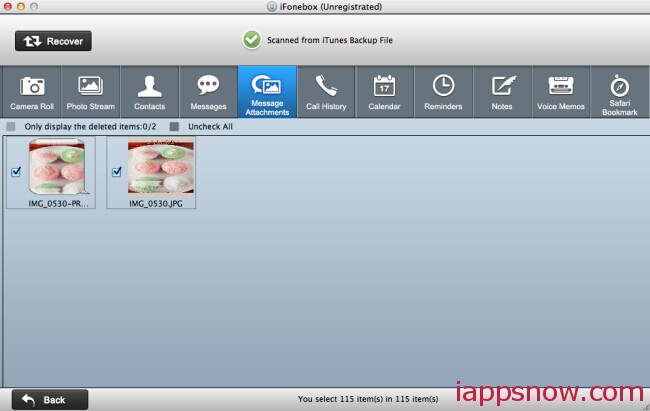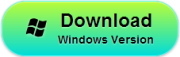Adding photos and videos in your messages will make your contents vivid, so message attachments is an important factor of iPhone messages. More and more young people prefer sharing their interesting photos and videos with their friends through messages. But as these photos were embed in the text, it is easy to lost them due to some reason.

Q: “I lost the photos that my friend send to me via iMessage on my iPhone 4, I searched online for help and also tried some ways, but nothing works. Any helps?”
A: “When you lost your message attachment, it is true that some third party software could help you to recover them, only if you have iTunes backup”
Most iPhone data recovery tool could only support to recover media from iTunes backup. So if you want to recover your iPhone 4 Message attachments, you should have iTunes backup. Below we will use a third-party software to tell you how to recover your iPhone 4 Message attachments from iTunes backup.
First, just download the software:
Below we will take Mac version as an example and get it now to enjoy 2014 Summer Holiday Special offer, if you are a Windows user, you could try iFonebox
Recover iPhone 4 Message attachments from iTunes backup
Step 1: Choose Recovery Mode
After download the iPhone 4 Message attachment recovery tool, launch it and you will see the interface as follows. Choose “Recover from iTunes Back” as the recovery mode.
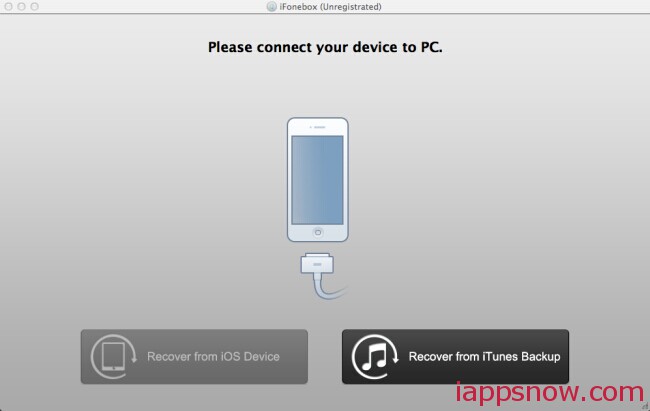
Step 2: Choose iTunes Backup File
Then the software will pop up an interface to ask you choose your iTunes Backup file, once you backed up your ios devices to your Mac, all the backup files will be displayed in the interface. Double click the backup file of iPhone 4 or choose it and then “Start Scan” to begin the scanning.
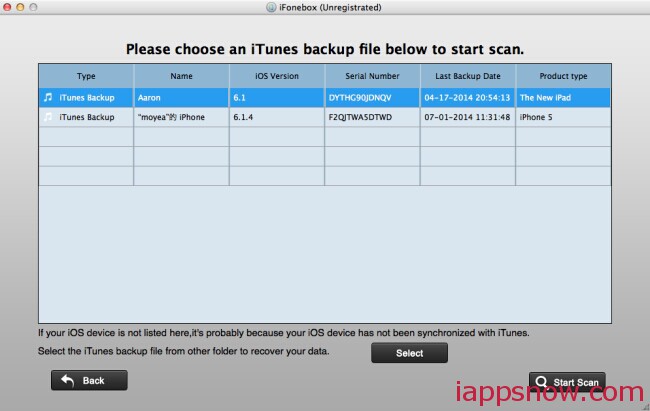
Tip: The scanning time depends on the database of your iTunes backup, just wait a while for the scanning.
Step 3: Preview and Recover Message Attachments
When the scanning is finished, all the Message Attachments in your iPhone 4 backup files will be showed in categories one by one. Click “Message Attachments”, you could preview all the photos and videos in your messages. And you could preview other data like contacts, messages, notes, etc. as well.